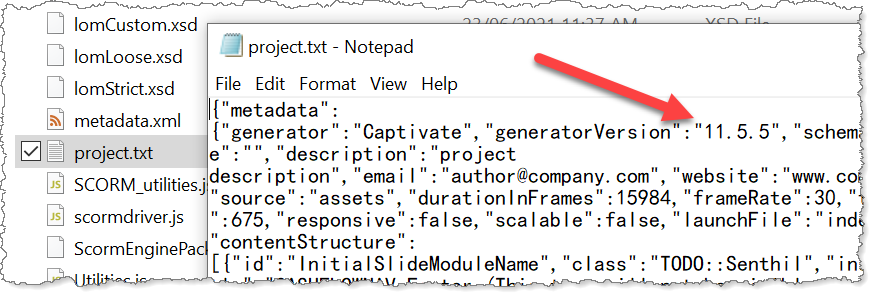Unable to open source file
Copy link to clipboard
Copied
Hi Team,
I am using 2019 version.
I am unable to open the source file and it says the file is damaged.
I tried the options mentioned in the pop-up, but nothing has worked.
Please help me in resolving the issue.
,
Copy link to clipboard
Copied
That is a very general error message, it can even appear when the project is just corrupted. Couple of questions:
Are you use to open the project with the same or a later version? CP2019 had at least 5 releases, and the most recent one (11.5.5) can open older releases, but you cannot open such a project in an older version like 11.0. You can find the version number under Help, About Captivate.
Normally you should have a backup file, can you check? Backup feature is check by default.
Try to clear the Cache (Preferences, General settings) and clean the Preferences (if Captivate itself has corruption).
Copy link to clipboard
Copied
Hi Team,
The issue is not yet resolved.
We are using The Adobe Captivate Version - 11.5.1.499 and we don't have any back-up file.
Is there any other way to open this source file? If yes, please guide us.
Regards,
Sravani TJ
Copy link to clipboard
Copied
Can you first update your Captivate version? If you are on Windows OS then the version you have is not the latest. Perhaps you need the latest version of Captivate to open the file because it has been touched by someone using a later minor version than you have.
Copy link to clipboard
Copied
Please read the thread completely. I already pointed out that you are not using the most recent version of Captivate. However 11.5 versions should be compatible even though you are not on the most recent one. They are not compatible with 11.0 completely: they can open 11.0 files but not vice versa.
Copy link to clipboard
Copied
Hi Team,
Thank you for the support. Sure, we are asking our internal IT team to update the version for us, we hope, it will work.
If we need any further support, we will get back to you.
Regards,
Sravani TJ
Copy link to clipboard
Copied
Hi Team,
Thank you for the support.
We are still facing the same issue, even after updating the Adobe Captivate version to 11.5.5 from 11.5.1.
The problem is, one of our ex-employee was using the Adobe Captivate tool to create modules and the same was uploaded in LMS. We have downloaded the file from LMS. When we were trying to access the modules' source files, we are facing this issue. We are not sure about, the ex-employee's Adobe Captivate version.
Is there any other way to identify the version of the source file, or open the source files?
Please do the needful.
Note : The source file size is 28 MB.
Regards,
Sravani TJ
Copy link to clipboard
Copied
You mention that you have downloaded a file from the LMS. What format is that file? Is it a ZIP file or a CPTX file?
A Captivate's CPTX file is really the source file that generates the HTML5 content uploaded to the LMS as a ZIP file.
So if you have downloaded the ZIP file from the LMS, this cannot be opened by Captivate to give you back the original CPTX file used to create it.
If all you have is the HTML5 output that was uploaded to the LMS, look inside the ZIP file for a file called project.txt. This file can be opened in a plain text editor and the second like or so of text inside it will tell you the version of Captivate that was being uset to publish the HTML5 output.
Copy link to clipboard
Copied
Hi Team,
We have download the source files from SharePoint, not from the LMS. Sorry for the inconvenience.
The file type is CPTX not ZIP.
We are also able to identify the issue files' ZIP files from our local drive . In that, the project note pad is showing the version as 11.5.1.
Note : Currently, we have the Adobe Captivate's 11.5.5.553 version. which is advanced version.
Please guide us, what we have to do now.
Regards,
Sravani TJ
Copy link to clipboard
Copied
I may be wrong, but the screenshots seem to tell that you are on a Mac? Is that correct?
Your version of 11.5 is not compatible with Big Sur, do you realize that?
Have a look at:
Update for Mac Users - Adobe Captivate 2019 Build for macOS Big Sur (macOS 11) is here! - eLearning