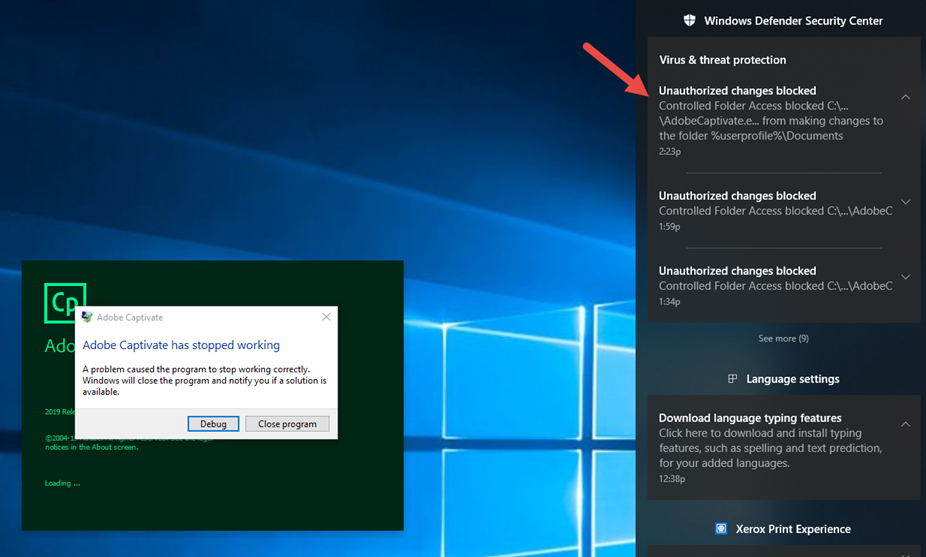Copy link to clipboard
Copied
When trying to load Adobe Captivate I get an error saying "Adobe Captivate has Stopped Working" and a notification saying that Windows Defender has blocked AdobeCaptivate.exe from making changes to %\userprofile%\documents Controlled folder, see screen shot below. When I google this error it recomends to turn off controlled folder access or add an exception for Captivate. Neither of these options is possible for me as I am using a work laptop where Controlled folder access is controlled by our IT services and they won't make these changes for me for security reasons. I wonder if there is an other way to resolve this issue as Captivate was previously working, otherwise it means that I am unable to use Captivate which is very frustrating and I don't understand why Windows Defender sees Captivate as a security threat.
 1 Correct answer
1 Correct answer
I think you need to talk with your IT people about how your user profile is set up. The error message you quote indicates that your profile may not in fact be situated on your own PC hard drive but is actually stored somewhere else. This is indicated by %\userprofile%\documents.
On installation Captivate normally creates some extra folders inside your My Documents folder of your user profile. But it appears your user profile is protected and Captivate is therefore not being allowed to sav
...Copy link to clipboard
Copied
Do you have a roaming profile?
Copy link to clipboard
Copied
No
Copy link to clipboard
Copied
Can you specify the exact version of Captivate you are using? Full version number please, as found under Help, About Captivate.
I hope you are still on Win10, didn't upgrade to Win11?
Copy link to clipboard
Copied
I think you need to talk with your IT people about how your user profile is set up. The error message you quote indicates that your profile may not in fact be situated on your own PC hard drive but is actually stored somewhere else. This is indicated by %\userprofile%\documents.
On installation Captivate normally creates some extra folders inside your My Documents folder of your user profile. But it appears your user profile is protected and Captivate is therefore not being allowed to save files to that location.
Basically, the bottom line here is that unless your IT department is willing to help you out by allowing Captivate to work as it was designed to work, and set up the necessary permissions so that working files can be saved in your user profile or some other less protected location, then you will not be able to use the application to create e-learning.
Copy link to clipboard
Copied
Thanks everybody IT services were able to resolve the issue by adding an exception to the protected folder. At my work we do not have administative rights to do this ourselves.