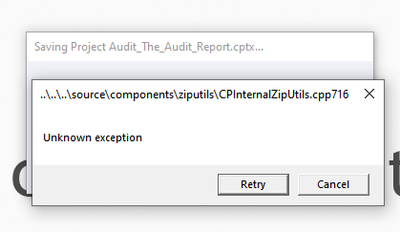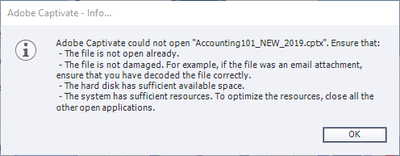- Home
- Captivate
- Discussions
- Re: Having Trouble Saving Adobe Captivate Files on...
- Re: Having Trouble Saving Adobe Captivate Files on...
Updated: Having Trouble Saving Adobe Captivate Files on Microsoft Windows?
Copy link to clipboard
Copied
On Tuesday March 9th Adobe Captivate users began reporting problems with file save and file creation operations in Adobe Captivate. These were soon joined by several other issues including problems with video and images. This morning, March 12, 2021 the issues reappeared.
Engineers are working the problem now and as soon as we have a comprehensive solution, we will share it with the community here. We are also doing a deep investigation of the root cause of the disruption and will update community on our discovery and on plans to prevent any similar outages in the future once that investigation is complete.
Copy link to clipboard
Copied
Great, so when will a resolution happen? Will it get pushed out?
Copy link to clipboard
Copied
Ryan,
Engineering is still working to identify the problem and provide a method or mechanism to fix the problem. This is an unusual circumstance in that it 'appeared' without any changes to Captivate, so we don't know yet what they are going to discover or how the solution might be deployed - but we will find a solution and report that back here, on the eLearning Community and in all available channels. The team is working on this night and day, so as soon as we've got a fix / or solution we will provide it.
Copy link to clipboard
Copied
I have done a TON of work lately. Just noticed this when trying to save. I cannot find any cached projects or anything recent. Should I leave Captivate open until the fix?
Copy link to clipboard
Copied
It forced closed and I can't find any kind of backup. I was able to save the project (HTML5). Any way to re-import this?
Copy link to clipboard
Copied
Same issues here. I have been on a wild tear doing screen rcording and voice-overs for software tutorials for three solid weeks (45 tutorials) and it was all good yesterday. Today is is as described in these posts with an error in CPInternalZipUtils.ccp716 and also Adobe Captivate could not open "Course name.cptx" ensure that.... I am not in that course at all and have not touched that today. In fact, nothing I am working on is a CPTX import of any kind.
I have reinstalled from the download.
I cleared the cache, reset the parameters with the Utility, etc.
I run Norton Internet Security and disabled that fro 15 minutes, no help.
I know this is front and center at Adobe and I appreciate the panic-dive into this. Mission critical work is coming my way in about 9 days and I hope for an answer before then.
Joe Caplan
Copy link to clipboard
Copied
If that does not work, are there other solutions/work arounds?
Copy link to clipboard
Copied
So far going offline is the only solution I'm aware of that has been recommended.
Copy link to clipboard
Copied
It worked for mi last time, but now the issue doesn't go 😞
Copy link to clipboard
Copied
Thanks Allen
Copy link to clipboard
Copied
Is there a solution for this? I have a project that I have been working on for over a month and almost done...then this happens.
Copy link to clipboard
Copied
I had this error pop up on Wednesday night and the advice on th forum was to disconnect from the internet and save/publish. I did that and it worked for me, so maybe give thata try.
Copy link to clipboard
Copied
Not yet kkey - though I'll update this post as soon as we have one. For now, try disconnecting from the Internet while working in Captivate. We know that this is at best a short-term fix, but at least it should allow you to save and publish your content right now.
Copy link to clipboard
Copied
To be clear - it seems to be more successful if you close out of Captivate completely or start with a fresh reboot and disconnect from the network PRIOR to launching Captivate.
I, too, was affected by this for the first time today.
I found that if I simply disconnect while still in the program - it was not good enough.
Copy link to clipboard
Copied
This worked for me, too. But it is challenging to work like this. Hope they fix it soon!
Copy link to clipboard
Copied
Thats exectly what I had to do and it worked for me.
Copy link to clipboard
Copied
How can you do this if it won't save your project?
Copy link to clipboard
Copied
Be careful. Captivate is not saving any backups. So if you close your project you are (presumably) in a tough spot. This happened when my Captivate forced closed, no backup to be found. So much work gone.
Copy link to clipboard
Copied
I was on an earlier version of captivate 2019, which I can not determine now because Captivate will not load at all. It starts up and shows a screen attempting to connect and verify my subscription (which is current) then loads the green captivate start screen, then repeats this over and over. This happens when connected to the internet. If I disconnect, it tells me my trial period is over and I have to subscribe.
Online or offline, I con not load captivate at all.
Copy link to clipboard
Copied
Thanks for sharing that Chris. Are you able to wait until after Captivate launches to disconnect? It shouldn't check for your license status once launched.
--Allen
Copy link to clipboard
Copied
Copy link to clipboard
Copied
This is stilla problem for me. Even after uninstalling and reinstalling. Captivate will not start.
Copy link to clipboard
Copied
Chris,
Can you email us directly at captivateHelp@adobe.com? We can set a phone call to have someone walk you through the launch problem and solve it.
--Allen
Copy link to clipboard
Copied
I have done that. Thanks
Copy link to clipboard
Copied
I worked with Adobe support this afternoon and my problem is resolved.
Thank you all very much.
-
- 1
- 2
Find more inspiration, events, and resources on the new Adobe Community
Explore Now