Copy link to clipboard
Copied
Captivate v5.5
I am aware that you can select a "preloader" image that appears on the initial LMS screen whilst the project is loading in the LMS, by using Edit/Preferences/Project/Start&End/Preloader.
The end result for a preloader image is as below:
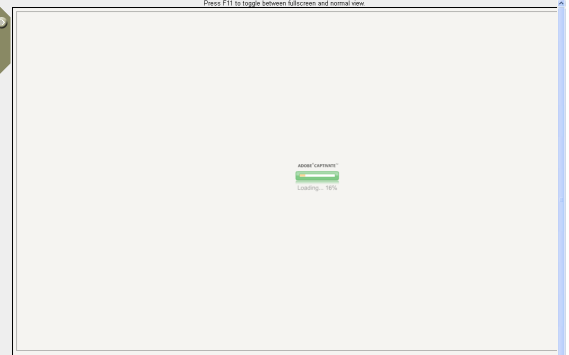
Now I need something different to appear on the initial LMS screen. I need the learners to see some instructional text informing them about how to resize the window if required and where to get additional help/support etc etc
I would like to be able to upload via the preloader a document / image that displays on the initial LMS screen as follows - ideally also keeping the preloader image but at the bottom of the screen:
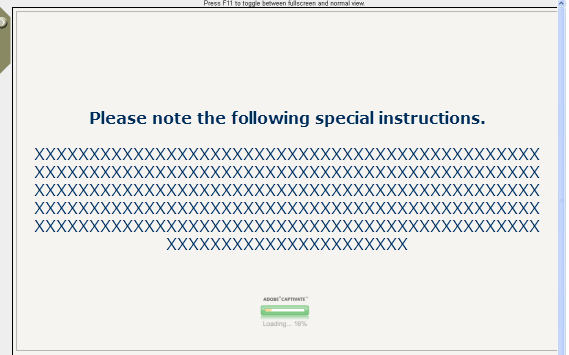
Has anyone created something like this? Can any provide any suggestions as to what type of image I should use and what size is best to achieve maximum screen coverage so learners can read the message?
Noel
 1 Correct answer
1 Correct answer
Hi Noel,
I do not think there is a preset Preloader file that would allow you to do that.
Unless you plan to customize the .FLA file in Flash professional.
You will find the .FLA files for each preloader at-- C:\Program Files (x86)\Adobe\Adobe Captivate 5.5\en_US\Gallery\Preloaders\AS3
Thanks,
Anjaneai
Copy link to clipboard
Copied
Hi Noel,
I do not think there is a preset Preloader file that would allow you to do that.
Unless you plan to customize the .FLA file in Flash professional.
You will find the .FLA files for each preloader at-- C:\Program Files (x86)\Adobe\Adobe Captivate 5.5\en_US\Gallery\Preloaders\AS3
Thanks,
Anjaneai
Copy link to clipboard
Copied
Hi Anjaneai,
I think I have found a solution which is as follows in case this is of interest to others.
Using my image editor (Snagit) I created a 960x720 image with the text I wanted to display on the initial "preloader" screen of our LMS. I saved the image as a .png and select this image as the "preloader" for my project via Edit/Preferences/Project/Start&End/Preloader.
Yet to be fully tested but it would appear to do what I needed.
Noel