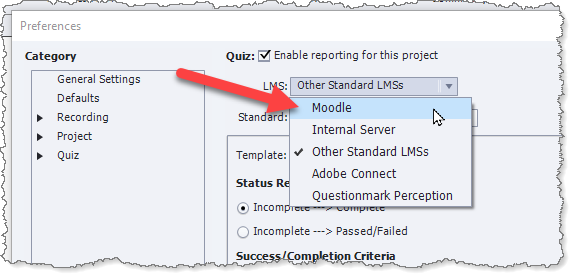- Home
- Captivate
- Discussions
- Re: User issues with re-entering the project
- Re: User issues with re-entering the project
Copy link to clipboard
Copied
 1 Correct answer
1 Correct answer
The Moodle person is partially correct. If you turn off Self-Paced Learning bookmarking in Captivate's TOC settings and republish your SCORM package then you should NOT be seeing that dialog when resuming. However, in order to make sure you are seeing the current version you have published (and not an older cached version) you should really make sure to change the publish name of the SCORM package as well as clear your browser cache before reuploading the new SCORM to your LMS.
I usually ju
...Copy link to clipboard
Copied
Pleaes insert screenshots instead of attaching them. That avoids to have to download the image, open it in a graphics application, then delete it.
I can guess what is in that screenshot. To find out if the culprit is with the LMS or with Captivate, upload your project to SCORM Cloud for testing. If it works fine there, you need to talk with the LMS people. From your description it certainly looks as a LMS issue. Provided you have kept the default setup where you are sending bookmark settings to the LMS.
Copy link to clipboard
Copied
Thanks so much for your quick response, as usual.
When you mention "default setup where you are sending bookmark settings to the LMS." ---
do you mean unchecking the option "Never Send Resume Data" ?
Copy link to clipboard
Copied
Indeed, that option is not checked by default. It is a bit of a confusing setting, because it is 'negative'. If it is not checked, bookmarking (by LMS) is turned on and the learner will get the dialog box to resume from where they left in the previous version. If you check the option, bookmarking is turned off. UI bug...IMO
Copy link to clipboard
Copied
The bookmarking dialog that is appearing is not the one from an LMS. It's the one from Self-Paced Learning which is set in the Skin Editor > TOC settings.
Having both Self-Paced Learning Bookmarking and LMS Resume Data Bookmarking both turned on at the same time can cause conflicts. They don't work exactly the same way.
Copy link to clipboard
Copied
- Thanks Rod and Lilybiri. To summarize, I should make sure that the LMS resume data is left unchecked and not turn on the self-paced learning bookmarking.
Copy link to clipboard
Copied
That is what I would suggest. If you are using an LMS to deliver this course then LMS Resume Data Bookmarking is what SCORM uses.
Moodle has only SCORM 1.2 capability but it also has some quirks (like any LMS). So make sure you select the special options in Captivate for Moodle, not Othger Standard LMSs.
That should help to ensure it behaves as expected.
Copy link to clipboard
Copied
Hi Rod,
Appreciate your help!
Can you please explain by what you mean by "So make sure you select the special options in Captivate for Moodle".
Copy link to clipboard
Copied
Look at the screenshot. It explains.
Copy link to clipboard
Copied
Thanks, Moodle is exactly what I have selected under LMS. However, that is not solving the issue..
Copy link to clipboard
Copied
If you are referring to issues with the bookmarking continuing, have you deactivated the Self-Paced Learning bookmarking as suggested?
If you are still experiencing issues, try uploading your SCORM 1.2 zip package to SCORM Cloud online LMS and test it from there to see if you get the same issue.
Copy link to clipboard
Copied
Yes, I saw your earlier post and unchecked the self-paced learning.
Just want to clarify that the bookmarking issues only crop up when the SCROM file runs on the client's Moodle LMS.
I don't see any issues when I upload to the SCROM cloud.
This same bookmarking issue has also happened with another client who uses SuccessFactors LMS.
Copy link to clipboard
Copied
OK. Well that sort of establishes that the issue is not likely to be with the Captivate file but would more likely be due to some configuration issue with the LMS. It doesn't seem to be retaining the SCORM Resume Data if bookmarking isn't working. I can guarantee that the Captivate SCORM file by default will be trying to send Resume Data at regular intervals as the learner works through the slides.
Does your Moodle LMS client or your SuccessFactors client have access to any technical people on their team that can get access to the log files generated in the LMS after a given user session? It would be interesting to confirm whether or not Resume Data calls are being seen sent to the LMS. You can see these calls easily in SCORM Cloud. Most LMSs have logs. I would suggest you try to get someone from IT technical staff at their end to dig around a bit and see if they can confirm whether the issue is that the LMS is simply not accepting and recording the Resume Data or not sending it back to the SCORM package when the user resumes. You said SCORM Cloud doesn't show the same issue. Telling the LMS people that their LMS doesn't perform as well as SCORM Cloud usually provokes them to do something.
Copy link to clipboard
Copied
Thanks Rod.
Makes sense. I will reach out to the client's LMS team.
Copy link to clipboard
Copied
Hi Rod,
I reached out to the Moodle folks (moodle.org) and here's the response:
-------
Hi Shilpa, welcome to Moodle!
Looking at your screenshots I can see your SCORM authoring tool is the one that is generating that pop-up - unfortunately we can't do anything in Moodle to control this behaviour. You might be best asking in the Adobe Captivate support forums to ask for the behaviour you're after. (although there are a few captivate users here in this forum that might pipe in!)
Some SCORM packages are "multi-sco" and it's these style of packages that Moodle has a limited amount of control over in terms of returning a user to a a specific location or "sco", however Captivate exports packages with a single "sco" or "object" by default and it's up to the code within your SCORM package to control this.
Good luck!
Copy link to clipboard
Copied
The Moodle person is partially correct. If you turn off Self-Paced Learning bookmarking in Captivate's TOC settings and republish your SCORM package then you should NOT be seeing that dialog when resuming. However, in order to make sure you are seeing the current version you have published (and not an older cached version) you should really make sure to change the publish name of the SCORM package as well as clear your browser cache before reuploading the new SCORM to your LMS.
I usually just publish my SCORM with today's date reversed at the end of the name so as to make each publish output unique. Something like MyCaptivateSCORMModule_20200916a for the first time I publish and MyCaptivateSCORMModule_20200916b for the second publish in the same day, etc.
However, I am puzzled by the Moodle rep's reference to multi-SCO having anything to do with the issues here. Yes, Captivate does by default publish only a single SCO module from each CPTX project file. But you can combine several of these single SCOs into a Multi-SCORM package using the Adobe Multi-SCORM Packaging Tool that ships with Captivate. This is all true. But are you publishing a multi-SCO course from Captivate's Multi-SCORM Packager? I searched back over your previous posts and saw no mention of it.
Moodle can only claims to be able to handle SCORM 1.2, not SCORM 2004 and there are times with larger SCORM modules that you can overload the small amount of memory allowed in SCORM 1.2 for Resume Data. But since your project is only a handful of slides, I fail to see how your issue could be attributed to that.
I have published many single SCO and Multi-SCORM packages from Captivate and deployed them via Moodle without experiencing any of the bookmarking issues you describe. So, I don't know why the Moodle.org commenter has brought this up as the reason. It sounds like they might be just hoping to blow you off with some technical jargon.
In any case, from what you described earlier Moodle.org is not your client. You should be talking to someone responsible for the Moodle LMS at your client's site. Do they have technical people or not?
Copy link to clipboard
Copied
Hi Rod,
Yes, I am in the process of contacting my client's LMS support. While I was waiting for that, I thought I could reach out to Moodle support as well.
Mine is a single-SCO course. Fyi -- in the course I have two slide videos (app 120 mb each), a couple of png graphics, and 4 multiple choice quiz questions.
Yes, I did rename the SCROM file before sending to the client. But thanks for the reminder. One tends to forget the little details.
Great news is -- and I have you to thank for this -- after turning off Self-Paced Learning in TOC settings, the client is not seeing that dialog pop up when resuming. This is a big relief. Thank you so much. However the user is still not able to return to the beginning of the slide where they left off. They are sent right back to the first slide of the course. So still scratching our heads over that.. Hopefully the LMS team can figure it out.
Copy link to clipboard
Copied
Just remember that if the same module bookmarks perfectly on SCORM Cloud then that proves the Captivate module is sending Resume Data, an LMS should be able to save this data, and send it back. The issue must be at the LMS end. Don't let the LMS people blame your e-learning module and try to wiggle out of looking deeper at their end.
Copy link to clipboard
Copied
Thanks for all your help! Appreciate it very much.