- Home
- Captivate
- Discussions
- Re: Using F10 as a button in a presentation (will ...
- Re: Using F10 as a button in a presentation (will ...
Using F10 as a button in a presentation (will not recognize)
Copy link to clipboard
Copied
I tried to post this before but did not receive a reply. I thought should revise the title to better clarify.
I am using captivate 5 and publishing to Flash 9.
I am doing a dos simulation that requires frequent use of the F10 key. Captivate allows me to capture it using a click box or text entry box but when the course is published it will not work. It just freezes. I thought if it was in Full screen mode it would work but no luck. Any guesses why it will not work? Or ways to make it work?
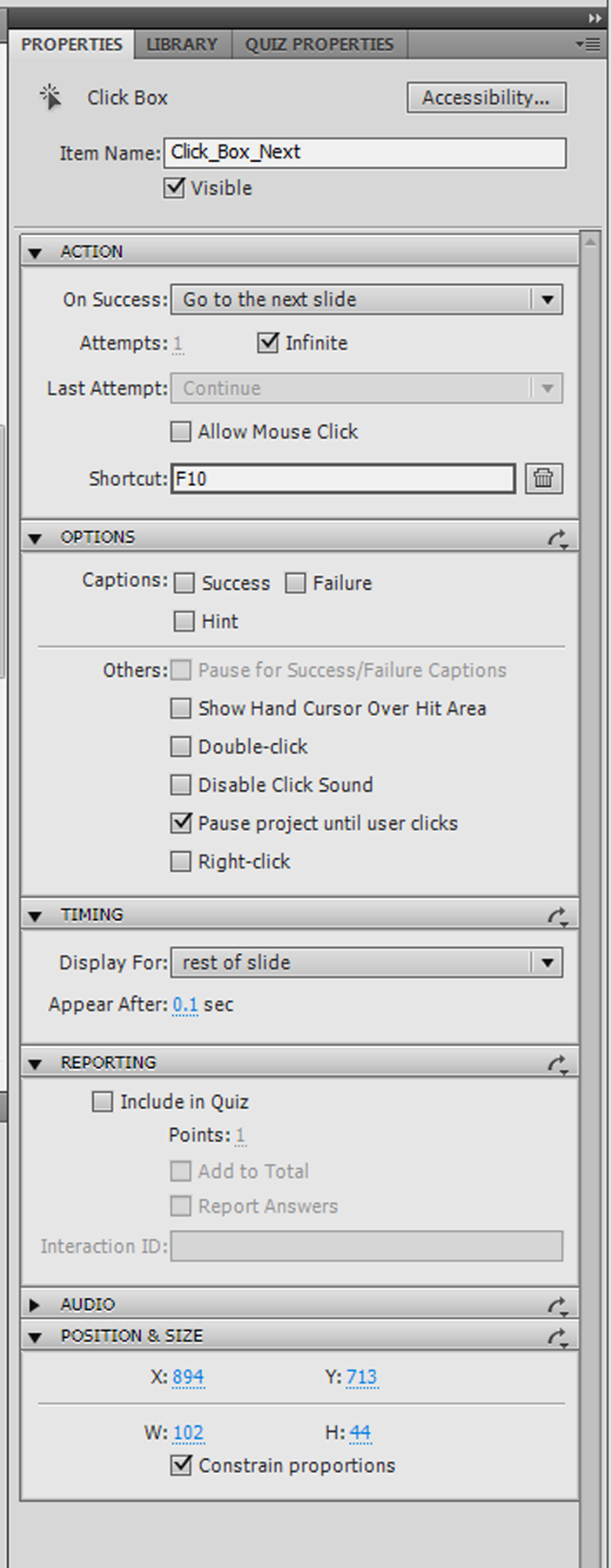
Copy link to clipboard
Copied
Hello Susuan,
Is it possible to share a sample with me? You can send it to me at viswanat@adobe.com
Thanks,
Vish
Copy link to clipboard
Copied
The reason is that the projector .exe wrapper is intercepting the F10 key before it even reaches the Captivate .swf inside. You can tell by hitting the F10 key and then pressing the down arrow. The main window menu opens. F10 is a reserved windows shortcut key for the main window menu. There are special considerations to get the F10 key and the other "Alt" combinations to work correctly. The Adobe Captivate Developer team missed the extra step to pass these key strokes to the Cp swf inside the .exe file. I'm afraid no amount of AS3 code will fix this issue since it's a problem with the .exe wrapper (FakeFlash.exe). You could create your own .exe wrapper, but that would take some considerable effort. I would definitely report this as a bug since it worked in AS2 versions of Cp.
Main Window Menu
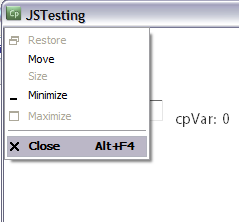
Copy link to clipboard
Copied
We appreciate your analysis. I have submitted a bug report. Thanks for you help.