Video playbar animation
Copy link to clipboard
Copied
Is there a way to keep the playbar still on a video? Currently, when I preview it in HTML5, the playbar moves when I hover over the video as it's playing and goes back to the bottom when I navigate away. Is there a way I can just keep it still?
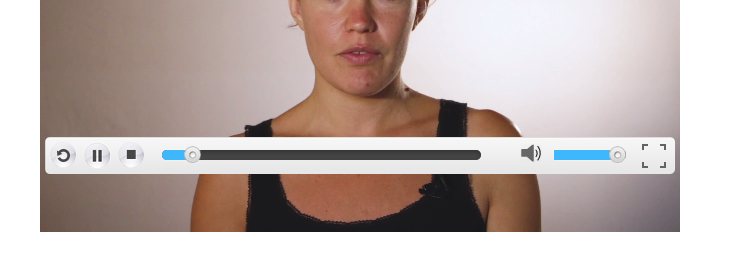
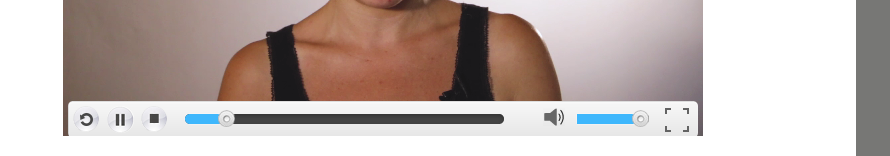
Copy link to clipboard
Copied
Not sure to understand: are you talking about event video?
Copy link to clipboard
Copied
Yes, it's an event video. When I preview it in HTML5 the playbar moves up when I hover above the video.
Copy link to clipboard
Copied
Personally I rarely use event video because it cannot be controlled by Captivate. Will try to double-check if you give met the exact version number you are using, which browser(s) did you use, is it a non-responsive project, was this after publishing?
Copy link to clipboard
Copied
Captivate 10.0.0.228, it was the preview setting for HTML5 and played in Firefox, non-responsive project, before publishing.
Copy link to clipboard
Copied
Sorry, I am on 10.0.1.285, cannot test it. Can you install the patch to check?
Copy link to clipboard
Copied
Have you tried changing the playbar skin in the properties panel for the video?
some are 'always on top', some are set to 'auto hide'.
I've not seen one move up on rollover like your screenshots show - looks like that's supposed to be a 'hide' that is not working quite right (i.e. y/height coordinates are incorrect).
Changing to a different playbar skin may fix it or give a better version (one that doesn't move).