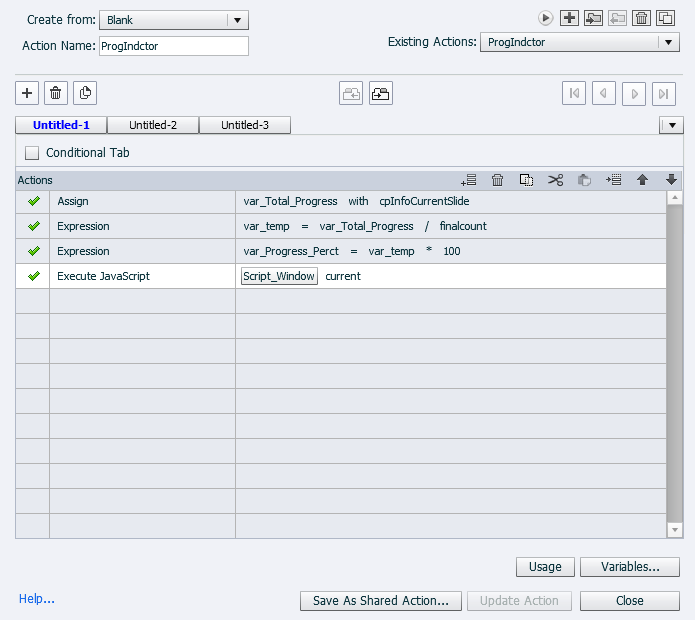Video stops after the progress percent shows 100
Copy link to clipboard
Copied
Hello
I have added some scripts in Advanced Actions to display the progress indicator. My total slide count is 16. The course will be 100% complete till 14th slide. 15th and 16th slides are copyright info.
Due to the Advanced action setup, the video is playing only till 14th slide and does not move to 15th slide. Here is the image of advanced action. I have applied the advanced action to all the slides.
Please let me know what changes I need to make to play all slides. I have tried applying advanced action for On Exit also. It did not work.
Note that the variable "finalcount" value is 16.
Copy link to clipboard
Copied
What JavaScript are you executing from this Advanced Action?
Why are you not using a Conditional Action?
Copy link to clipboard
Copied
Why use an easy way when complicated is possible, sorry for that comment.
Which event is triggering this action? Why do you not use cpInfoSlideCount instead of a superfluous user variable? What is in the JS script? To show a progress based on the number of slides (which is far from a correct progress indicator)?
Another question, did you try to reproduce one of these?
http://blog.lilybiri.com/percentage-progress-indicator-non-linear-course-solution-2
It has a link to the first solution which is less 'perfect' but easier.