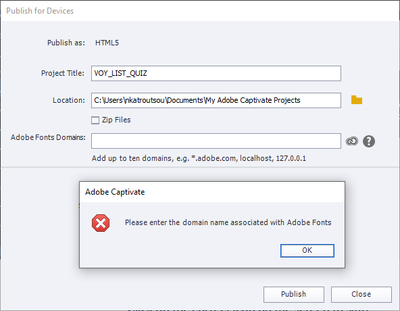Copy link to clipboard
Copied
Hello,
This is the first time that I receive this message and I don't know what I should do.
I get this message when I am about to publish my project. Does anyone know what I should add as domain?
Thank you
 1 Correct answer
1 Correct answer
You get this request only if you used Adobe fonts in your project. You need to add the domain(s) to which your published output will be uploaded. Depending on the plan you have for Adobe fonts, you can add more than one domain. If you have the plan included with Captivate, you can indicate only one domain. If you also have a CC license, you can add more domains.
Example: I have a CC license. If I want to upload the published project to my domain (or subdomain) I will add *.lilybiri.com. To be ab
...Copy link to clipboard
Copied
You get this request only if you used Adobe fonts in your project. You need to add the domain(s) to which your published output will be uploaded. Depending on the plan you have for Adobe fonts, you can add more than one domain. If you have the plan included with Captivate, you can indicate only one domain. If you also have a CC license, you can add more domains.
Example: I have a CC license. If I want to upload the published project to my domain (or subdomain) I will add *.lilybiri.com. To be able to preview locally I also add localhost. If it needs to be uploaded to the domain of a client, I have to ask for its URL.
Copy link to clipboard
Copied
My course is going to be hosted on our Workday tenant which is my LMS. Do I add that as my localhost or domain?
thanks in advance for the assistance.
Copy link to clipboard
Copied
Adding localhost is necessary if you want to see the published output locally. It is more important to add the domain where the output will be uploaded. If you have a CC subscription as well as a Captivate license you can add both separated by a comma. But if your Adobe Fonts plan is the one packaged with Captivate you are limited to one domain which needs to be the output domain.
Copy link to clipboard
Copied
Hi, I just had this same issue. I recently updated my Adobe Captivate and I was maintaining a course I developed last year. I do not have any Adobe-associated fonts and this issue has never occurred to me before. I tried using these domains online but my fonts in SCORM are nothing like the ones I used when previewed. Any assistance with this?
Copy link to clipboard
Copied
Apparently you do have somewhere a link to an Adobe font. Can you check the Theme(s) used in this project, and in the Theme Properties you'll find up to 3 fonts.
Copy link to clipboard
Copied
Thanks, I just saw this!
Copy link to clipboard
Copied
My 3 fonts in the Theme Properties are also not from Adobe.
This error message is truly a headache and customer unfriendly, because it doesn't allow me to publish my project. How am I to solve something I have no clue where in my project it (supposed) to be. Prior today I didn't receive this message and I haven't added any new fonts to my project. I 'solved' it by using a older version of my project (with the exact same fonts used).
Get ready! An upgraded Adobe Community experience is coming in January.
Learn more