- Home
- Captivate
- Discussions
- When installing Adobe Captivate I get msg: unable ...
- When installing Adobe Captivate I get msg: unable ...
When installing Adobe Captivate I get msg: unable to set-up control panel
Copy link to clipboard
Copied
When installing Adobe Captivate I get msg: unable to set-up control panel..Does anyone know how to resolve?
Copy link to clipboard
Copied
Moving this discussion to the Adobe Captivate forum.
Copy link to clipboard
Copied
Hi,
Can you please paste the screen shot of the error message?
Regards,
Mayank
Copy link to clipboard
Copied
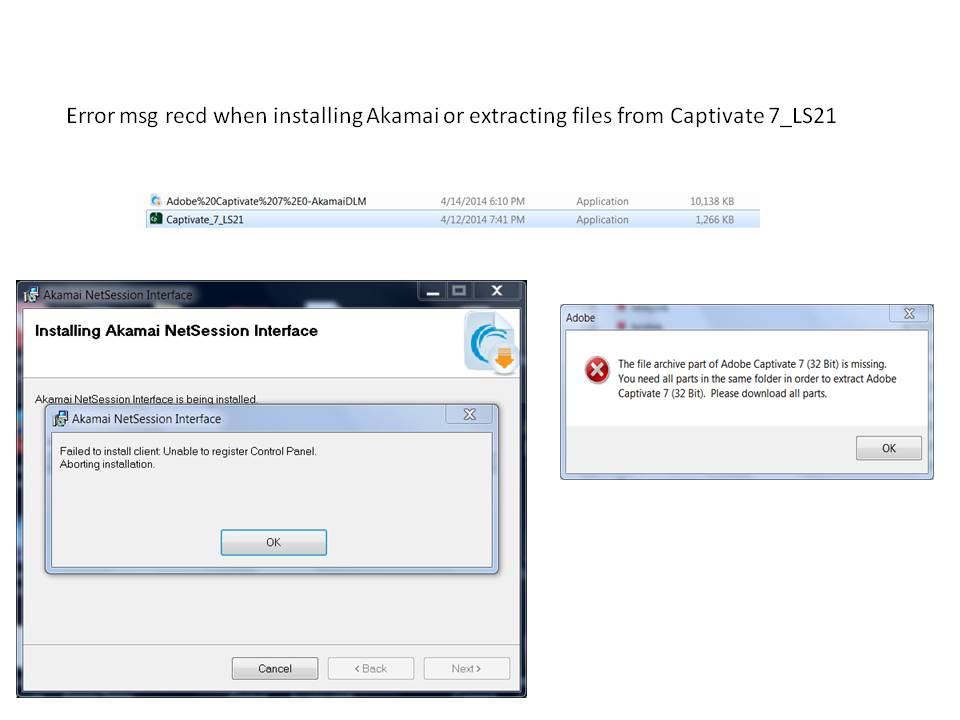
Copy link to clipboard
Copied
Hi,
It seems that Captivate is not downloaded completely. Only one file is downloaded(i.e. .exe) , .7z file is missing. You can follow the below instructions to download Captivate 7 via direct links.
In order to download Adobe Captivate 7.0 Windows English, open the link mentioned below and sign in with your Adobe ID and password.
https://www.adobe.com/cfusion/tdrc/index.cfm?product=captivate
Once you sign In with your Adobe Id and password, you will be redirected to Adobe Captivate 7.0 download page, Do not click on download. Kindly stay on that page and paste the below two links on the Trail Page Address Bar one by one and save the files on your system at same location:
http://trials3.adobe.com/AdobeProducts/CPTV/7/win32/Captivate_7_LS21.7z
http://trials3.adobe.com/AdobeProducts/CPTV/7/win32/Captivate_7_LS21.exe
When both the files finish downloading, then run the second file (.exe) which will start extracting the first file (.7z) and will start installing Adobe Captivate 7.0 on your computer.
Regards,
Mayank