- Home
- Captivate
- Discussions
- Re: Why does gray screen appear when previewing pr...
- Re: Why does gray screen appear when previewing pr...
Why does gray screen appear when previewing project in browser with Adobe Captivate 7.0.1.237 ?
Copy link to clipboard
Copied
When I preview in web browser, I get nothing but this gray screen. If I reboot my machine, it will then preview as normal for a few minutes, but then it will go back to the gray screen. I'm using OSX 10.8.5 on a Macbook Pro. I'm using Safari 6.0.5 to preview the content.
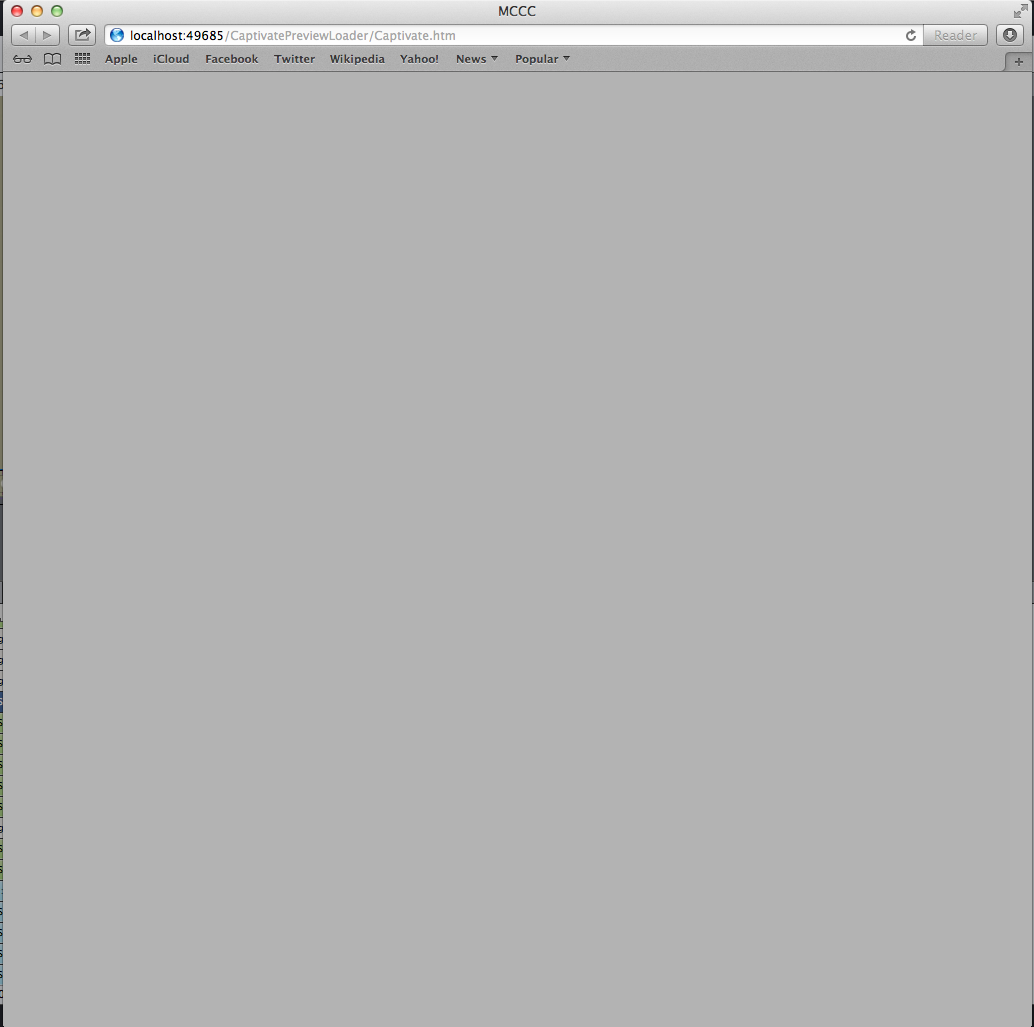
Copy link to clipboard
Copied
Hi,
Can you please check if flash player is installed in your system?
Also please check if project preview is working for you.(File->Preview->Project).
Regards,
Haridoss
Copy link to clipboard
Copied
Flash player is installed and it does work in the project preview.
Copy link to clipboard
Copied
Hi there
I'm unsure about a Mac, but I know on my PC I was seeing some awfully odd behavior with not only Captivate, but many other applications. What turned out to be the culprit was that I was running out of disk space.
Might be worth checking... Rick ![]()
Copy link to clipboard
Copied
I'm good on that, I appreciate the thought. I've done the normal troubleshooting, reboots, save as different file, empty cache in both cappy and safari. It's not a showstopper, just an odd bug to add to the collection. I've been pleasantly surprised by how many bugs have been squashed in version 7.0.1 though.
Copy link to clipboard
Copied
Hi Joshua,
Can you please check if swf preview works fine in Chrome browser?
Regards,
Haridoss
Find more inspiration, events, and resources on the new Adobe Community
Explore Now