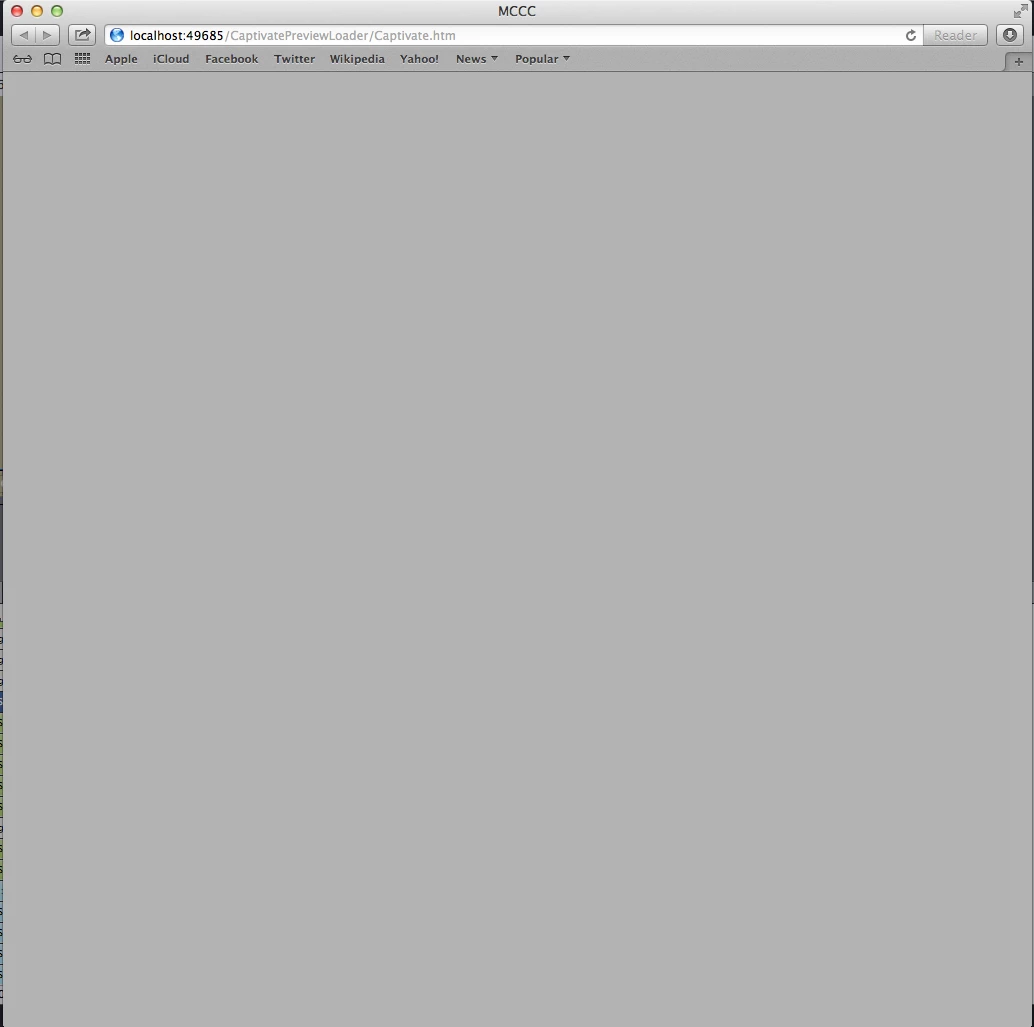Question
Why does gray screen appear when previewing project in browser with Adobe Captivate 7.0.1.237 ?
When I preview in web browser, I get nothing but this gray screen. If I reboot my machine, it will then preview as normal for a few minutes, but then it will go back to the gray screen. I'm using OSX 10.8.5 on a Macbook Pro. I'm using Safari 6.0.5 to preview the content.