Copy link to clipboard
Copied
I am working in Captivate 8 & IE 11 and have uploaded a course that contains a text entry box. When the user begins typing into the text box - the large X displays taking half of the space of the text box.
Any solutions?
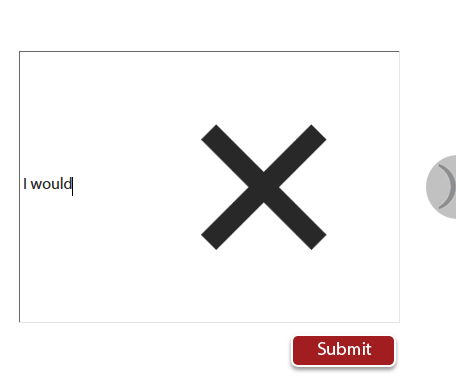
 1 Correct answer
1 Correct answer
The X appearing is specific to HTML publishing and viewing the file in IE. My initial impression when I saw the same thing was that it's the TEB indicating that what is being typed is incorrect, but it's actually a button to clear the text. Not very intuitive, but if you check the option "Show Scrollbar" the X won't appear. Enabling the scrollbar also means that text starts at the top of the TEB and will wrap inside it.
Copy link to clipboard
Copied
Oops, never did see that ![]()
Can you check the exact version number? If it ends with 145, could you install the patch (Window, Updates)? Of course I'm not sure it will help, but let us start with that.
Copy link to clipboard
Copied
Lilibiri,
I am using Captivate 8.0.1.242 and IE 11.0.9600.17843CO
Copy link to clipboard
Copied
That is the updated version. Did you try in another browser? Is this SWF or HTML output?
Copy link to clipboard
Copied
The X appearing is specific to HTML publishing and viewing the file in IE. My initial impression when I saw the same thing was that it's the TEB indicating that what is being typed is incorrect, but it's actually a button to clear the text. Not very intuitive, but if you check the option "Show Scrollbar" the X won't appear. Enabling the scrollbar also means that text starts at the top of the TEB and will wrap inside it.
Copy link to clipboard
Copied
You can also eliminate the X by using CSS. Open the index.html file in notepad and add the following just above the <script> tag:
<style>
::-ms-clear {
display:none;
}
</style>