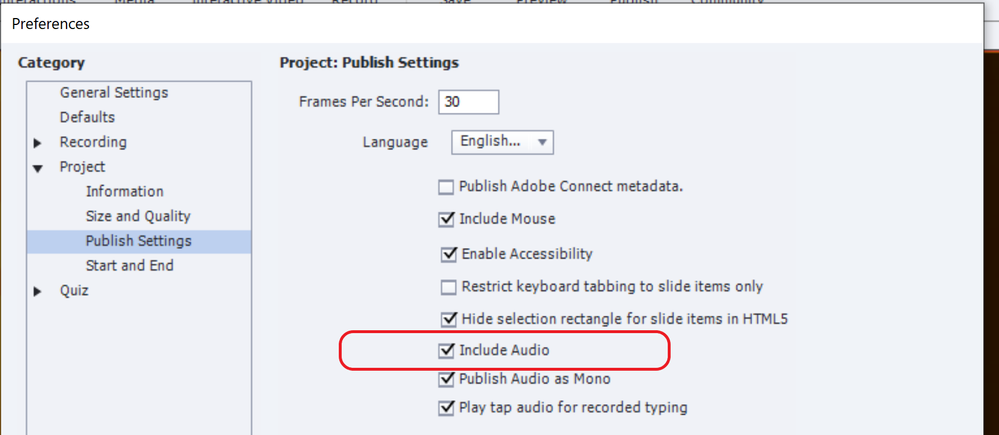Adobe Community
Adobe Community
- Home
- Captivate
- Discussions
- Re: Captivate 2019: Background music won't play
- Re: Captivate 2019: Background music won't play
Copy link to clipboard
Copied
I don’t get any background music, exporting to HTML I cannot see that I am doing something wrong and feel I’ve tried everything.
In audio menu, I choose Import to and Background. Then I import a music file, choose Loop and volume. Then save and close, That’s it. That’s all. Am I doing something wrong? The music won’t even play on the first slide.
Thanks
Jan
 1 Correct answer
1 Correct answer
Hi
I found the problem. I use a routine that bypass the first page with the start icon. I found it here and it works fine and is very useful. However, when I removed it, therewere no problems with the background music.Thanks for your help anyway.
Kind regards
Jan
Copy link to clipboard
Copied
How did you test please? Did you use F11, Preview HTML in Browser? Or did you test after publishing?
Copy link to clipboard
Copied
Hi
Thank you for your answer to my posting. I have tried both previewing in HTML5 browser and publishing and running in browser (firefox).
Kind regards
Jan
Copy link to clipboard
Copied
Very strange. I never use background music, because narratives are so much more important. Do you have any other audio in that course ? If yes, is that audible when Previewing with F11?
Can you check in the Preferences, Project, Publishing that Include audio is checked?
Copy link to clipboard
Copied
Thanks for trying to help, but I am afraid the problem was not this, the audio was on. I think I have tried everything. I discobered something very strange. The background music won' syatym but when I go to a leter page with other audio working and then go back , the background music starts. Strane - no background music on page 1.9, but shen audio starts on slide 10 and go to slide 9, the background music starts and is there on all the slides, back to the first.
Kind regards
Jan
Copy link to clipboard
Copied
What is your mother tongue... there is some gibberish in the last comment.
Looks like that slide 10 has something special. It could be a corruption in that file. Do you have a lot of advanced actions? If not, copy/paste the slides in small bunches to a new project using the same theme and resolution. It should allow you to find the culprit, if you test after each paste operation.
Copy link to clipboard
Copied
Hi Sorry about the gibberish, I am Norwegian, but that shouldn't mean a lot of gibberish. Anyway, I will try what you suggested,
Thanks
Jan
Copy link to clipboard
Copied
Maybe the wrong keyboard setup, often happens to me as well (I am Flemish). Look at your previous comment.
"won' syatym but when I go to a leter page "
Copy link to clipboard
Copied
Hi
I found the problem. I use a routine that bypass the first page with the start icon. I found it here and it works fine and is very useful. However, when I removed it, therewere no problems with the background music.Thanks for your help anyway.
Kind regards
Jan
Copy link to clipboard
Copied
That explains the problem, background music starts on the first slide. It is like an object timed for the rest of the project, if you prevent it from appearing on the first slide it will never appear.