 Adobe Community
Adobe Community
Copy link to clipboard
Copied
I'm baffled and exhausted with trying to get Saba and Captivate to play nicely together.
I'm using MULTI-SCO packages, to load the TOC on Saba, and not within the Captivate file.
And I've tried a lot of different publishing variances. A lot.
I'm not sure of a couple of items and if what I'm attempting is even possible.
My goal is to have the Table of Content (TOC) live outside of the published file and on Saba with subtitles (from the Captivate document)
I have tried this and I've had somewhat success. But where I fail is in the details.
I've learned to use SCORM 2004 and Simple Remediation for the subtitles.
Problem 1. The 1/2 the content loads, 1/2 content doesn't same publishing output. I can't understand why (I'm using the latest versions of macOS, Safari, Captivate, Saba)
Problem 2. The TOC has text that I can't modify and I've looked everywhere. It says ContentWrapper' & 'Content Wrapper Item' on the TOC - See attached image
Problem 3. How would the TOC from within Captivate be loaded and migrated to Saba? And is that even possible?
Example: I have a document created in Captivate and it has a title and 3 subtopics in the toggled TOC
1 Title
a. Intro
b. Content
c. Activity
Again, the mentioned above is within Captivate. How would one go about and prepare this for Saba's TOC?
My guess would be to have each item as an individual published file that I wrap, but that's a lot of work to maintain and make changes. Especially, future UI changes. Plus the navigation could get tricky.
I hope I'm clear and thank you all in advance for ideas and your support.
Alonzo
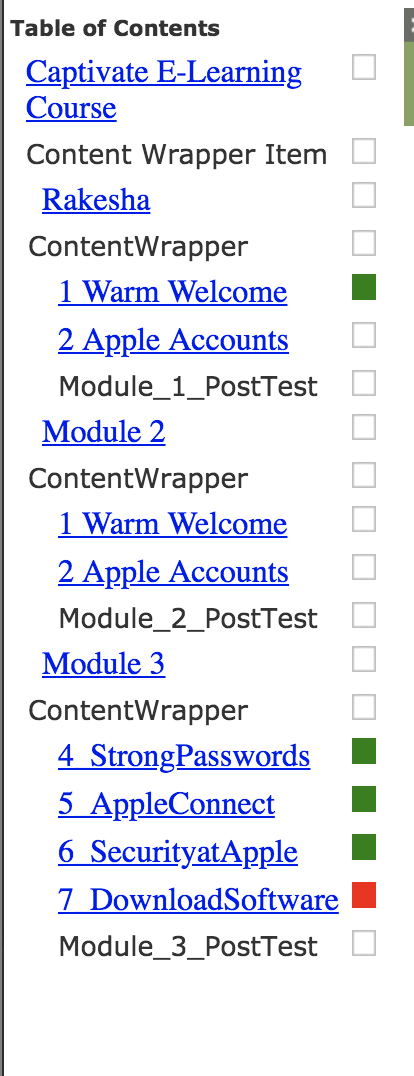
 1 Correct answer
1 Correct answer
The LMS will want to create its own TOC based on the information in the imsmanifest.xml file. It won't be able to accept a different TOC solution because its SCORM Player is programmed to work with the existing imsmanifest. Also, the SCORM standard prohibits one SCO in a course from directly calling another SCO and launching it. So SABA will be programmed to work that way as well.
Copy link to clipboard
Copied
All of those titles are in the imsmanifest.xml. You should be able to edit those.
Copy link to clipboard
Copied
Thanks! I knew I should have mentioned the following in my original post. But yeah, I think your note is the understanding of most folks. But its not 100% accurate. Not everything I've mentioned is in the Manifest.
We've opened the imsmanifest.xml with the TextWrangler app. We've found/discovered there is NO place in the manifest where it states "ContentWrapper" (Notice no space). How? and Why?
It leaves me asking more questions ...
Like, where in Captivate would we begin to change/alter/manage that "ContentWrapper" title. Could it be, this is being translated in the migration within the LMS (Saba)?
Lastly, is what I'm asking, with the TOC from Captivate in the LMS even possible?
Inquiring minds would like to know.
Copy link to clipboard
Copied
The LMS will want to create its own TOC based on the information in the imsmanifest.xml file. It won't be able to accept a different TOC solution because its SCORM Player is programmed to work with the existing imsmanifest. Also, the SCORM standard prohibits one SCO in a course from directly calling another SCO and launching it. So SABA will be programmed to work that way as well.
Copy link to clipboard
Copied
Thank you. I just needed confirmation. I'm still baffled by the mysterious "contentwrapper" text showing up, when that exact phrase is no where in the imsmanifest file. But thanks again for your insight.
Copy link to clipboard
Copied
Is there only one manifest in the package?
