Copy link to clipboard
Copied
I'm wondering whether anyone has any ideas regarding animating a character riding a bike. I know this can be done in After Effects (or Animate even...), but seems like it would be a nice thing to do in Character Animator. I'm thinking about bringing in a puppet for the bike, and applying walk behaviour to a character to get the leg movement.
 1 Correct answer
1 Correct answer
Ok, want some cringe factor! 😉

The puppet structure. The wheel is a top level layer. The legs are attached using Hinge so the feet stay flat (pretty flat anyway). The body is also independent attached with hinge so the body does not fly around in cycles with the wheel. The wheel has a Transform behavior attached which is used to rotate the wheel.
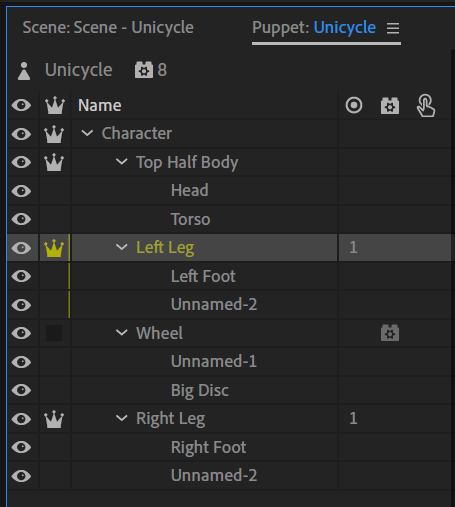
The problem is the top of the legs cannot be attached to the torso. Pins etc are all ignored as far as I can tell. So the top of the legs move around in
...Copy link to clipboard
Copied
There may be some clever way, but it does not come to mind myself. The most reliable approach is to use Cycle Layers and draw several feet positions on pedals etc.
The reason is today I cannot think of a way to have two parents (e.g. the center of the pedals that goes around and the legs of the puppet attached to the body) the stay connected. Magnets (new to v2) get close, but not quite. E.g. you cannot do a rope between two objects.
The best I can think of to reduce overall effort is similar to a basket ball Character KJerry did in a recent post. Put a magnet on the pedals of the bike and the characters foot. But normally the character needs to then be a child in the artwork, not a feel standing character.
What you could try is a separate puppet with bike and character combined. The top half of the character and the bike are drawn together (torso sitting on bike seat). The feet and legs hinge joint to the pedals, then try to use a pin or dragger to attach the top of the legs to the seat of the bike?
Dunno. No easy way comes to mind. Cycle layers is most reliable - just draw several puppet positions by hand while peddling.
Copy link to clipboard
Copied
I tried the transform rotation and frame takes to get this for the bicycle. Still working on the rider.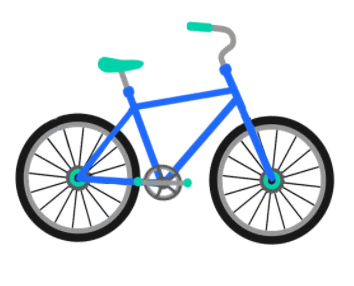
Copy link to clipboard
Copied
Nice! The rider is how I was wondering would work, joining the feet to the pedals. Put a transform on the feet too (for X/Y position, not rotation?). Magnets sound possibly useful, but I could not imagine how to get that to work - especially with legs in front and behind.
Copy link to clipboard
Copied
Very nice. I'm wondering if it would make sense for the pedals to be literally attached to the rider's feet, as they essentially remain flat. It's the joining strut part of the pedals that rotates around a center point.
Copy link to clipboard
Copied
Yes - something like that (and “hinge” rather than “weld” should solve the feet. The issue is the puppet hierarchy. Things attach to parents, so when the parent moves the children move with it. Things like magnets make an object stick to another object (ignoring its normal parent) - e.g. ball can stick to a hand. But CH currently does not seem to have any way for different parts of one object to follow different other objects. In this case you want feet to follow the pedals (which are rotating attached to the bike), but the other end of the legs is the waist that needs to follow the body.
Okay, how about this... The pedals are not attached to the bike at all. You have the person puppet, you have the bicycle as part of the same puppet, you have the legs as independent layer attached to the puppet body, then you have the legs attached to the pedal, then the pedal is attached via hinge independent layer to the bit of metal attaching the pedal to the cog. You then rotate that object so the pedal goes around. But it should keep its position relative to the parent body, and the bike will keep its position relative to the body as well.
Or trying to explain more simply, do what Jerry has for the bike but move the cog the pedals are attached to over to the shoes of the character and rotate that as Jerry has. It just happens the cog + pedals appear over the top of the bike frame, but they are not actually attached... if that makes sense! 😐
Copy link to clipboard
Copied
I spent some time trying to use magnets, but have not come up with a rigging that looks half-way normal. So using the attachment behavior may be the best way to go.
Copy link to clipboard
Copied
Thinking more, I am not sure my idea above will work. Children don't control parent positions. So to have a rotating disk controlling the feet, you need to start with that at the top. Hmm. Maybe have a rotating disk at the top, then a child of that is the puppet attached at the feet to the spinning disk (so the feet go around in a circle. Then a pin on the rest of the body so that does not move.... My brain hurts!
But note, its not that hard to do cycle layers in Illustrator moving the artwork around. There is a "puppet tool" now that allows you to distort in the same way CH does, so you can clone say 5 copies of the legs and use that tool to adjust each layer individually.

You can put pins around the place then drag them to distort the legs etc.
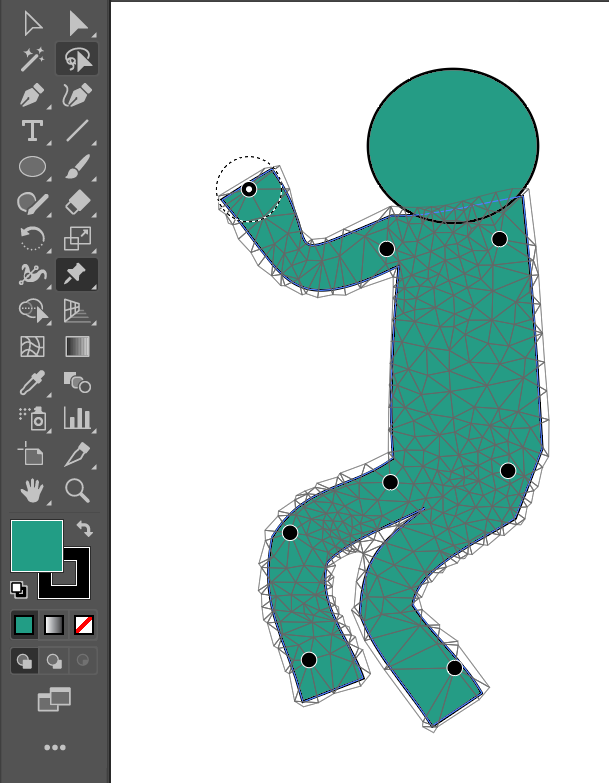
It might need some fiddling to get right, but the puppet tool seems pretty useful.
Copy link to clipboard
Copied
Ok, want some cringe factor! 😉

The puppet structure. The wheel is a top level layer. The legs are attached using Hinge so the feet stay flat (pretty flat anyway). The body is also independent attached with hinge so the body does not fly around in cycles with the wheel. The wheel has a Transform behavior attached which is used to rotate the wheel.
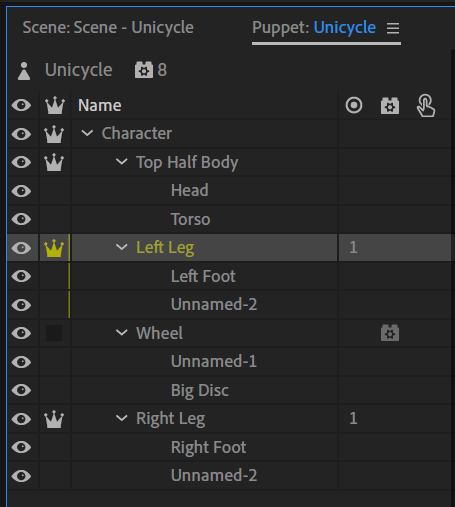
The problem is the top of the legs cannot be attached to the torso. Pins etc are all ignored as far as I can tell. So the top of the legs move around in the same circle as the feet - they don't stay connected to the body.
BUT (here is the cringe part), you can put a dragger on the top of the legs and record drags while the wheel is moving to manually keep the top of the legs near the body. You just have to line up the two recordings carefully.
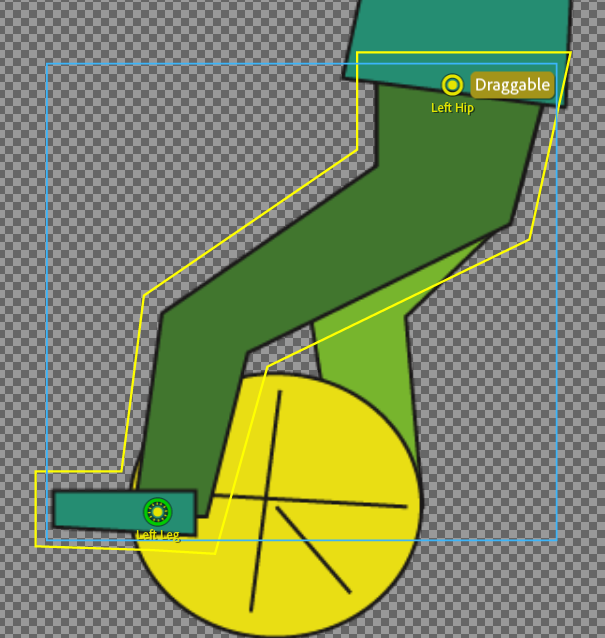
So there is a blend to turn the wheel around smoothly from 0 to 360 degrees, then two manual draggers are recorded separately.
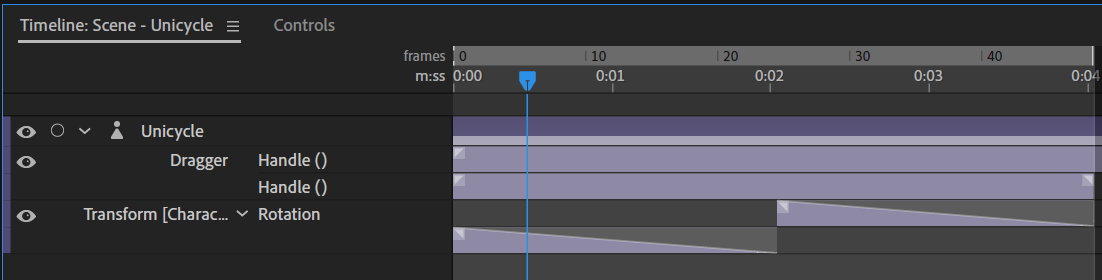
I don't think this is a good solution, but it was the best I can come up with. CH only seems to allow one point to have a parent of layers, so you cannot have two separate parts of the puppet automatically get dragged in different directions that I can see. E.g. if feet are attached to parent, you cannot have a magnet somewhere else trying to attach a different part of the puppet.
(And yes, I should have put sticks on the legs to keep them straighter.)
Copy link to clipboard
Copied
Slight cringe factor with the manual tweaks as you say, but pretty amazing none the less!
I'm in the process of creating an animated short where we need 'realistic' people to be doing regular stuff - cycling, walking, using a wheelchair etc., so this is going to be useful. Hopefully CA will develop in this direction...
Copy link to clipboard
Copied
Alan, that looks like the best way to do something like this in CH at present. I also tried it in After Effects using timeline keyframes and would recommend that as an option.
Copy link to clipboard
Copied
Thanks - I was thinking along similar lines, but still finding my way around the software. Presumably, cycle layers are a solution, but then rely to a large extent on drawing individual positions (which then requires more skill), rather than automating movement - i.e walk cycles.
Get ready! An upgraded Adobe Community experience is coming in January.
Learn more