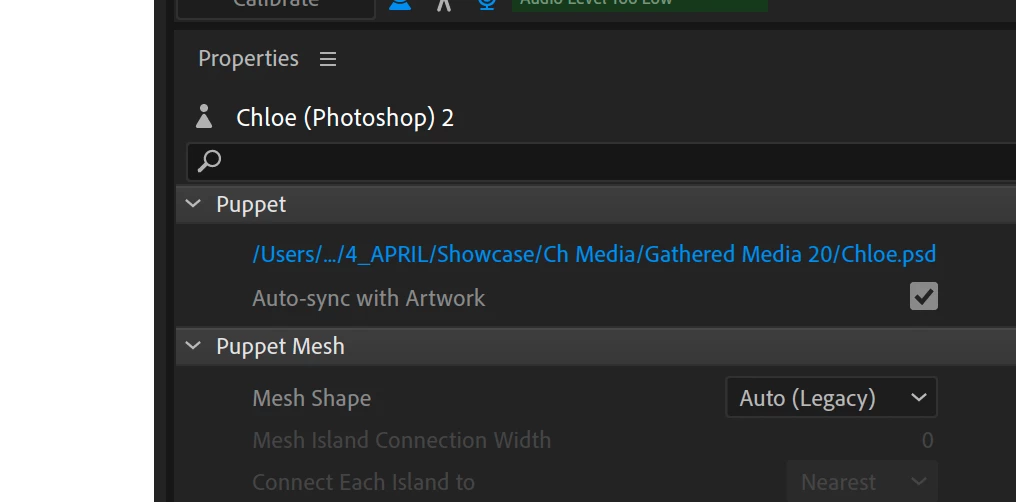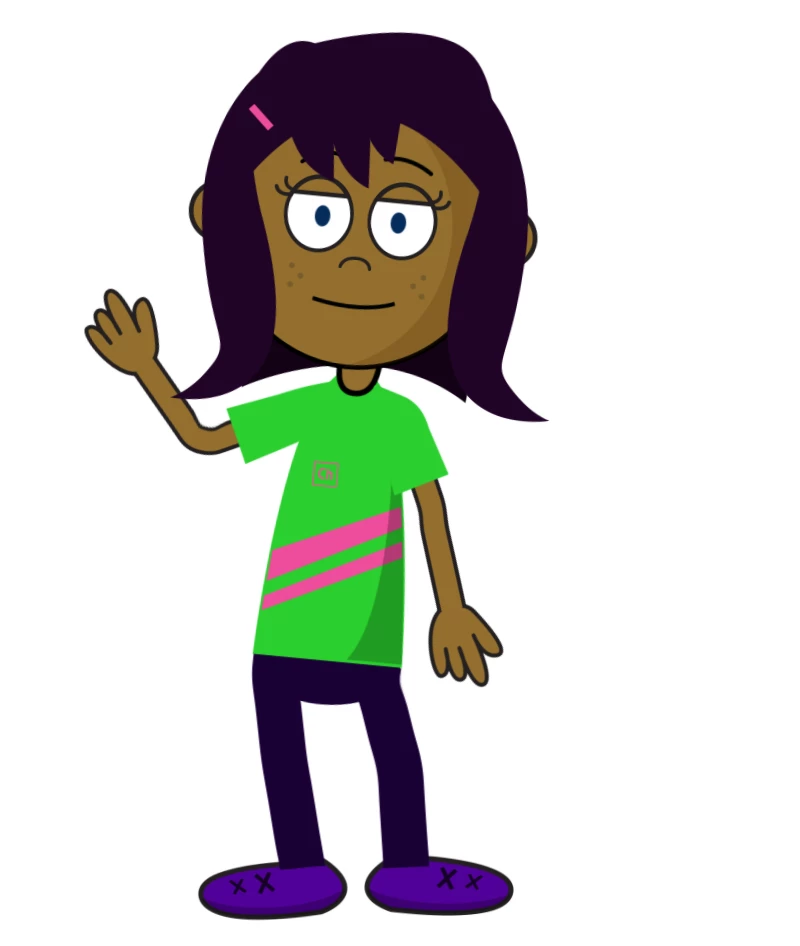Can I rig once then keep rigging for a family of characters?
Hello,
I've set up a 3 view character who walks both ways and looks pretty good. Is there a way to save all the rigging and just change the hair/clothes/facial features? When I make a copy and edit the puppet in illustrator it loses some or all of the body part rigging. Please help 🙂 I would love to have a set of characters I can easily edit.