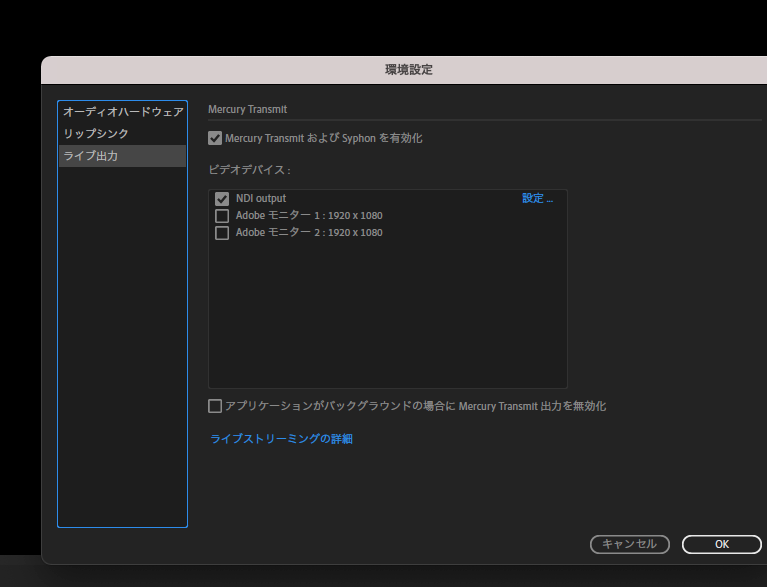- Home
- Character Animator
- Discussions
- Re: character animation don't send video to NDI an...
- Re: character animation don't send video to NDI an...
character animation don't send video to NDI and OBS
Copy link to clipboard
Copied
character animation don't send video to NDI and OBS... i'm working on mac , iget black video on Obs thanks for help
Copy link to clipboard
Copied
There's a lot of variables involved there. I used this tutorial to get ChAn working with OBS.
https://www.youtube.com/watch?v=0Va3_e-4bKE
From there just make sure your selecting the NDI input in OBS.
Copy link to clipboard
Copied
I see all this movies in youtube...i try all is not working...Iget in NDI monitor black window..character animator is communicating with NDI monitor but no picture only black window
Copy link to clipboard
Copied
I translate Japanese into English with translation software
Did.
If you are a Mac user and want to project Adobe Character Animator to OBS, there is another way to do it besides NDI, using the Siphonclient.
It's simple because it doesn't use the Obs-ndi plugin.
Give it a try.
Copy link to clipboard
Copied
yes thank you this way is working....a question is why not working with NDI ? second question where can i download syphon software or plugin for mac ?
Copy link to clipboard
Copied
I had some troubles with NDI on my work laptop. There were issues with resolving the hostname, so it listened on the wrong up address (i cannot remember exact details). You could try using NDI monitor - can it see the ndi signal? if so, then it is an OBS problem. If not, if is on the Ch side in generating the NDI signal.
Siphon is a library allowing processes to talk only on the same machine - no network connections are supported (unlike NDI). So some of the potential NDI problems are avoided with Siphon. I could believe it's faster too, so it may be a better choice than NDI anyway. (Not sure, but from my reading previously it seemed "more direct".)
Copy link to clipboard
Copied
hi thanks for answer ..isee in NDI monitor signal from character animator but unfortunately get a black window in NDI monitor
Copy link to clipboard
Copied
Can you tell me more about your Mac environment?
(The NDI plug-in doesn't seem to work well on a Mac with an M1 chip.)
What version of OBS and CharacterAnimator do you have?
Do you have NewTek NDI® for Adobe® Creative Cloud® installed?
https://www.newtek.com/software/adobe-creative-cloud/
Thanks.
Copy link to clipboard
Copied
ihave mac pro 2010... latest version of OBS and character animation...and i have install it newtek ndi
Copy link to clipboard
Copied
Thanks for letting me know about your environment.
Do you have Preferences > Live Output > NDI output turned on?
If those states are fine, I don't know how to fix it.
Sorry about that.
Copy link to clipboard
Copied
yes i have all this checkit...still not work get black on ndi monitor
Copy link to clipboard
Copied
my question is this ndi tools work on thesame computer or i need to connect to other commputer?
Copy link to clipboard
Copied
It works on the same computer as well as between computers. NDI uses a protocol i think similar to printers (Bonjour). NDI sources publish (like printers) so other machines on the same network can see them. That can be the same machine or a different machine. The fact that you said a ndi monitor tool saw the ndi source from ch suggests to me it is announcing its presence and the other end is seeing it.
On windows, there is a ndi test patterns utility. It can be used to generate a source which can be useful for testing. But it's not available on mac i think. You might be able to try "ndi scan converter" - i have not used it, but from reading the newtek site it can capture part of your screen and broadcast it. If ndi monitor can see the output correctly, but not character animator, it might be a version compatibility issue between the version of ch you have and the ndi tools. No idea how to fix it sorry. But if siphon is working, I would just stick with that.
Copy link to clipboard
Copied
ok thanks for help