Character Animator 23.0 and MAX 2022: Introducing Motion Library...

October 18-20
Register Here. Attend virtually, or join us in Los Angeles for the live conference!
MAX FAQ: Find out more. See what you can learn.
MAX Sessions: Pick from a huge variety of digital video & audio courses.
Welcome to Character Animator 23.0!
The October 2022 release of Adobe Character Animator (v.23.0), is now available for download from the Creative Cloud desktop application. This update includes a new feature called Motion Library and is highly recommended for all users.
- If you are experiencing any issues, please create a new post explaining your problem so we can help.
- If you have a bug to report or any complaint, please do that on our community here.
System Requirements
The OS requirements for Character Animator 23.0 have changed. Please visit the System Requirements page for details.
What's new in Character Animator 23.0?
Motion Library:
The Character Animator Motion Library includes over 350 full-body character animations recorded by expert motion actors. It enables you to create innovative and fascinating ways to bring your characters come to life. Now anyone can easily animate moves that were previously difficult to do. You can select from a variety of pre-defined animations like dancing, jumping, breathing, walking, and more. For instance, you can switch your character's dance moves from the Chicken Dance to the Gangnam Style with a single click. Similarly, you can choose sports moves like Football Stance, Basketball Dribbling, and Soccer moves. Additionally, you get precise controls to modify the animations to your liking. For detailed instructions, visit the Motion Library page of the user guide.
I highly recommend that you watch this YouTube video where Dave Werner and Dan Ramirez from the Character Animator team walk us through the Motion Library and answer questions from the community.
Limitation:
Root positioning in the “Reset at loop” and “Continuous” modes work by accumulating the difference from the previous position. Because of this, during playback, puppets can offset to an unexpected place if the timeline is clicked at random locations.
Workaround:
To accurately reproduce the created animation, play the animation from the beginning sequentially. If puppets offset unexpectedly, use the “Reset Position” button.
How to update Character Animator to version 23.0?
Open the Creative Cloud desktop application and click the Updates tab on the top left. Find Character Animator in the list and click Update.
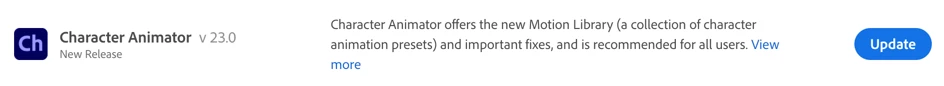
I don't see the update in my Creative Cloud desktop application. What should I do?
Click Help > Check for Updates from the Creative Cloud desktop application to refresh it.

