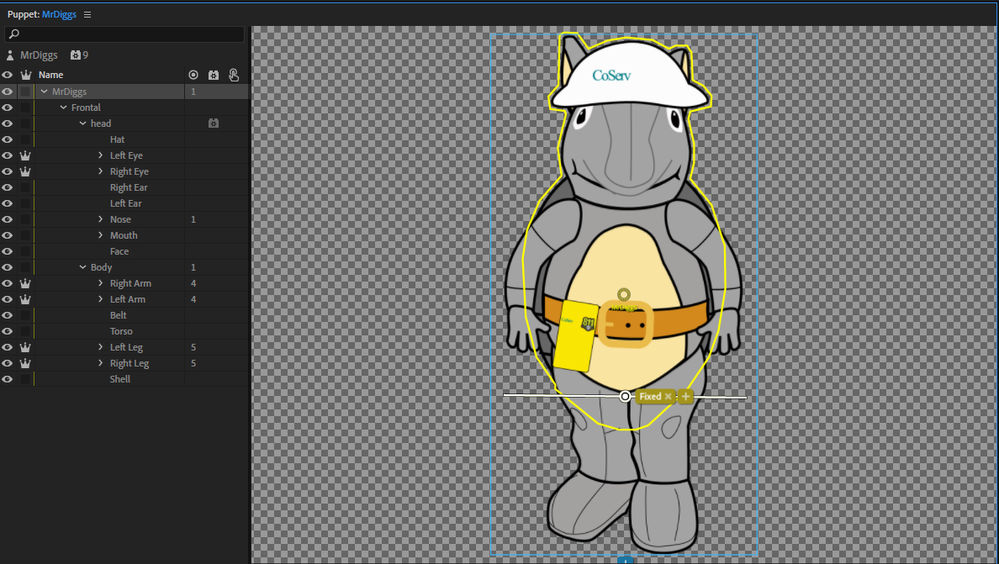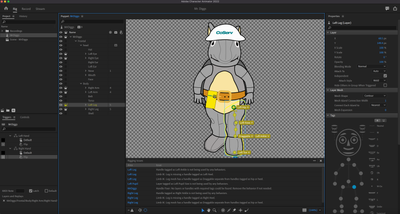Copy link to clipboard
Copied
New to animator. I have watched almost all the tutorials and I can not get this character to stop floating. I have fixed pinned his feet but I also have puppet points at his toes. He is facing straight on so I have no heel puppet points. I also have a draggable point at the top of his body but get no response from that. Any help appreciated.
 1 Correct answer
1 Correct answer
Taking Alan's advice, I put the fixed tag in the root, MrDiggs layer - it had to cross the torso or it wouldn't work. I suppose if the legs weren't independent, I could put the fixed tag lower. Here is the result:
Copy link to clipboard
Copied
Are the legs meant to move? If not, remove the fixed points from the body and select the torso layer. Use the bar or bone selection tool to drag a line across both feet and set that point with the fixed tag. Let us know if that works.
Copy link to clipboard
Copied
Thanks so much for your reply. I do want the legs to be able to move. I did try your suggestion of putting bones in the feet and tagging them as fixed under the torso but it is still floating. My build may be incorrect. I built it watching tutorials from okay samurai. Not blamming him just giving you a reference of where I am coming from.
Copy link to clipboard
Copied
I should have been clearer - is this meant to be a walking puppet? Those are a little trickier. Could you send a screenshot of the torso rigging so I can see what it looks like now? Or you can export and attach the puppet in a DM (if you are able).
Copy link to clipboard
Copied
Sent you a private message.
Again, thank you.
Copy link to clipboard
Copied
I've tried everything I can think of and he won't stay pinned to the ground. There's nothing in the @oksamurai videos about this!
Copy link to clipboard
Copied
Could you expand the warning section at the bottom and share that? It comes up with warnings in blue text. The little "!" in a triangle under the central panel. It reports problems the tool spotted. Might give a hint. On the surface it looks fine. If you put the fixed handles on the root layer instead of the body layer, does it help? Just wondering if the "Frontal" is somehow getting something confused.
Copy link to clipboard
Copied
Mainly having to do with no Heel handles.
Copy link to clipboard
Copied
Thanks. A few comments (none will fix your problem). As @TheOriginalGC mentioned, the knee and toe etc tags are only for the walk behavior, which only works with character profiles, so there is not much point putting them on the frontal view. The warnings are because you have not added a Walk behavior to the puppet. In this case, if frontal only, I would not bother with the tags.
But if using LimbIK to control limb movements, I think you want the hip tags on the body, not the leg. It tells limbik where on the body it should attach the leg to.
I would still suggest putting the Fixed handles on the MrDiggs layer (the root layer) instead of Body to see if that helps. When there are conflicting signals, Ch picks one - typically the first one it sees. So putting at the root of the puppet (the MrDiggs layer) instead of on the Body layer, if that works, may mean there is some conflicting behavior that is winning at the moment.
Note: if you do want walk profiles later, there is a mode (cannot remember where just now - might be in the Walk behavior) that tells the puppet to stay still on Frontal, but move (walk) on non-frontal modes. If you put "fixed" on the root of the puppet and want walking, they won't play well together later. If you want side profile walk behaviors, I would just skip the Fixed pins since they wont be a long term solution anyway. Have a look a Walk behavior properties (sorry, at work, gotta run!)
Copy link to clipboard
Copied
Taking Alan's advice, I put the fixed tag in the root, MrDiggs layer - it had to cross the torso or it wouldn't work. I suppose if the legs weren't independent, I could put the fixed tag lower. Here is the result:
Copy link to clipboard
Copied
Thank you for your time and attention today. I worked at it and made subtle changes and finally got everything to work like I needed.
Thanks again.
Get ready! An upgraded Adobe Community experience is coming in January.
Learn more