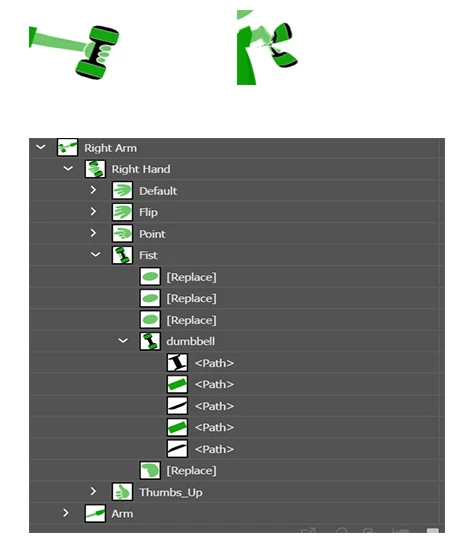I have not found a better solution to 2 recordings. Do one then the other.
However, in the just released version there is now keyframing support. What this means is you can add a Transform behavior to each hand. Normally you record using a dragger. If instead you use Transform (added to hand) you can use keyframing to specify a position for a hand, then do one for the other hand. You can align the key frames much more easily.
Another approach is to record multiple draggers but what you can do is do the two drags roughly synchronized then go to the longer recording and cut a little bit out (split the recording) then overlap the two recordings and blend the overlap.
Keyframing will give you smooth perfect movements. Messing with draggers will give you rougher inconsistent movements. So i would choose based on the effect you are after