- Home
- Character Animator
- Discussions
- Re: How to import audio into Character Animator?
- Re: How to import audio into Character Animator?
Copy link to clipboard
Copied
Hi, I am trying to use Character Animator to automate the mouth movement of my stop motion videos. I figured out how I wanted to set up the mouthes and everything, but I can not seem to import my voice over audio file into the project. Could you please tell me how to import an audio file into the animator for lip sync? Is this posible or do you have to record within the app (which is very inconvenient).
Thank you for your time,
Justin nifong
 1 Correct answer
1 Correct answer
You can import the audio just like you import any file (File/Import)
Then drag it into the scene, select the puppet you want, and go to Object/compute Lip Sync from Scene Audio
Copy link to clipboard
Copied
You can import the audio just like you import any file (File/Import)
Then drag it into the scene, select the puppet you want, and go to Object/compute Lip Sync from Scene Audio
Copy link to clipboard
Copied
Also, Character only imports AIFF and WAV audio files at this time.
Copy link to clipboard
Copied
Ahh, This explains everything. I was trying to import a MP3. Thanks for your help!
Copy link to clipboard
Copied
Thanks for the help! It turns out I was trying to import the wrong format. You have to use either AIFF or WAV. I was trying to import a MP3
Copy link to clipboard
Copied
Character Animator now supports MP3 import.
Copy link to clipboard
Copied
I have the updated version and it won't import mp3. Is the something I'm missing. I can import voice but not music
Copy link to clipboard
Copied
Does the version number show as "Version 2.0" or "Version 2.0.1" in the menu bar or in the About screen?
If you're still using the Beta version of Character Animator, the released (non-beta) version is a separate download from the Creative Cloud application.
If you do have Version 2.0 or 2.0.1, does the app show a specific error message when you try to import the .mp3 file?
Do you know which app created the .mp3 file?
Copy link to clipboard
Copied
I was wondering if the sample rate for the audio file was different - 44khz instead of 48khz - that caused issues with cameras recently right? You might need to use say Adobe Audition to change the sample rate of the file if different.
Copy link to clipboard
Copied
When I was trying to import the files wouldn't show up at all. I took
another look outside of Ch and found that they weren't Mp3... so I am going
to change them in Audition and try it again. Thanks. Sorry for being lame.
On Tue, Mar 26, 2019 at 2:35 PM alank99101739 <forums_noreply@adobe.com>
Copy link to clipboard
Copied
No worries. Hopefully a simple transcode will be enough.
Copy link to clipboard
Copied
where can i find the object thingy? can you reply with a screenshot
Copy link to clipboard
Copied
That was many versions ago, and some things may have changed. So here is how to do it today.
1. Import the audio file into the project panel
2. Drag the audio to the scene where the puppet is located
3. Select the puppet in the scene
4. Make sure lip sync is activated (red dot shows)
5. Click on Timeline/Compute lip sync from scene audio
Let us know if that works for you
Copy link to clipboard
Copied
Here's the screenshot
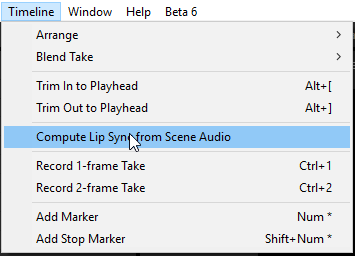
Copy link to clipboard
Copied
This was super helpful I had same issue! ![]()
Copy link to clipboard
Copied
Having trouble importing an m4a file, is anyone else having the same issue?
Copy link to clipboard
Copied
Is the program seeing the file? If not, try converting it to a .wav file.
Copy link to clipboard
Copied
hi guys
sorry I still can't get this to work for me.
Am i dragging and dropping the file into the character animator workspace ? or into the after effects workspace ?
what part of the workspace should it want to drop ? It is a small WAV file that I want to use to lip sync in character animator.
sorry if i have missed something obvious i am new to this.
Thanks
Copy link to clipboard
Copied
Import the file first into the Project panel (via File > Import), then drag the imported audio file from the Project panel into either the Scene or Timeline panel.
Copy link to clipboard
Copied
wow Jeff that was quick ! thanks
just to be clear I am doing this in After effects or Ca ?
I thought all the lip-sync was done in Ca.
Thanks again.
Copy link to clipboard
Copied
never mind i sorted in Ca, thanks mate!
Copy link to clipboard
Copied
Timeline > Compute Lip Sync From Scene Audio
Preview 4
Copy link to clipboard
Copied
An update for those having this issue in 2023:
I had the issue of an error message occuring whenever I tried importing audio files, regardless of file type. Whether I dragged and dropped or I selected File->Import, I received the same error. I changed the file types through my computer (I use a Mac), but the error persisted. Updating the software did not help with this issue.
The solution: Open your audio file in Adobe Audition. Then, export, save it as a compatible file type (I chose .wav) and choose a save location. Even when my file started out in .wav format, simply exporting it through Audition (still as a .wav file) did the trick. I'm unsure why this works, or why Character Animator throws errors at me for acceptable file types, but after searching the internet forums for answers that never worked, this is the only solution I've discovered.
If you don't have Adobe Audition, I would recommend any other software that exports to audio files and see if this works. If you have a Mac, iMovie should come preloaded, and you can save your file as audio only from there. I'm not sure what windows has, but hopefully there is a free option as well. I don't know that this will work (like I said, I still don't know why Character Animator didn't accept the files in the first place), but it seems like the same process I used on Audition, just through different applications.
Hope this helps anyone like me who spent half a day trying to find a solution to this problem! (My Character Animator is version 23.1)
Find more inspiration, events, and resources on the new Adobe Community
Explore Now

