- Home
- Character Animator
- Discussions
- Re: It's making too many visimes!!
- Re: It's making too many visimes!!
Copy link to clipboard
Copied
Is there a way to turn down the sensitivity or something?
 1 Correct answer
1 Correct answer
Here's a quick video I made that hopefully helps: https://adobe.ly/2PVIhwl
Copy link to clipboard
Copied
What is the sound track? Does it have music in the background? If prerecorded, maybe use adobe audiition to do noise reduction on the recording?
Copy link to clipboard
Copied
No!! Just live voice in the mic, and it's making about 5 visimes for every one it needs!
Copy link to clipboard
Copied
Strange! Could you include a screenshot of the vizemes and the audio track waveform from the timeline panel? I have only heard of that problem due to background noise.
Copy link to clipboard
Copied
I'm saying 4 words!!!!!!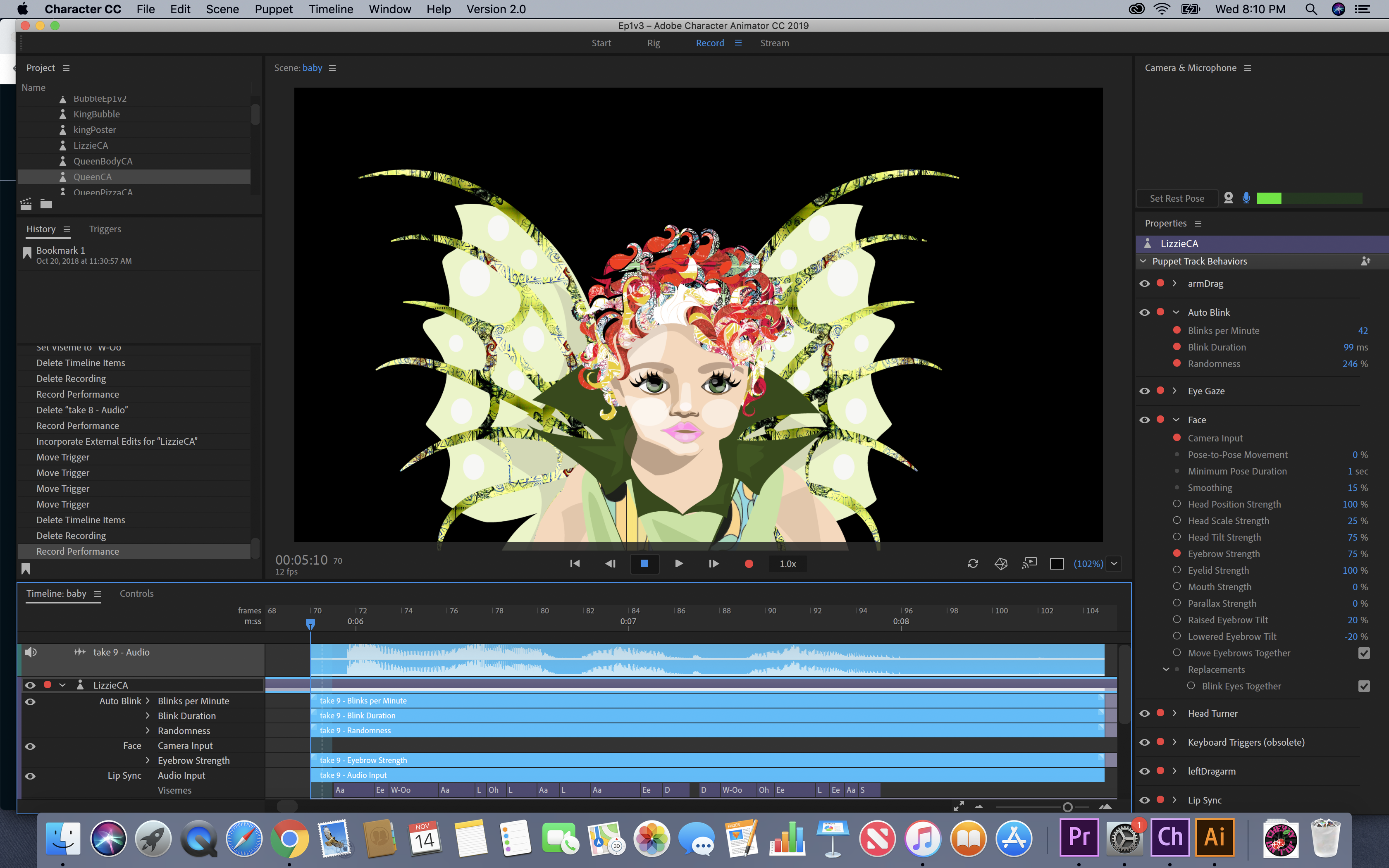
Copy link to clipboard
Copied
What does it sound like when you play the recording?
Copy link to clipboard
Copied
+1 to Jerry. Does the recording sound good? Is it being clipped / distorted by the mic?
If you delete the viseme track then select the audio clip and the puppet and use “compute lip sync from audio” in the menu, does it do the same thing?
Copy link to clipboard
Copied
Really shouldn't have to do that, and that function doesn't ever work well. I have to get in there and re-do it every time. And then in PrPro I have to render it out to see if it still matches so I try to avoid it because it's too labor/time intensive.
Copy link to clipboard
Copied
I agree - you should not have to do these issues. I am trying to work out why you are seeing the problem and others are not reporting it. For example, if “compute from lipsync” has exactly the same problem then I was going to ask if you can share the audio clip on the forums for others to download and try compute from lipsync as well, to compare results. This is to try and identify where the problem is. If there is a bug, this can then be given to the adobe team to fix. If we can identify the issue there may be a workaround until they fix it etc.
I agree - should be able to just record and have it work. Example theory: CPU is not keeping up with live recording and lipsync computations going on at once. If compute from lipsync later generates the exact same sequence, that eliminates that as the reason. So giving step by step instructions to try and work out what is going on. Once the problem is identified, solutions can be suggested. At the moment it’s just bizarre!
Copy link to clipboard
Copied
sounds normal!
Copy link to clipboard
Copied
SugarTallerino wrote
sounds normal!
So, does it sound normal from the live recording, or not?
Copy link to clipboard
Copied
Are you noticing any audio feedback?
Copy link to clipboard
Copied
No! The room is quiet.
Copy link to clipboard
Copied
Hi SugarTallerino,
I asked the engineering staff to take a look at this issue. I hope to hear back from them soon. Sorry for the frustration.
Thanks,
Kevin
Copy link to clipboard
Copied
Here's a quick video I made that hopefully helps: https://adobe.ly/2PVIhwl
Copy link to clipboard
Copied
Unchecking it seems to be doing the trick!! Thanks so much, and I LOVE the character you chose ![]()
Copy link to clipboard
Copied
Unchecking it seems to be doing the trick!! Thanks so much, and I LOVE the character you chose
Very cool!
Kevin

