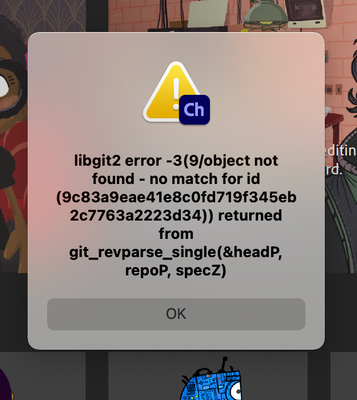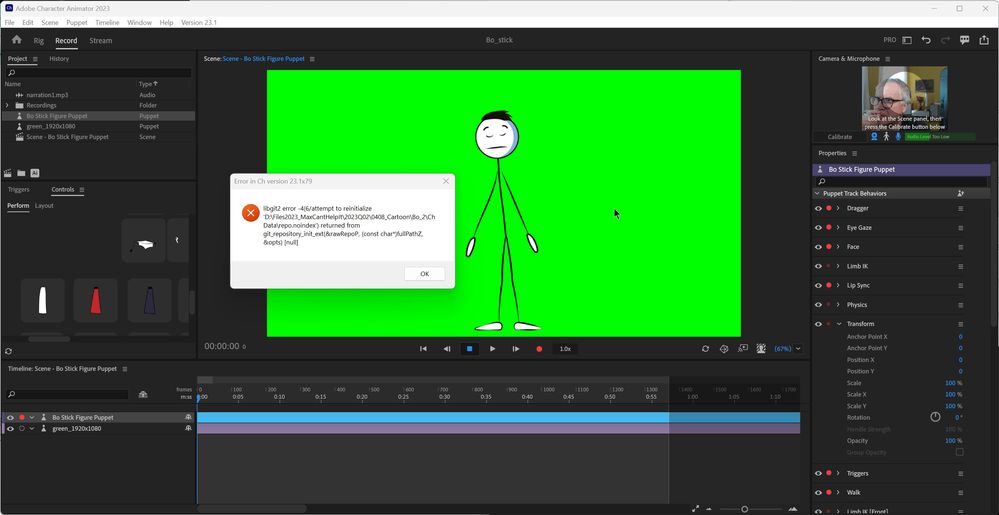Copy link to clipboard
Copied
please help!!
when I open my project, Im gettitng this error:
i had many puppets and other files in the project and it's very important for me to open it 😞
 1 Correct answer
1 Correct answer
If you open the file Ch Data/repo.noindex/refs/heads/master in a text editor and paste in the below string of letters/numbers and save it, the project should open again:
0f99058b0912dd880db2d7a49910c99fdba6274e
DT
P.S. You may still want to look for other explicit or automatic save points in the history panel, but this one will at least get the project to open again (it was the most recent I found).
Copy link to clipboard
Copied
Hi, I'm a member of the Character Animator team. If you can post (or direct message) me a zip file containing the "Ch Data/repo.noindex" subfolder of your project, I may be able to help get it back in working order.
Dan Tull
Copy link to clipboard
Copied
Actually wait, I see you sent me a direct message already. I'll download that and take a look and get back to you soon.
DT
Copy link to clipboard
Copied
If you open the file Ch Data/repo.noindex/refs/heads/master in a text editor and paste in the below string of letters/numbers and save it, the project should open again:
0f99058b0912dd880db2d7a49910c99fdba6274e
DT
P.S. You may still want to look for other explicit or automatic save points in the history panel, but this one will at least get the project to open again (it was the most recent I found).
Copy link to clipboard
Copied
thank you so much Dan!
could you tell me what causes this error? how can i protect my project to avoid this again?
Copy link to clipboard
Copied
Usually this kind of error only happens if the project does not get closed cleanly. It can sometimes happen if there's a power outage or other abrupt closure of the project. It could also happen if the project were on an external drive that was unplugged without unmounting it or (in rare cases) by an application crash, though usually it's a filesystem flushiing issue (like the power outage/disconnection cases).
DT
Copy link to clipboard
Copied
Similar issue, though the solution mentioned doesn't work. Help please!!
Copy link to clipboard
Copied
Yes, the solution on this thread (the particular string of characters for that master file) will probably never work again, but if you want to zip up the Ch Data/repo.noindex folder and private message me a link to download it, I can probably help diagnose your issue and see if I can repair the project.
Dan Tull
Character Animator Team
Copy link to clipboard
Copied
Hello, I know you posted this reply a long time ago but I am having the same issue. I have attached a link to download my repo.noindex folder. Would you be able to take a look and attempt to repair the project? I am so worried that all the work I put in is gone. Also, I am using CH version 22.5. I can't upgrade to the new version because my hardware is outdated. If I do get new hardware and get the newest version of CH, will these old project files open? Thank you so much for your time. Here is the link:
https://drive.google.com/file/d/14mbSr42HDY8XBkRQtK9h-kI1Ghf0MNeA/view?usp=sharing
Copy link to clipboard
Copied
I replied to the private thread about this project with some questions on the 3rd, just in case you didn't get a notification I'll reply here as well. The project seems older (opened in 3.5 instead of 22.5). The master ref was invalid and that was easy to fix, but the much older dates make me think this may be an older copy of the project. Let me know and we'll see if we can get you back to good.
Dan Tull
Copy link to clipboard
Copied
have same issue but the only files ing folder are this
Copy link to clipboard
Copied
Starting with version 4.0 we changed the project file format to fix almost all situations where this type of corruption can happen. What version of Ch are you using? OS version? Please share a screen shot of your exact errror.
Copy link to clipboard
Copied
Windows 11 Pro, OS build 22621.1413
All I want to do is save a project on my external USB drive. I have git on my system, but there is no repository in this drive.
Copy link to clipboard
Copied
Sorry for the late reply. I thought I'd responded to this, but apparently missed it.
This reinitialization git error message is related to an updated version of the libgit library being overly paranoid about file ownership settings which can misfire (especially on network volumes but apparently in some USB drives as well). The latest Beta builds have a fix that should address this issue. The Beta builds install side by side with current released builds and (at least currently) use the same project version so they can interoperate freely. The main difference is that beta builds get updated much more frequently.
Copy link to clipboard
Copied
Confirming that I had the exact same issue and I was trying to open a project file on USB drive.
When I opened it on my local desktop, it was working fine.
Copy link to clipboard
Copied
Hello I am having same problem with many of the files I worked in the past
This happen tome often but I thought it was me doing something wrong and I started again but now is doing that very often can you tell me what is the problem? it look like all old files are not going to work anymore
Get ready! An upgraded Adobe Community experience is coming in January.
Learn more