- Home
- Character Animator
- Discussions
- Re: Lip Sync From Scene Audio Not Working
- Re: Lip Sync From Scene Audio Not Working
Copy link to clipboard
Copied
Hello!
I can't get lip sync from scene audio to work on one of my puppets. The track works fine for other puppets, and I've tried multiple tracks, but I get nothing. No visemes at all. My puppet is extremely complicated, so perhaps that's the problem? I have 28 dangles on each of my 7 head turns. Lip sync seems to be working with microphone input, though there is quite a bit of lag. Am I just asking too much?
I'm happy to upload my puppet if need-be.
 1 Correct answer
1 Correct answer
OK. Found the problem and we've already fixed this bug in our internal builds. There are 196 instances of the dangle behavior on this puppet because each piece of fur(28) on each view(7) is an independent layer with a dangle behavior applied. While a bit inefficient, this shouldn't be a problem, but we had a bug where the lip sync compute process was being impacted by the complexity of the puppet. We've since fixed that bug. We did find a workaround that also worked, turn off your microphone and
...Copy link to clipboard
Copied
Hard to tell without seeing the puppet, but the complexity of the puppet shouldn't matter. Make sure the right puppet track is selected and make sure that the lip sync behavior is record armed in the properties panel(red button). If that doesn't work, if you post the file, we can debug it ASAP.
-Dan R.
Copy link to clipboard
Copied
Awesome puppet!
I can also reproduce your problem which is surprising to me. I'll get back to you ASAP. Thanks!
Copy link to clipboard
Copied
OK. Found the problem and we've already fixed this bug in our internal builds. There are 196 instances of the dangle behavior on this puppet because each piece of fur(28) on each view(7) is an independent layer with a dangle behavior applied. While a bit inefficient, this shouldn't be a problem, but we had a bug where the lip sync compute process was being impacted by the complexity of the puppet. We've since fixed that bug. We did find a workaround that also worked, turn off your microphone and camera before doing "Compute Lip Sync from Scene Audio".
Dan R.
CH QA
Copy link to clipboard
Copied
By the way, the best structure is likely one dangle behavior on each view(7) instead of a dangle behavior for each dangle handle. This would give you individual control over the way each of the 7 views responds to gravity. Right now, you have individual control over each piece of fur in every view, which is overkill.
Dan R.
CH QA
Copy link to clipboard
Copied
Hi Dan,
I tried turning off camera and mic like you suggested, and I still can't get it to compute. It goes through the motions and makes a track for visemes, but the track is still empty. I also removed all of the dangle behaviors (left the dangle handles in place) and that didn't seem to help either. I sent you a message with a link to the updated puppet just in case.
Were y'all able to get it to work on your end with the workaround?
Thank you so much for your help and the tip on dangles- I can see that that was total overkill now. ![]()
Here are my settings with my last attempt to compute the audio.
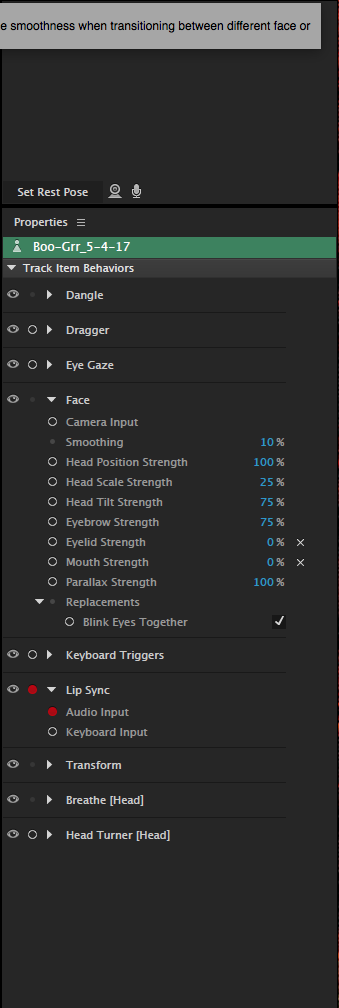
Copy link to clipboard
Copied
https://adobe.ly/2qXrpVghttp://
I made a few edits to how the dangle behaviors were structured. This seems to compute lip sync fine for me.
Dan R.
CH QA
Copy link to clipboard
Copied
That link isn't working for me. Can you repost?
Copy link to clipboard
Copied
Try this link. The previous link has "http://" appended to it. I tried to edit the post, but the forum is having some issues right now.
Copy link to clipboard
Copied
Good morning!
I downloaded your edit and I'm still having the same problem. I can't for the life of me figure out what's going on!
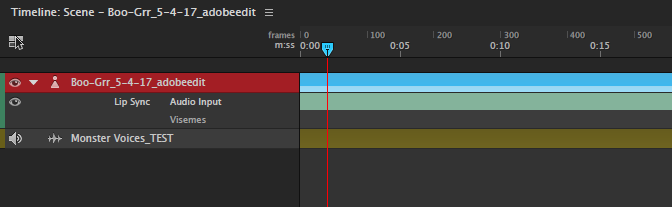
Copy link to clipboard
Copied
email me directly at dramirez|at|adobe.com and we'll get you into the private beta program.
Dan R.
CH QA
Copy link to clipboard
Copied
Hello I have a similar issue. I have attached the compute lip sync to the right puppet and the visemes show up in the time line but the puppets mouth does not move. Web cam and mic are off.
Diane
Copy link to clipboard
Copied
Hi Diane,
I think the issue might be that you actually want to have visibility of mouth shapes turned on. I finally got mine to work by disarming everything but Lip Sync before I computed. My puppet was overly complicated, and that seem to have been my issue.
Try turning on the eyeballs for your mouth shapes and see if that works!
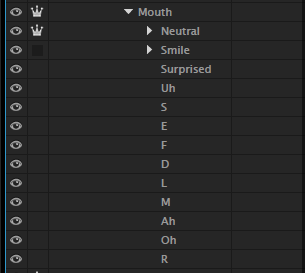
Copy link to clipboard
Copied
Tried that but it it didn't work.
Copy link to clipboard
Copied
thanks for the suggestion.
Copy link to clipboard
Copied
Hmmm...Do you have your mouth group tagged as "Mouth" or as "Mouth Group"? If it's currently only tagged as "Mouth" that could be the problem.
Do your Neutral, Smile and Surprise work as expected?
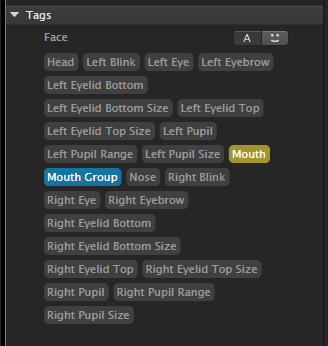
Copy link to clipboard
Copied
Thank You!!!!! Sending you a big ol cyber smack on the lips. For some reason most of my puppets get automatically tagged and this one had to have them all done individually.
Really appreciate your help ![]()
Find more inspiration, events, and resources on the new Adobe Community
Explore Now