 Adobe Community
Adobe Community
- Home
- Character Animator
- Discussions
- Re: Nutcracker Jaw Can you set a limit to it's mov...
- Re: Nutcracker Jaw Can you set a limit to it's mov...
Copy link to clipboard
Copied
Basically I built a puppet from scratch with multiple pieces. It has a nutcracker jaw that is covering up teeth underneath and it drops down to expose them. I cannot find any way to have a limit on how far the jaw flaps open. I can set the audio flappyness down so that when the peak is hit it will only open so far, but then it will barely open otherwise. So is there a way I can actually put a limit to how far it can open so I just crank the flappyness up and not worry about it going out of bounds?
 1 Correct answer
1 Correct answer
Unfortunately there is currently no option to limit that.
Copy link to clipboard
Copied
I don't see any way within the nutcracker behavior to limit the maximum. But there is another behavior that responds to audio volume -- the layer picker, and this does have a limit on the response. So there might be a way to use layer picker instead of nutcracker jaw, or even both of them. I'm going to give that a try.
Copy link to clipboard
Copied
I must admit I had this flash of an image in my head of restricting the jaw movements was something like Google Image Result for http://sleepapneasolutionsinc.com/wp-content/uploads/2010/11/DSCF3083.jpg
if the software can’t do it, apply restriction to human!
Copy link to clipboard
Copied
Unfortunately there is currently no option to limit that.
Copy link to clipboard
Copied
So here is an example of the jaw with five position layers responding to the layer picker. The beginning part has audio sensitivity of 100%. The last part has sensitivity of 2000%, but always stops at the final layer.
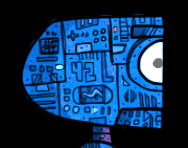
Copy link to clipboard
Copied
I suppose that would work, although to make it look smooth like the Nutcracker I would have to set a little more than five layers. I just would've figured they'd have an option like they do with the pupils to lock it with in a confined area. Maybe it's something that will be added some day but this will work for me for now. Thanks it is a workaround that might work.
Copy link to clipboard
Copied
There is one other way I tried, without using multiple jaw position layers. I changed the Walkbot jaw by adding one max open jaw layer. Then I put the layer picker behavior at the group level, and the nutcracker just on the closed jaw layer. Now, the closed jaw responds to the nutcracker behavior, except when the audio exceeds the layer picker limit, when it skips to the max jaw position.

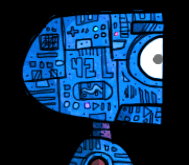
Copy link to clipboard
Copied
I will have to try that. I think that should work the way I want it to, it's a little fiddly, but I think this could be a good workaround.Hopefully I get the grouping right for the layer picker because I am using Illustrator not Photoshop.
Copy link to clipboard
Copied
Is it possible to add a second nutcracker Jaw?