Copy link to clipboard
Copied
Are there any options for windows yet? I've been using OBS and the chrome key filter but it doesn't look great (green outline, and I have some green in my character)
 1 Correct answer
1 Correct answer
I use transparency with OBS on Windows. No chroma key - I use the NDI plugin inside CH to stream out NDI video, which supports transparency, then an NDI source in OBS.
Copy link to clipboard
Copied
I use transparency with OBS on Windows. No chroma key - I use the NDI plugin inside CH to stream out NDI video, which supports transparency, then an NDI source in OBS.
Copy link to clipboard
Copied
https://extra-ordinary.tv/2018/10/22/project-wookie-a-beginner-youtube-playlist/ - have a look at the project wookie play list videoes for samples. I have not done one on OBS, but you can see the result.
Copy link to clipboard
Copied
This is fantastic (your project). I'll try the NDI route. I swear I d/led it but it doesn't show up in OBS. Am I supposed to still use the game capture option or an NDI option?
Copy link to clipboard
Copied
My blank background still shows in OBS (my streaming platform) this is loaded using the game capture source though.
Copy link to clipboard
Copied
Ok so I was making sure NDI shows in CH and it does but now I got this strange error code! THE PLOT THICKENS!!! I hit OK and CH still ran as normal though, so may not be related.
Copy link to clipboard
Copied
I had to install the NDI plugin from the NDI site first, but here are some of the settings I have. I should have written down notes when I did it - hazy on details now.
The "NewTek NDI output" I could only select after installing the extension.

In OBS, here are my settings.
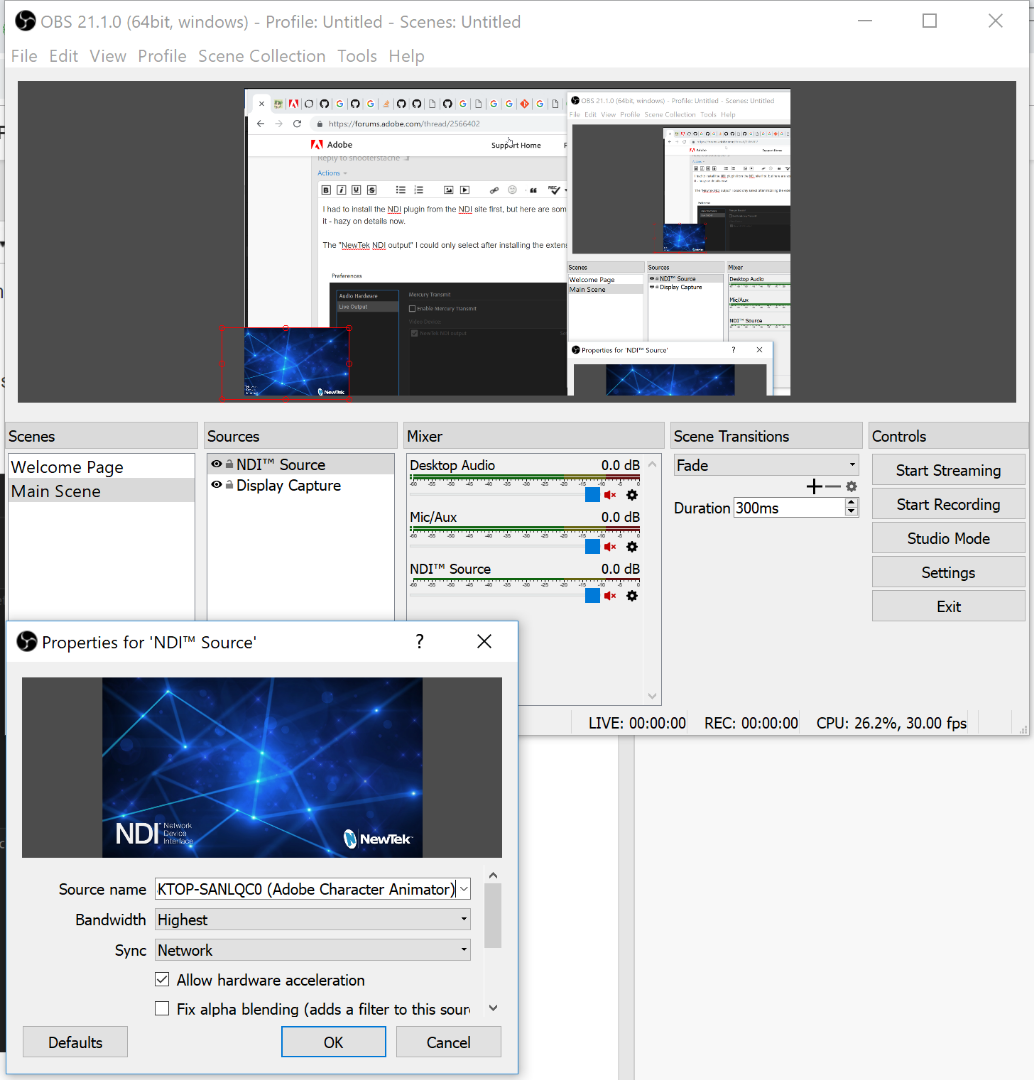
See how "NDI Source" is a different source type below? It is not display capture. I probably installed this into OBS https://obsproject.com/forum/resources/obs-ndi-newtek-ndi%E2%84%A2-integration-into-obs-studio.528/
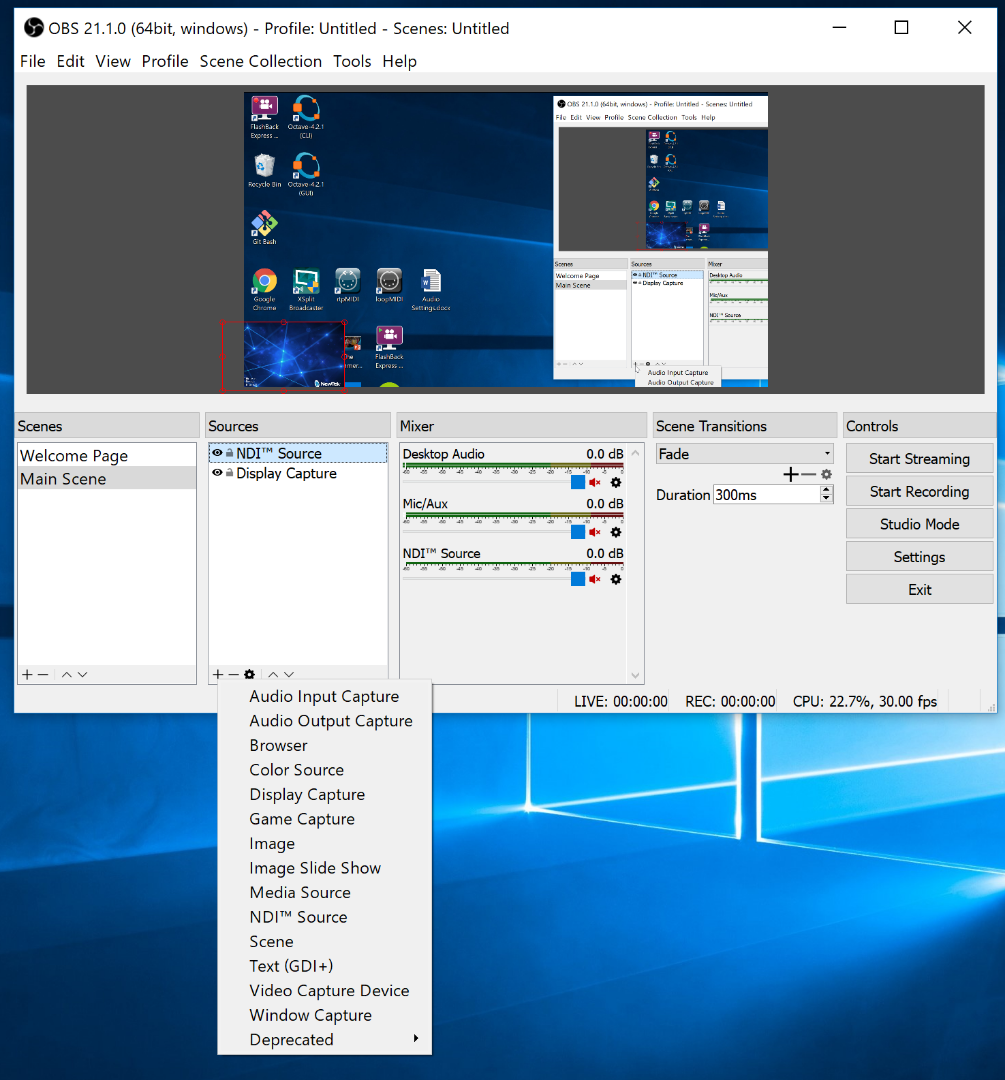
Copy link to clipboard
Copied
Going a bit further sorry, here is a screen shot with it enabled in CH
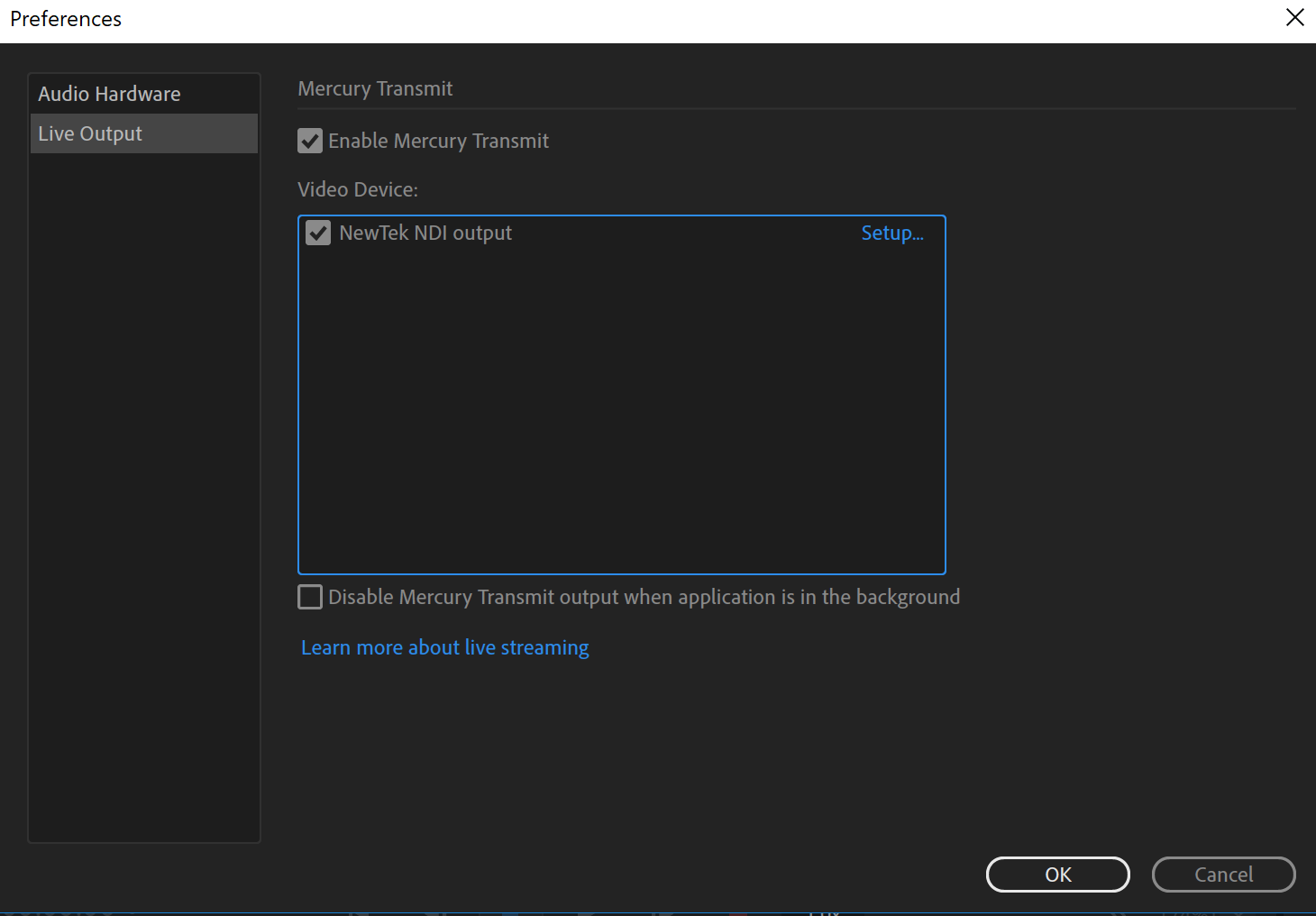
OBS can then get the CH video stream - the person with transparent background is coming out of CH.

Copy link to clipboard
Copied
Oh, the NDI Tools I installed from the NewTek site was: 
https://www.newtek.com/ndi/tools/
If you scroll down on the page it mentions Adobe CC.
The NDI stuff is for streaming video signals between programs and over network connections. So you could run CH on one machine and your game on another in theory - but have not tried that yet myself. I suppose it could help with CPU loads.
Copy link to clipboard
Copied
Thats for looking into this further it appears they I have downloaded NDI correctly but for some reason its not populating within OBS. I'll have to hit up their forums as its not really a CH issue at this point. Love the videos btw I'm looking forward to having time to view more.
Copy link to clipboard
Copied
For clarity, there are NDI Tools which includes CH support, and a separate OBS plugin for NDI support - so two things need to be installed.
Find more inspiration, events, and resources on the new Adobe Community
Explore Now