- Home
- Character Animator
- Discussions
- Unable to import Character Animator to After Effec...
- Unable to import Character Animator to After Effec...
Copy link to clipboard
Copied
Each and every time an Adobe update goes into effect I become extremely worried because inevitably it does nothing but cause me a great deal of headache and loss of productivity. This time, it seems I can no longer import a Character Animator recording into After Effects 2018 (CC) because that functionality appears to have vanished (script) and any apparent help in rectifying the matter seems to be unavailable. I was not in need of an update and wish that updates were optional or at least come with the ability to be reverted to previous versions without further issue.
Now that I have voiced my complaint: I have uninstalled/installed the latest versions of both AE and CA but I am still unable to create a dynamic link between the two and the script that used to allow me to import CA to AE is no longer present. It seems I am now left with performing a standard import of CA .png sequences along with the import of the associated .wav files then painstakingly matching them together in AE. If there is a better way to accomplish getting CA (CC) into AE (2018 CC), I am eager to know.
Thanks.
 1 Correct answer
1 Correct answer
OK, with no Adobe apps currently running, launch Character Animator and wait for it to start up, launch After Effects, then try the import. Still the same issue?
I'm assuming the .chproj was created in the latest Character Animator CC 2018 and not from an earlier beta version, correct?
Copy link to clipboard
Copied
Even if you select that "Scene - JOEY" scene in the listbox, the OK button still is disabled? It should be enabled once you select a scene.
Copy link to clipboard
Copied
Note that if both Character Animator and After Effects are running, you can simply drag the scene from Character Animator's Project panel into After Effects' Project panel. Just start the drag operation, Alt+Tab to After Effects, then drop it into After Effects. No need to import from the .chproj file.
Copy link to clipboard
Copied
Ok looks like I'm an idiot, it wasn't obvious that I needed to click on the scene name
Seems to be working
thanks
Lance
Copy link to clipboard
Copied
When I try to import my file from After Effects I get this message. If I just drag the scene it will show but it does not include the recordings.
This library folder doesnt exist at all on my computer.
Can anyone help?
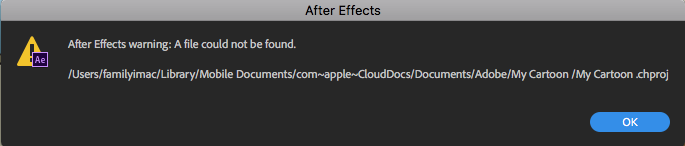
Copy link to clipboard
Copied
Now this one

Copy link to clipboard
Copied
That "com~apple~CloudDocs" might be iCloud? Are you creating your CH project folder in your iCloud folder? Can you try creating it in a folder that's not continually being synced? A CH project folder contains several files, and the continual syncing/scanning of files might cause some issue.
I'm surprised just dragging the scene from CH's Project panel into AE's Project panel didn't include the recordings. Trying with a project whose folder isn't in iCloud would hopefully help diagnose/isolate what might be going on.
Copy link to clipboard
Copied
Thanks Jeff, you were exactly correct. My files had not downloaded fully onto my hardrive on my other computer. Once downloaded everything was back to normal.
Cheers,
Ian
-
- 1
- 2
