- Home
- Character Animator
- Discussions
- Re: Weard bending wrist. Please help
- Re: Weard bending wrist. Please help
Copy link to clipboard
Copied
Hello guys. Would someone be so kind to help me out. I'm stuck. I did all the same for both hands but somehow the left one moving great. Unlike the right one. (ptscr are attached)
Maybe the issue is in the precise position of sticks and dragger? But I can't find this position for the second hand.
Will be thankful for any of your ideas? Link to the puppet is: Marina.puppet - Google Drive
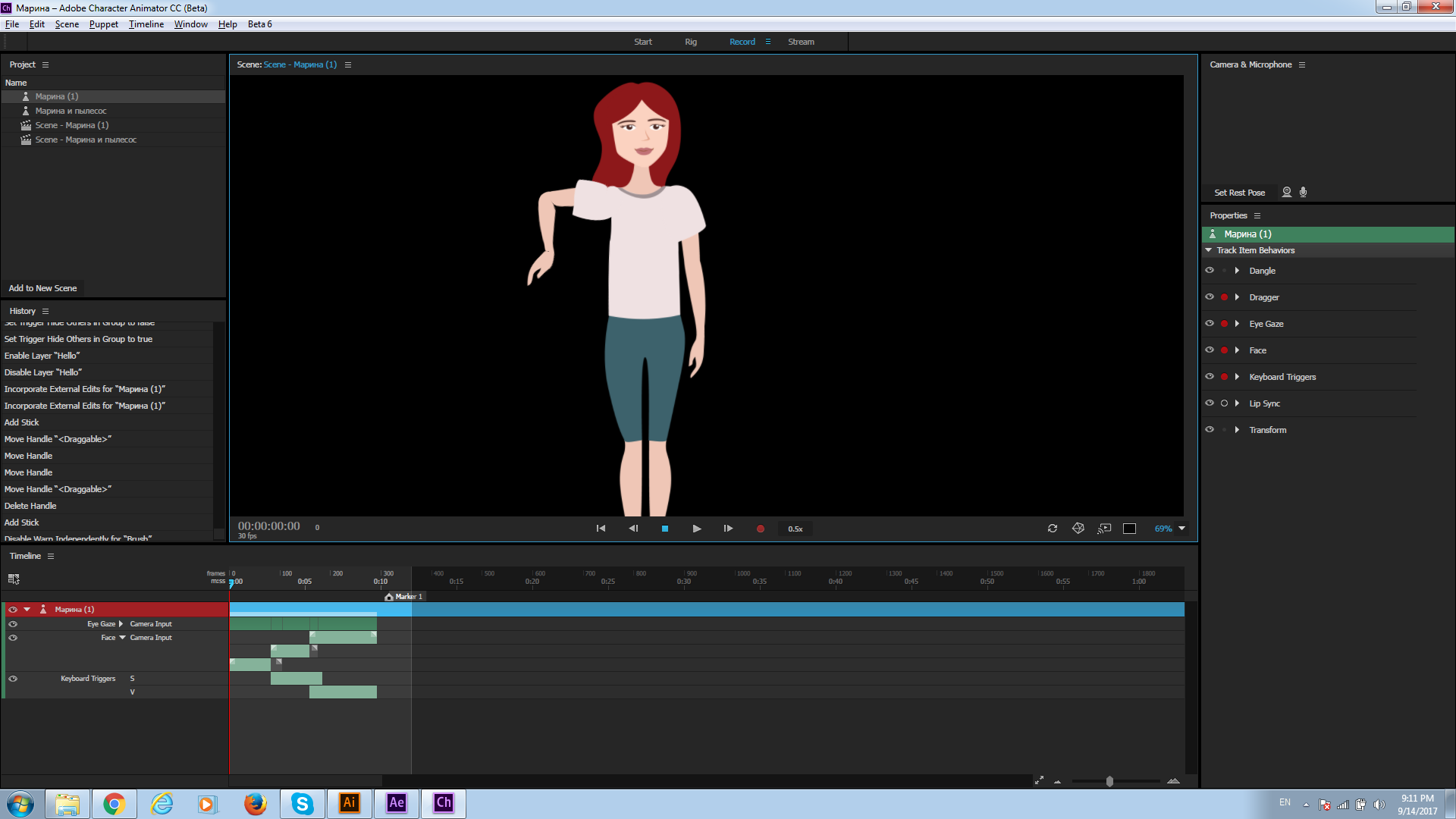
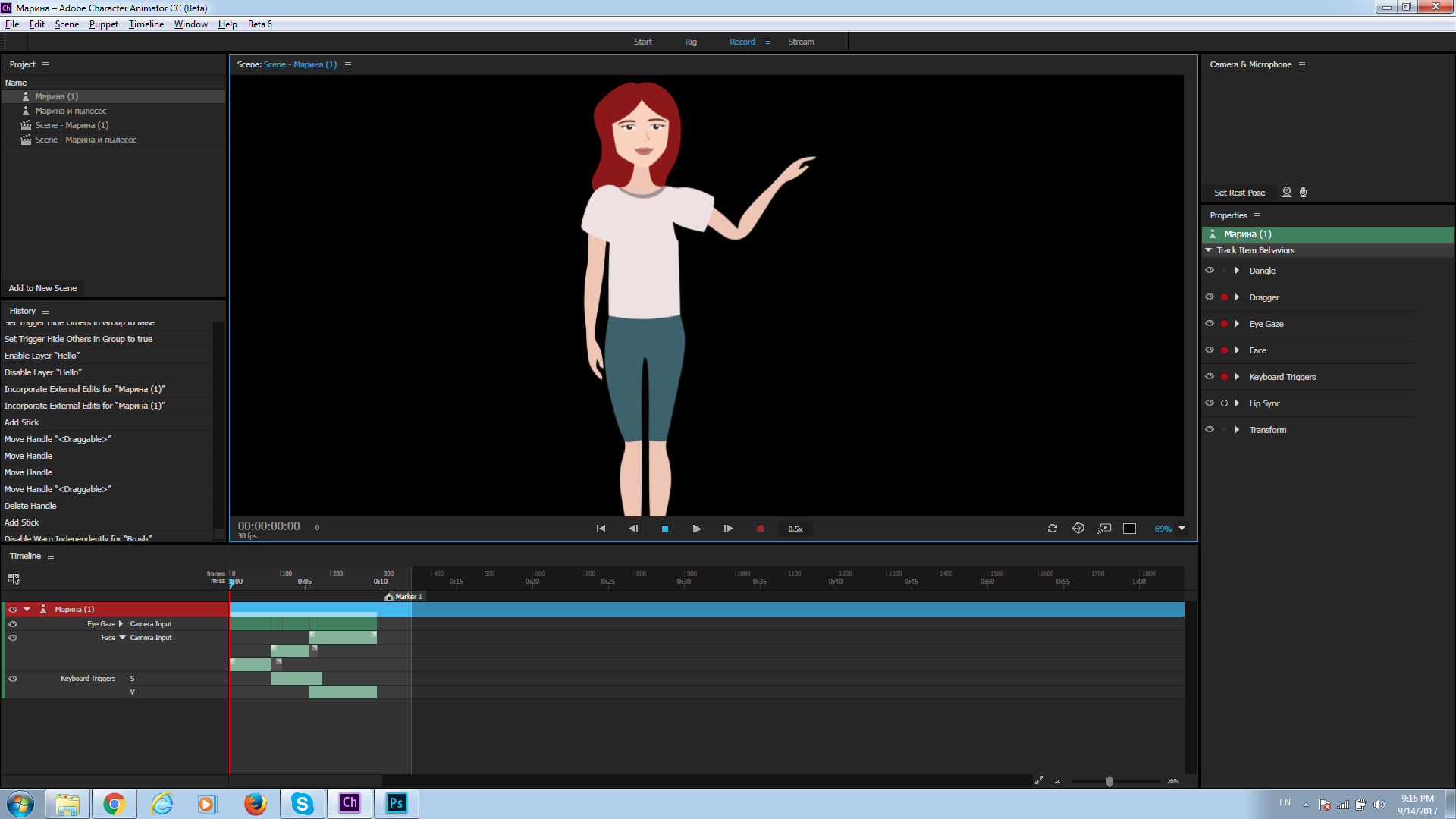
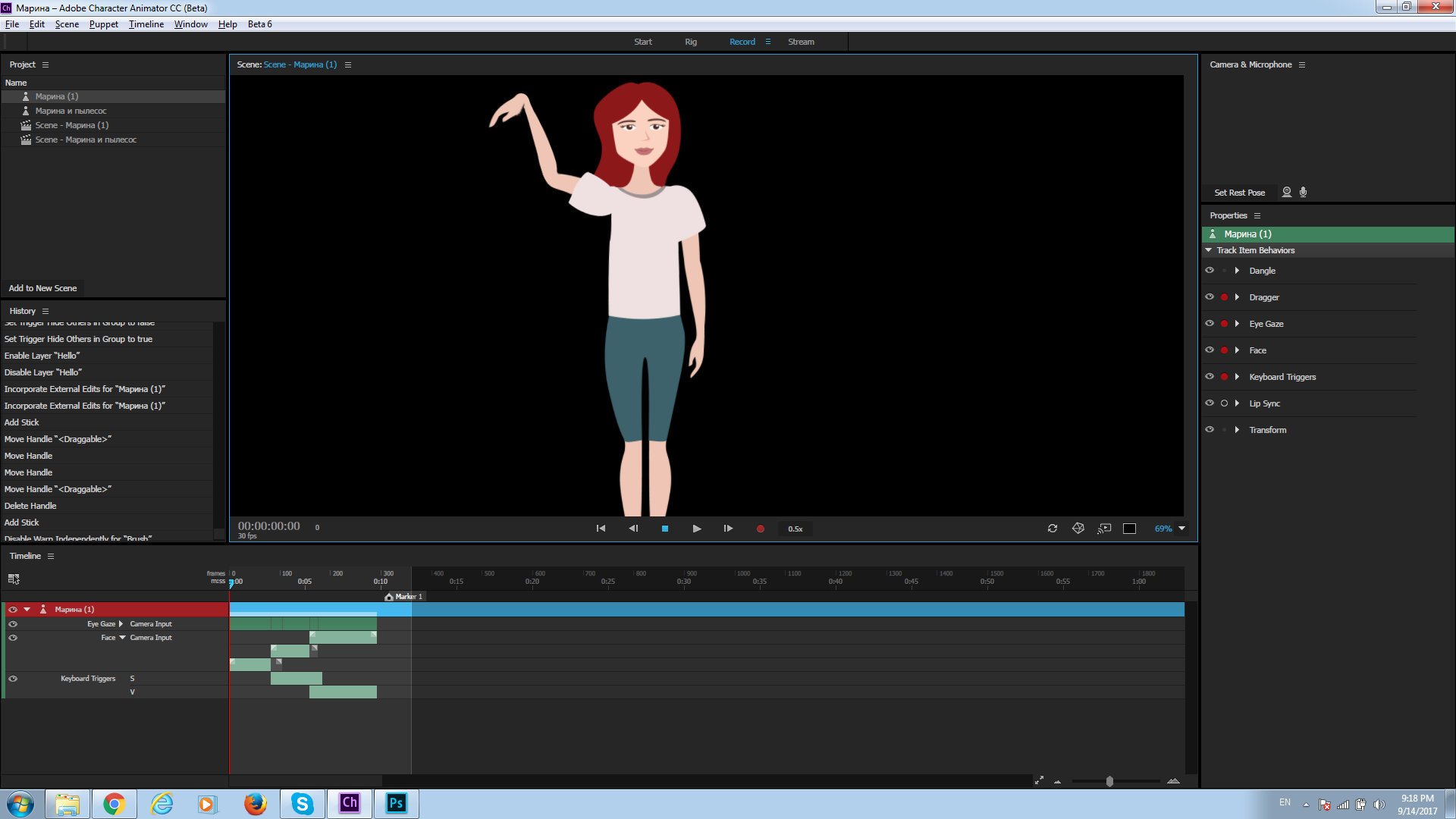
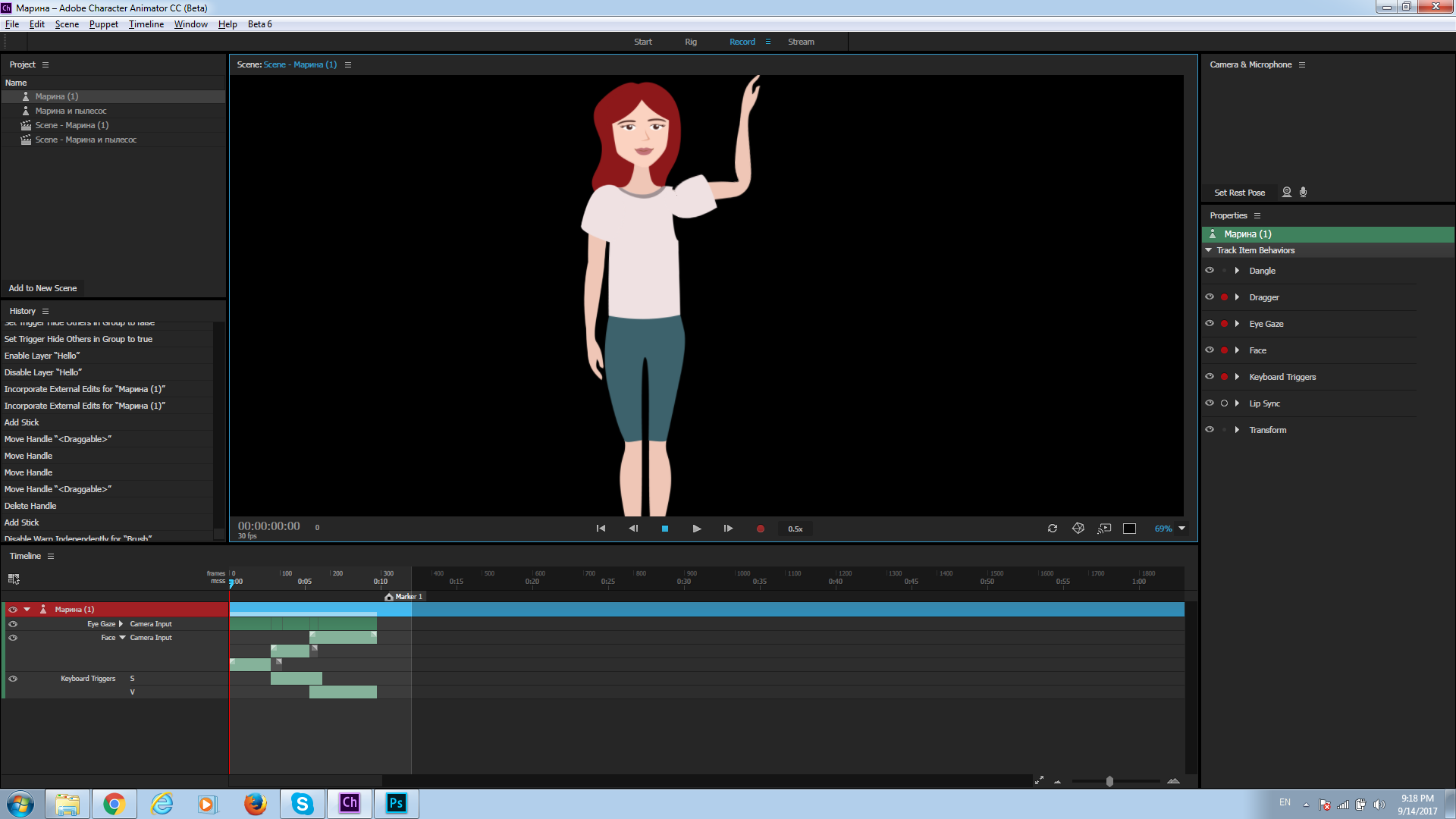
 1 Correct answer
1 Correct answer
I don't really know Illustrator, but I made some minor changes to the puppet than seem to work. Primarily I madea new group for the vacuum, and moved the hose to the brush. Here's the rigging I tried
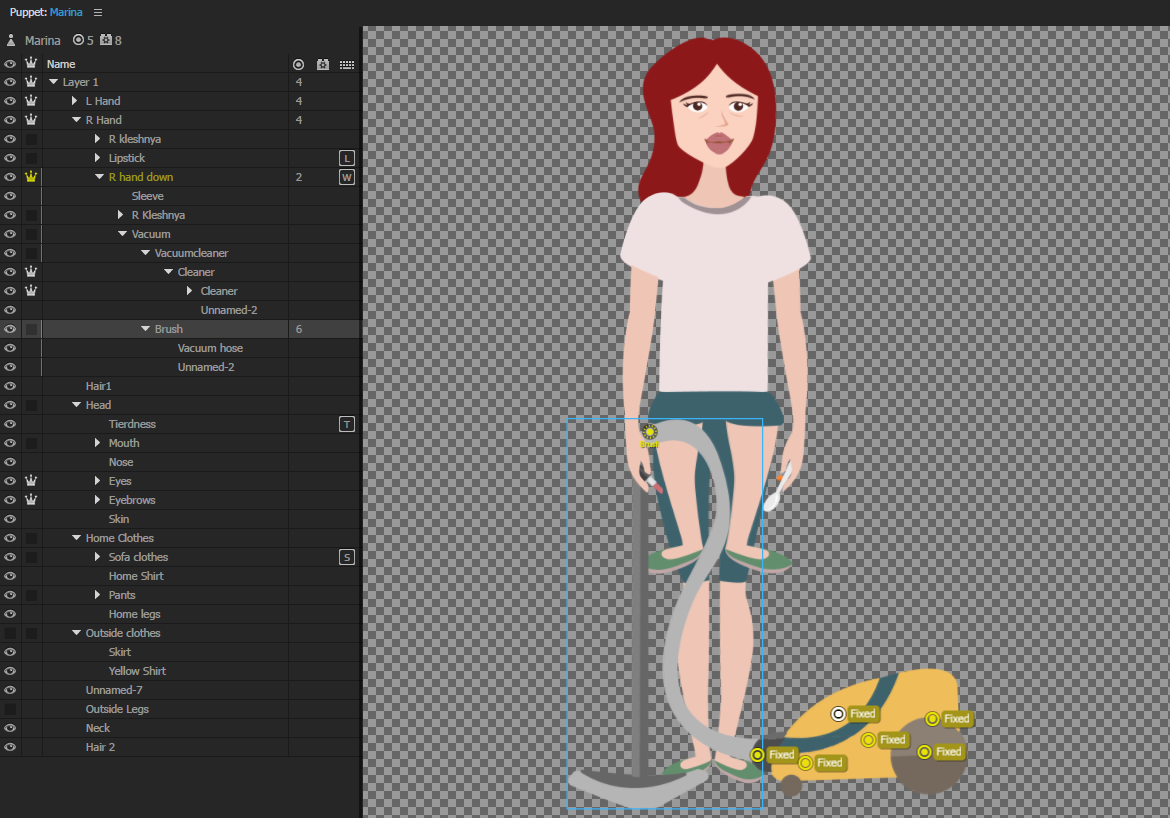
and here is a screen cap to show what it does
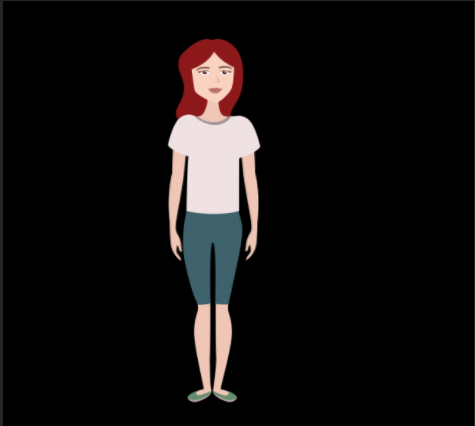
Copy link to clipboard
Copied
It would be useful if we could see where you have put the sticks etc and what your settings are. Can you please upload a screenshot of the Puppet and its layers, with the the hand selected so we can see what has been added? Thanks
Copy link to clipboard
Copied
I added the link to the puppet itself instead. Thought it be more efficient for understanding.
If it is not, I will attach screenshots then.
Copy link to clipboard
Copied
I notice the right arm is more complicated than the left arm. I tried some different riggings with no improvement until I deleted the vacuum. Then the left and right arms react the same. Not really an answer to your question, but might provide some insight.

Copy link to clipboard
Copied
Wow. Seems the problem was with vavuum layer? You just deleted it and both armes worked the same?
Copy link to clipboard
Copied
Yes, but here is more info -- I put the vacuum back in and clicked the crown for the vacuum, making it independent, and the arms now both react the same. The vacuum without the crown was hanging onto the right arm. Here are two screen caps with the vacuum crowned.
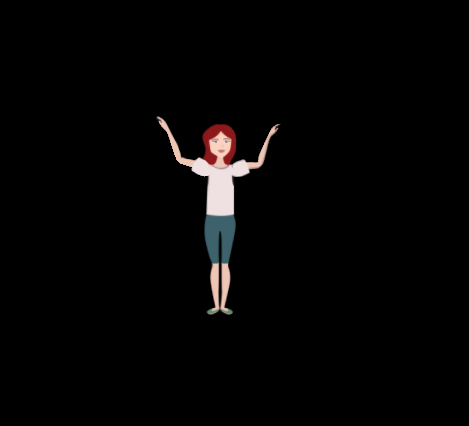

Copy link to clipboard
Copied
and here is another screen cap without the vacuum crowned
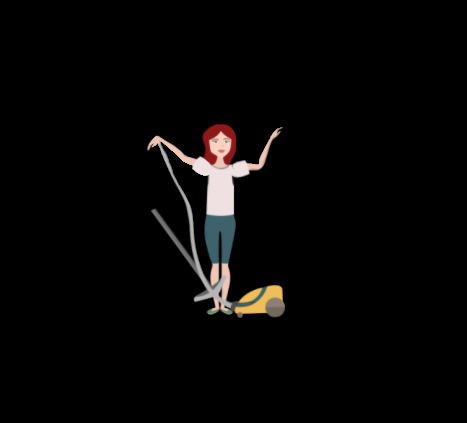
Copy link to clipboard
Copied
So you did not reorganize the structure except makin the vaccum indipendent?
Copy link to clipboard
Copied
IT IS WORKING!!! Thank you a million of times!!
Copy link to clipboard
Copied
You're welcome. I wasn't sure exactly how you wanted the puppet to work when "V" is pushed.
Copy link to clipboard
Copied
By pressing V I wanted she will make vacuum cleaning ) But now the problem is that all the cleaner steppled to the hand now moves with the hand as on your screenshots. Fixing the body of the cleaner to the ground doesn't work. You are the good wizzard today ) so may you advice what to do with it?
I need to switch between a lot of element at one location and one frame: spoon - vacuum - lipstick. So I can't make any transition to make cleaner appearing. All the triggers work fine except vaccum.
Copy link to clipboard
Copied
I'll look at this a little more, probably tomorrow, but I'm beginning to think that you may need a separate right hand group for the right arm with the vacuum. You might try doing this, take the right hand down and vacuum groups, combine them into their own righthand2 group, and then put both right hand groups into a higher group. Then if you add a trigger, and click hide others in the group, you can work with just the arm down using the vacuum and it won't be distorted so much. Just an idea.
Copy link to clipboard
Copied
I don't really know Illustrator, but I made some minor changes to the puppet than seem to work. Primarily I madea new group for the vacuum, and moved the hose to the brush. Here's the rigging I tried
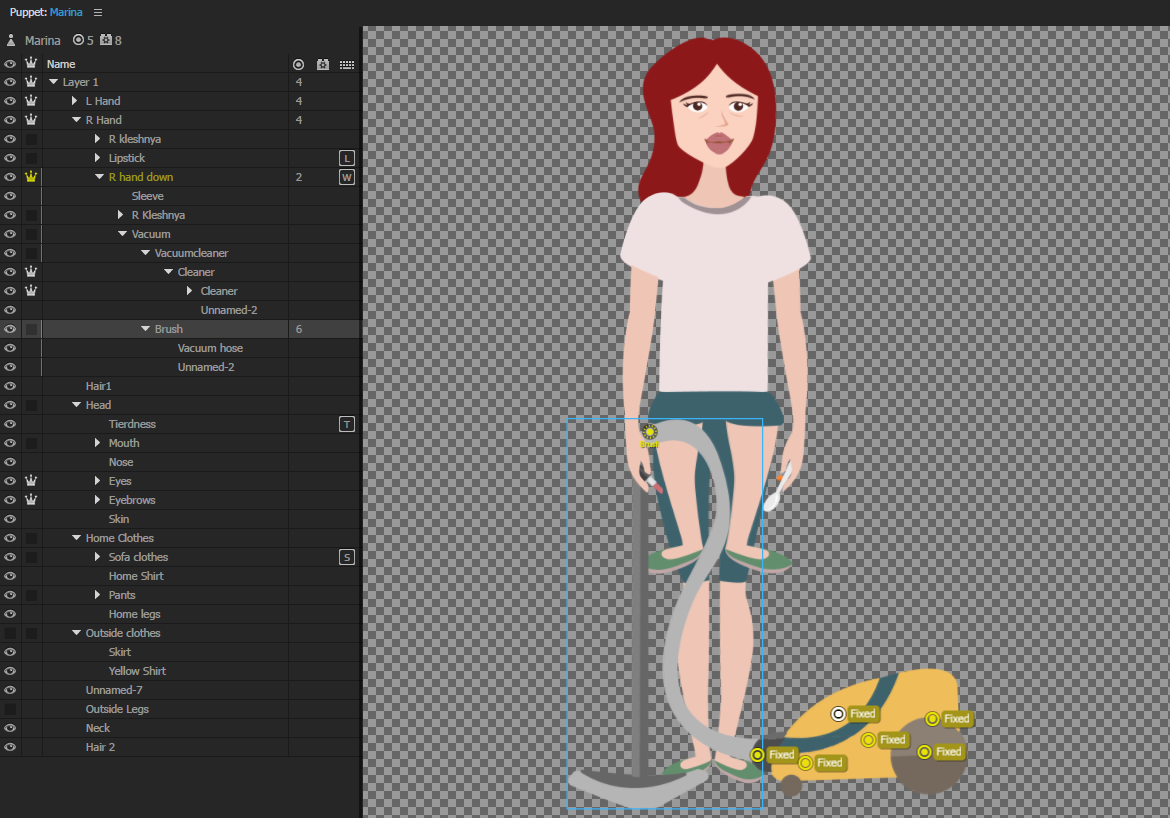
and here is a screen cap to show what it does
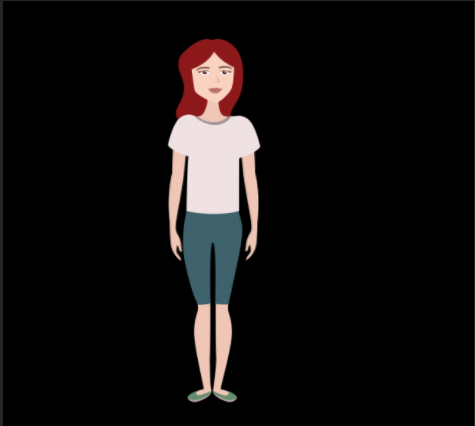
Copy link to clipboard
Copied
It works great as on a gif. I will make the same structure. The big thanks for your help!
Copy link to clipboard
Copied
Did the same. Works great. Many thanks.
