- Home
- ColdFusion
- Discussions
- Re: CF10 Debugging IP Addresses not working. Any k...
- Re: CF10 Debugging IP Addresses not working. Any k...
Copy link to clipboard
Copied
I just installed CF10 on my company's Intranet and debugging output is displayed on the server (127.0.0.1). I've gone to
Debugging & Logging > Debugging IP Addresses
and added my client PC IP but I don't get the robust errors. I've tried all types of IPs to no avail. I've also removed all IPs (which is supposed to give robust errors to all IPs) but that doesn't work either.
Anyone know what I'm doing wrong?
Thanks for any help.
JOHN
 1 Correct answer
1 Correct answer
Aha, so the users are getting the standard IIS error. I might have the solution for you. There is another setting in the CF administrator to have CF return http status codes for errors. It is under the Server Settings > Settings section. It's called "Enable HTTP status codes". Do you have that option turned on? What happens when you turn it off (do you now see the CF error)?
Turning this off may have other unwanted side effects for you. Not sure but something to think about. Like I said b
...Copy link to clipboard
Copied
You are talking about two different things. Are you wanting debug output or robust errors? Those are two different settings in the ColdFusion administrator.
Under Debug Output Settings:
There is a checkbox to "Enable Robust Exception Information" - this setting will make CF show robust information when an exception occurs (an error). Do not turn this on for production servers. You do not want to disclose all of that information to your visitors.
There is also a checkbox to "Enable Request Debugging Output" - this setting will make CF show debug output to the ip addresses that are defined under the Debugging IP Addresses section. Make sure you have at least one ip address assigned or else all of your visitors will see the debug information. Also be careful if you surf through a proxy. If the proxy address is assigned in the debug output all users surfing through the proxy will see the debug output.
Copy link to clipboard
Copied
Hey Miguel,
I've got 'Enable Robust Exception Information' checked but I still don't see robust error messages anywhere but the server itself even when I remove all IP addresses from the debugger settings. Any more ideas or am I just thick?
Thanks,
JOHN
Copy link to clipboard
Copied
Again, it depends on what you are after. The 'Enable Robust Exception Information' is only for when an error is thrown. You will only see the "robust information" when an error happens. Otherwise you would only see some general info that something happened. The debuging ip addresses have nothing to do with the 'Enable Robust Exception Information' setting.
Below the 'Enable Robust Exception Information' setting is the 'Enable Debugging' setting (looks like they changed the name of this option in CF 10). When checked, that is the setting that appends all of the debuging info to every requested page (only to the IPs listed on the other page). Do you have the 'Enable Debugging' setting checked? I'm not sure if changing that setting requires a restart or not.
See the documentation here: http://help.adobe.com/en_US/ColdFusion/10.0/Developing/WSc3ff6d0ea77859461172e0811cbec0d04c-7ffe.htm...
Copy link to clipboard
Copied
I think there is something not working with the 'Enable Robust Exception Information' check box. No matter what I do the robust errors ONLY show through a browser on the server (checked or unchecked). I've restarted the ColdFusion service too. Have you tried to check the box to see if you can get robust errors anywhere but the server?
Copy link to clipboard
Copied
Check the application.cfm/cfc page and look for CFSETTING showdebugoutput. If it's there and set to no/false, change it to yes/true.
Come to think of it, do a sitewide search for CFSETTING showdebugoutput. Just in case.
^_^
Copy link to clipboard
Copied
Also, make sure your network is using the old IP address scheme, and not the new IPv6 scheme.
^_^
Copy link to clipboard
Copied
I still don't know whether you are trying to get exception information or debug information. Which is it?
Copy link to clipboard
Copied
Hey Miguel,
Thanks for your continued patience with me. I'm trying to get error like the one I'm attaching to show up on any machine besides the server. If I surf onto this box I need this error (or other errors like these) to show up for the end user. I've been through many versions of ColdFusion in the past fourteen years and I could always output these types of errors/debugging to the client if need be.
Once again, this error ONLY shows up on the server no matter what setting I use through the administrator. It may be bad form to show this error to the end users but this is for an internal site and I really need others to help send debug info when pages don't work (not that I would ever write bad code ![]() ).
).
Thanks for the help once more.
JOHN
Copy link to clipboard
Copied
Alright, thanks for posting that screen shot. So you are definitely wanting the robust exception as you have been stating. In that case, then I too am puzzled. The debugging settings, including the ip addresses, should have nothing to do with the exception info. For me it has always worked when enabling the setting in the admin.
So what error do you see when navigating from another workstation? Can you post a screen shot of that?
By the way, I still don't agree with showing all of these details even on internally facing apps. You should use error handling to catch the errors and send the details to yourself via email or via log files. But I guess I won't harp on that too much.
Message was edited by: Miguel-F
Copy link to clipboard
Copied
Here is the error all client browsers receive when going to the same page as above:
I am running CF10 Standard Edition. If you by chance have an instance of CF10 running, what happens when you turn on "Enable Robust Exception Information" for your end users? Just curious if this is a bug with Standard Edition or if something is wrong with the load of the software on the server.
Thanks again.
JOHN
Copy link to clipboard
Copied
Aha, so the users are getting the standard IIS error. I might have the solution for you. There is another setting in the CF administrator to have CF return http status codes for errors. It is under the Server Settings > Settings section. It's called "Enable HTTP status codes". Do you have that option turned on? What happens when you turn it off (do you now see the CF error)?
Turning this off may have other unwanted side effects for you. Not sure but something to think about. Like I said before, I believe it is still best practice to catch and handle all errors with your code rather than rely on this level of error catching.
Copy link to clipboard
Copied
Okay. That was simple and easy AND it also fixed my problem.
Thanks so much!
Copy link to clipboard
Copied
Great, glad I could help.
Notice that setting also affects 404 errors. Up till now your CF server was returning an http 404 error when files were not found. Now that you have disabled that feature CF will no longer return 404 errors. Try navigating to a file that does not exist and see how CF behaves. Just want to make sure that it is still okay with you.
Copy link to clipboard
Copied
It will work for now. I'll look into the error catching in the near future, though.
Keep up the good work.

Copy link to clipboard
Copied
Hey there... I have a problem with "Enable Robust Exception Information"
I checked it in CF Administrator but i still get this screen on errors. HELP!
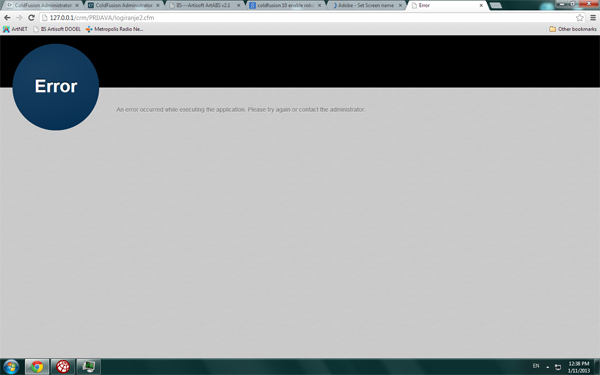
Copy link to clipboard
Copied
This is the new "Secure Profile" on CF10 being a pain in the arse.
Remove the global error template from CFAdmin.
--
Adam

Copy link to clipboard
Copied
How to do that? ![]()

Copy link to clipboard
Copied
Done it! Thanks man, it works
Copy link to clipboard
Copied
That worked for my newly installed Coldfusion 2016 too. Thanks!
Copy link to clipboard
Copied
this page help me a lot !
God bless to you all.
Find more inspiration, events, and resources on the new Adobe Community
Explore Now