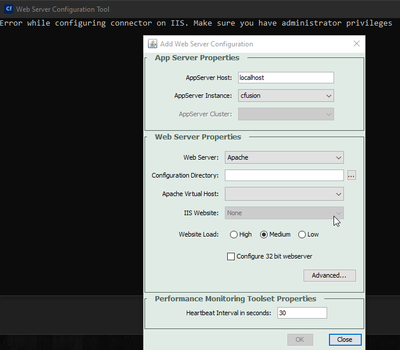- Home
- ColdFusion
- Discussions
- ColdFusion 2021 Error while configuring connector ...
- ColdFusion 2021 Error while configuring connector ...
Copy link to clipboard
Copied
Hello,
Long story short, my company recently performed an update on my local Windows 10 64 bit environment, which broke my local ColdFusion 2016 instance. (I believe they changed some permissions, CISCO umbrella etc.) I had an issue with starting the ColdFusion service, so I ended up reinstalling ColdFusion 2016 and got past the services issue but when I went to configure my existing IIS 10 sites again I received the following error through wsconfig ("as an administrator") "Error while configuring connector on IIS. Make sure you have administrator privileges"
Since I could not get past the wsconfig / IIS error, I completely uninstalled CF 2016 and installed ColdFusion 2021 (we have clients running 2016 and 2021). I also removed IIS 10 and reinstalled IIS 10 for a fresh start with IIS.
I have set up my initial local development site in IIS again. However, once again when I run CF wsconfig, I still get the "Error while configuring connector on IIS. Make sure you have administrator privileges".
I have tried everything I found in searches related to this, including the following:
--1. Applying various administrative (including IIS_IUSRS) permissions to ColdFusion2021/config directory, as well as the IIS sites.
--2. I also created the config files manually and at that point I was receiving a 500.0 error in the IIS sites (this was for the 2016 instance, before installing 2021)
--3. The application pools and CF are 64 bit, also tried with the 32 bit application pool.
--4. Executed C:\ColdFusion2021\cfusion\bin\connectors\Upgrade_all_connectors.bat
--5. I have check all logs including Event Viewer and the wsconfig log only logs "06/26 10:11:23 info Tomcat Connector"
I do believe this has something to do with permissions. The company was disallowing full admin on our local machines and we now have full admintrative permissions. That was part of the recent update.
Here's the current wsconfig dialog running as "Administrator". During installation of CF 2016 there was the option of choosing the web development type (IIS was an option), but I did not see the IIS options in the CF 2021 install.
I have been trying to resolve this for a couple days, so any other advice or suggestions would be greatly appreciated. Thank you in advance.
 1 Correct answer
1 Correct answer
Did you uninstall any previous connectors first? I think this can cause a problem, if you don't do that. Also, did you install the Visual C++ 2012 runtime for Visual Studio 2012?
Read the blue box at the top.
https://helpx.adobe.com/coldfusion/using/install-coldfusion-2021.html
Download the runtime from here.
https://www.microsoft.com/en-us/download/details.aspx?id=30679
Dave Watts, Eidolon LLC
Copy link to clipboard
Copied
Did you uninstall any previous connectors first? I think this can cause a problem, if you don't do that. Also, did you install the Visual C++ 2012 runtime for Visual Studio 2012?
Read the blue box at the top.
https://helpx.adobe.com/coldfusion/using/install-coldfusion-2021.html
Download the runtime from here.
https://www.microsoft.com/en-us/download/details.aspx?id=30679
Dave Watts, Eidolon LLC
Copy link to clipboard
Copied
Hi Dave,
With the new CF 2021 install, config was empty and I did remove all IIS sites and ensured all CF Handler Mappings and ISAPI Filters were removed and performed an IISRESET.
I did update to the below Visual C++ before CF 2021 install.
I found the CF 2021 zip download and will try that install.
Thank you,
Jason
Copy link to clipboard
Copied
Hello Dave,
Good news. Despite installing the earlier Visual C++ runtime, the link and installation of your provided second link from Microsoft updated to the most recent version on my local machine and has resolved the issue. I did not need to reinstall ColdFusion. I was able to execute wsconfig successfully for all my local sites.
I thought the original Visual C++ installation would have sufficed and I would have never thought to update again. What also threw me off was that I was getting the same error when I reinstalled CF 2016.
Thanks again for the suggestion and assistance.
Jason
Copy link to clipboard
Copied
You're welcome, of course!
Dave Watts, Eidolon LLC
Get ready! An upgraded Adobe Community experience is coming in January.
Learn more