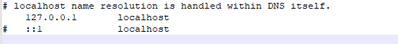- Home
- ColdFusion
- Discussions
- Re: Coldfusion application server is working but t...
- Re: Coldfusion application server is working but t...
Coldfusion application server is working but the localhost site can't be reached
Copy link to clipboard
Copied
Under Headers in Network tab(Chrome dev tools), I see,
Copy link to clipboard
Copied
Under browser Console I see, crbug/1173575, non-JS module files deprecated.
(anonymous) @ VM48:6772
Copy link to clipboard
Copied
How do you know ColdFusion is working?
What is your
- Operating System?
- ColdFusion version and update level?
- web server?
Copy link to clipboard
Copied
I'm using coldfusion 2021 version. Operating System is Windows 10. Sorry i don't know the update level.Web server also I don't know how to check that. Please tell me how
to check the web server.
My coldfusion application server is working: http://127.0.0.1/CFIDE/administrator/index.cfm. Also I checked Services and see coldfusion applicatipn server is running.
Copy link to clipboard
Copied
To get ColdFusion's update level, open the ColdFusion Administrator and click on the (i) at top right.
Alternatively, run the following code:
<cfoutput>
CF2021 build: #server.coldfusion.productversion# <br>
CF2021 update-level: #server.coldfusion.updatelevel#
</cfoutput>
To check which web server you are using, run the Web Server Configuration Tool, CF_INSTANCE_DIRECTORY}\runtime\bin\wsconfig.exe. It should show you information about the web server currently in use,
If you see no information then chances are, you are using the built-in Tomcat web server. However, that customarily uses port 8500. But your URL http://127.0.0.1/CFIDE/administrator/index.cfm
contains no port number (which may imply port 80). This suggests you're using an external web server such as IIS or Apache. The wsconfig tool should say.
My coldfusion application server is working: http://127.0.0.1/CFIDE/administrator/index.cfm. Also I checked Services and see coldfusion applicatipn server is running.
By @Vishnu22410012h6s8
Now I am a little bit confused. Do you mean that URLs that start with http://127.0.0.1 are working, but those starting with http://localhost are not? If so, try the following to see if it helps: enable 127.0.0.1 localhost in the hosts file (C:\Windows\System32\drivers\etc\hosts):
Copy link to clipboard
Copied
No, both the http://127.0.0.1 and http://localhost are not working.
Copy link to clipboard
Copied
Yes I'm using external web server IIS.
Copy link to clipboard
Copied
You are apparently on Update 2 of ColdFusion 2021. This update requires you to recreate the connector to IIS. To do so, you had to run the Web Server Configuration Tool, {CF_INSTANCE_DIRECTORY}\runtime\bin\wsconfig.exe. You can crosscheck your settings with those at https://helpx.adobe.com/coldfusion/kb/coldfusion-iis-manual-connector-configuration.html
Copy link to clipboard
Copied
Rather than treat this as a cf problem, I'd recommend you confirm if simply a static file request works. Find some htm or css or js or graphic file in the web root whose site seems to fail, and browse that (with the url you're using for a cf page in that folder). Does that fail also?
If so, then it would seem to confirm that this is NOT about cf, or the cf web server connector.
If that request gets the same chrome error you first reported, consider any of the many answers offered at the following stackoverflow post.
And if you may be using vs code as your editor, consider especially this one answer, which addresses the fact that there are also so many others, indicating how this seems indeed to be a config issue, with many possible solutions:
https://stackoverflow.com/a/70790501/90802
Again, though, if the error happens on a non-cf page, that sure points a finger at any of those many listed answers--which are not about cf.
Let us know if you see this and try any that work, or if you think none apply.
There could indeed still be config issues on your server, about your site definitions in iis, for instance, that may also not be related to cf at all.
/Charlie (troubleshooter, carehart. org)
Copy link to clipboard
Copied
Figured out the problem. The' Default Web Site ' under IIS manager was stopped. That was the reason. Thank you. But now I face another issue. My localhost application URL displays file structure instead of the UI.
``````````
localhost - /<my application name>/
[To Parent Directory]
``````````
Then a list of project related files are displayed below on the browser. Pleas help.
Copy link to clipboard
Copied
I am glad to hear that you've been able to figure it out.
But I don't understand the question you're now asking.
Could you please tell us:
- what you've done;
- the result you obtained (include print screens where possible);
- the result you expected.
Find more inspiration, events, and resources on the new Adobe Community
Explore Now