- Home
- Color Management
- Discussions
- Re: Help with importing color settings (ICC/CSF)
- Re: Help with importing color settings (ICC/CSF)
Help with importing color settings (ICC/CSF)

Copy link to clipboard
Copied
Hello. I am using Adobe AI CS6 and am trying to open a file that has used U.S. Web Coated (SWOP) v2 and since for some reason I don't have that, it wants to convert to AI 6.0 Compatible which I do have. So after some searching, I was able to find what i thought was the solution--ICC profiles which includes what I need (http://www.adobe.com/support/downloads/product.jsp?product=62&platform=Windows). However upon going to Edit>Color Settings>Load, it only accepts .csf files but what I found are .icc files. Obviously I have no idea what I'm doing here and just need to open this file properly. Any insight from someone that is actually knowledgable on this stuff? I appreciate it!! Thank you. [EDIT: I assume the solution would be to find the .csf version of U.S. Web Coated (SWOP) v2 instead of the .icc but I am unable to find those? Or I am going about this all wrong.]

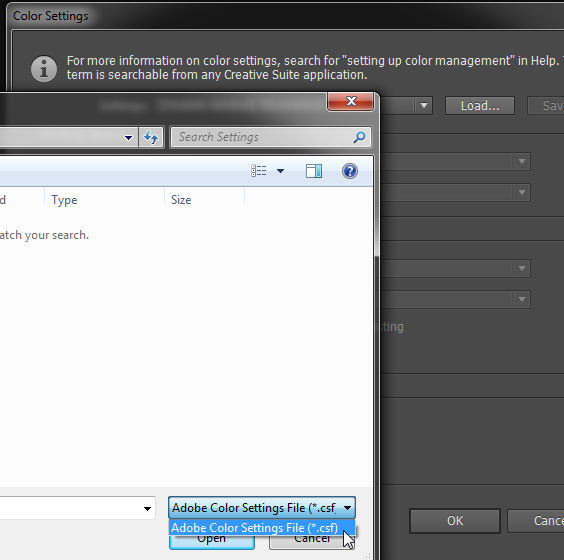
Copy link to clipboard
Copied
A color settings file *.csf contains references to existing ICC profiles and other
parameters like here - altogether a configuration:

During the configuration it's a Custom setting. Then it should be saved by an
understandable name. Afterwards It can be loaded by this name, as above.
Best regards --Gernot Hoffmann

Copy link to clipboard
Copied
Hoffmann, thank you for the response. I am not sure what the first step that I need to do would be, however?
Copy link to clipboard
Copied
Go down to Color Management Policies and choose "Preserve Embedded Profiles". Then the document will open using US web coated SWOP, since that's the embedded profile.
The .csf color settings file is just a preset of choices for working spaces/icc profiles. You can choose whatever you like and save that as a new preset.
The real solution is to know the exact printing conditions and use the correct CMYK profile (which may not be US web coated SWOP).
Copy link to clipboard
Copied
Just found out what you have to do... Download those .icc files, right click and chose to install color profile in the ones you need.
After that download this random .csf file ( http://klspureprint.dk/wp-content/uploads/KLS_Coated.zip ) Bam... You should be able to choose US Web Coated V2 as your workplace icc profile and therefore save it in .pdf. I know I'm 5 years late... Unfortunately, Adobe sucks at product support they label errors instead of fixing them do sad...
Copy link to clipboard
Copied
YEY, THANK YOU!!
Find more inspiration, events, and resources on the new Adobe Community
Explore Now