- Home
- Color Management
- Discussions
- Re: HOW TO MOVE MONITOR PROFILE INTO El CAPITAN 10...
- Re: HOW TO MOVE MONITOR PROFILE INTO El CAPITAN 10...
Copy link to clipboard
Copied
i'm stumped
macOS El Capitan 10.11.6
how does one drag a monitor profile into System> Library> ColorSync> Profiles
so i can use it in Photoshop CS6
or what am i missing
 1 Correct answer
1 Correct answer
On OSX monitor profiles should be saved in:
StartupDrive/Library/ColorSync/Profiles/Displays
You have to select the correct profile (which should be the profile generated during the most recent calibration) in System Preferences>Displays>Color for it to be used in Adobe’s color management.
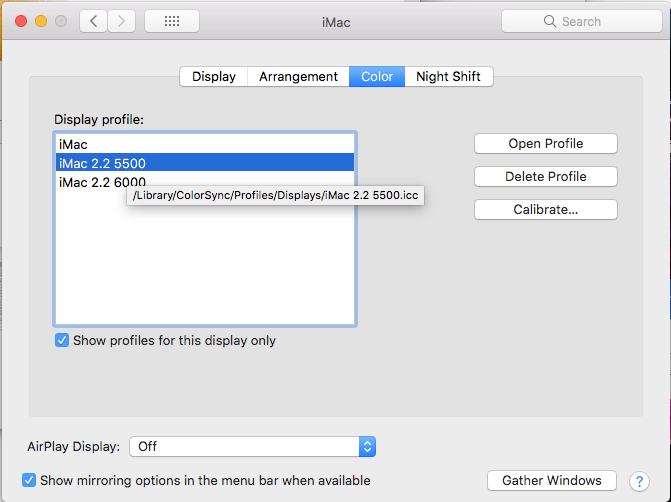
Color managed Adobe applications then automatically use the selected system monitor profile to convert color for your display—you shouldn’t normally use a monitor profile as an editing space in Photoshop. When yo
...Copy link to clipboard
Copied
Hi,
i can’t imagine why it’s a problem but it’s rather important to mention that it may not be worth doing anyway - the monitor display profile characterises not only display and video card. The character of the display system is sometimes altered by a new operating system. So, effectively the OS is characterised too.
so, in short my recommendation would be to make a new sensor based display profile.
HIH
neil barstow
colourmanagement.net
Copy link to clipboard
Copied
thanks, neil, it's a problem because the OS is not letting me do it
i'm pretty sure the eye-one display 2 Xrite - i1match package is incompatible with the new OS - and i don't have money for a new package
i've had ok luck just moving the profiles i made in 10.6.8 to newer systems - and copying them to the profiles folder has never locked me out before
still stumped...
Copy link to clipboard
Copied
okay
with Finder running
GO (push/hold Option key) drop down to Library> ColorSync> Profiles (drag and drop the profile here)
it worked
Copy link to clipboard
Copied
Well done
And the appearance is good?
It's not a matter of calibration software compatibility, but the fact that, occasionally, new OSX versions appear to be "driving" the display differently So the old profiles are no use.
In the same way that some Epson driver updates have broken existing accuracy by altering output sufficiently to make earlier profiles useless.
Copy link to clipboard
Copied
On OSX monitor profiles should be saved in:
StartupDrive/Library/ColorSync/Profiles/Displays
You have to select the correct profile (which should be the profile generated during the most recent calibration) in System Preferences>Displays>Color for it to be used in Adobe’s color management.
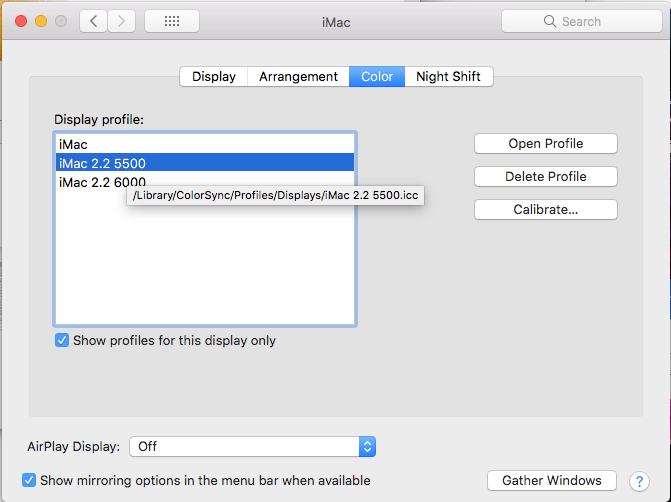
Color managed Adobe applications then automatically use the selected system monitor profile to convert color for your display—you shouldn’t normally use a monitor profile as an editing space in Photoshop. When you edit an Adobe RGB profiled document there is a conversion from AdobeRGB to Lab to your monitor profile for the soft proof display. Same with a CMYK, if the document is assigned GRACol Coated, there is a conversion from the source GRACol profile to Lab to your RGB monitor profile.
Copy link to clipboard
Copied
On OSX monitor profiles should be saved in:
>>>StartupDrive/Library/ColorSync/Profiles/Displays
good one rob day
thank you for coming in and getting my post corrected
since when i posted, it would not work for me on the System directory you pointed me to
i reinstalled 10.11.6 on top of my install and ran Cocktail over that for an Energy Saver issue
that preserved my full working install and put me right back to work
NOW THE PROFILE DRAG & DROP WORKS AS EXPECTED AS ROB DAY OUTLINED (it's giving me an option to Authenticate the move) - FOR ALL USERS (it being in my System Library Vs User Library)
Copy link to clipboard
Copied
https://forums.adobe.com/people/gator+soup wrote
since when i posted, it would not work for me on the System directory you pointed me to
I think this is because Apple changed the recommended default location for user-generated profiles. It used to be that they would go in the system-level ColorSync folder, but now, my profiling software always saves them into the current user account's ColorSync folder.
https://forums.adobe.com/people/gator+soup wrote
(it's giving me an option to Authenticate the move) - FOR ALL USERS (it being in my System Library Vs User Library)
Good that it's working for you now. The authentication requirement is one of the clues that Apple no longer wants us to put user profiles at the system level. I don't know why, and I don't know of any negative side effects from doing it anyway. But I no longer put profiles at the root level unless I really do need all user accounts to see the same profile.
Copy link to clipboard
Copied
Also, note that the Finder file name of the profile and its Apple localized description string can be different, and it is the Apple description string that is listed in the System Preferences>Displays>Color panel, which is where the monitor profile gets selected. Here I made a copy of my monitor profile, gave it a different name, and moved it to my user account’s profile folder. I also changed the Apple string in the Color Sync Utility and that’s what gets listed in the OS System Preferences.
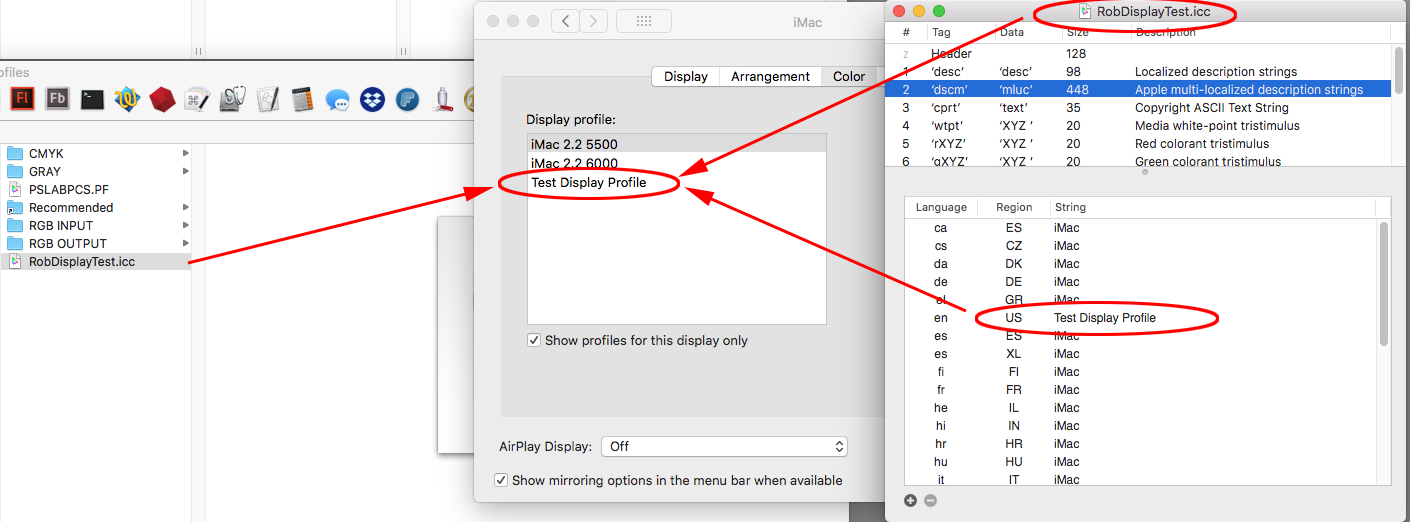
Adding to the potential confusion Photoshop seems to use the ASCII Name string, which could also be different:
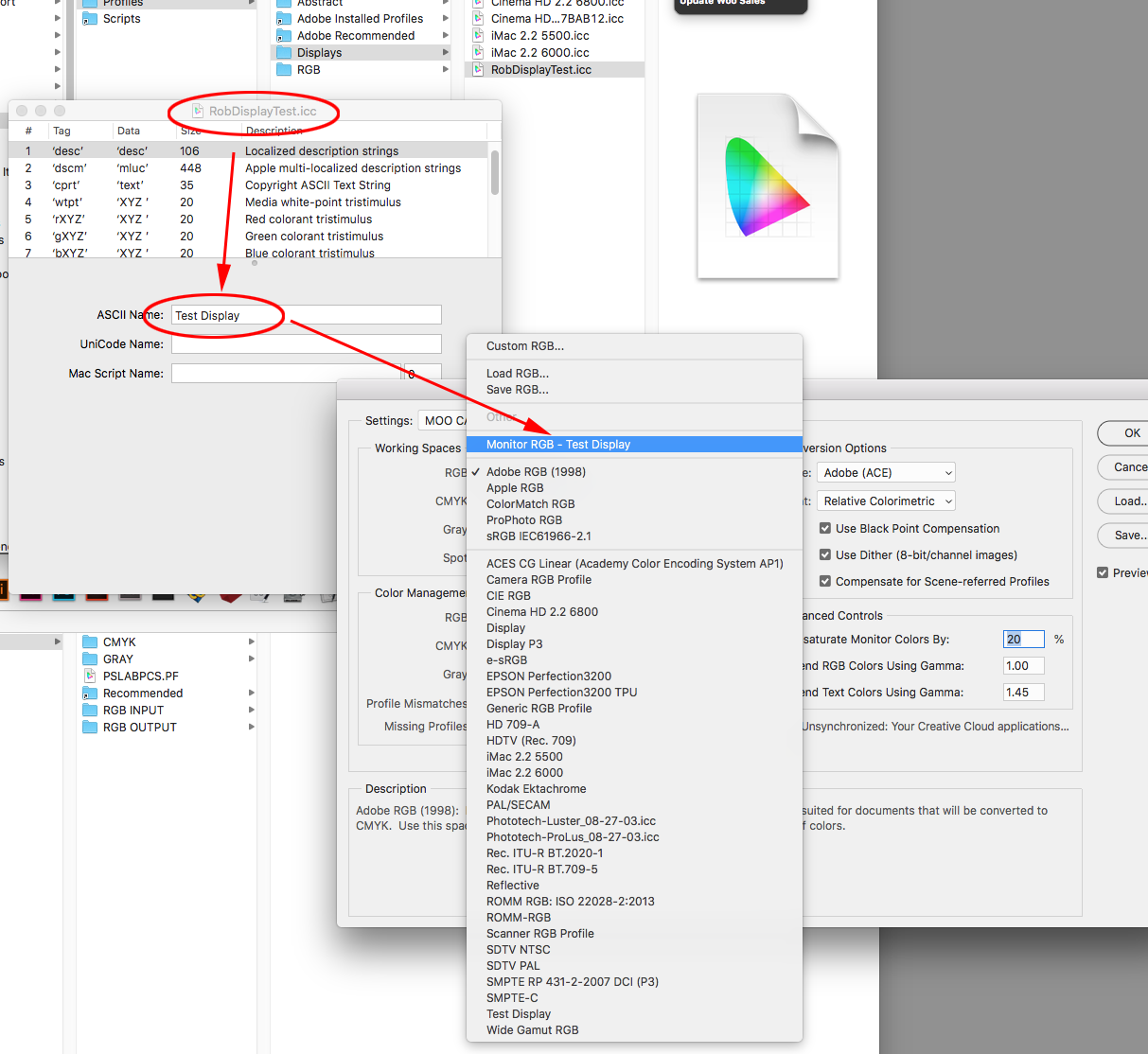
Copy link to clipboard
Copied
https://forums.adobe.com/people/rob+day wrote
Also, note that the Finder file name of the profile and its Apple localized description string can be different, and it is the Apple description string that is listed in the System Preferences>Displays>Color panel…Adding to the potential confusion Photoshop seems to use the ASCII Name string, which could also be different…
Great tip. When my profiling software asks me to name the finished profile at the end, it also offers an option to make the internal name match the file name I give it. I always select that option, to prevent exactly that kind of confusion. It’s worth looking for that option in whatever software is used.
Find more inspiration, events, and resources on the new Adobe Community
Explore Now
