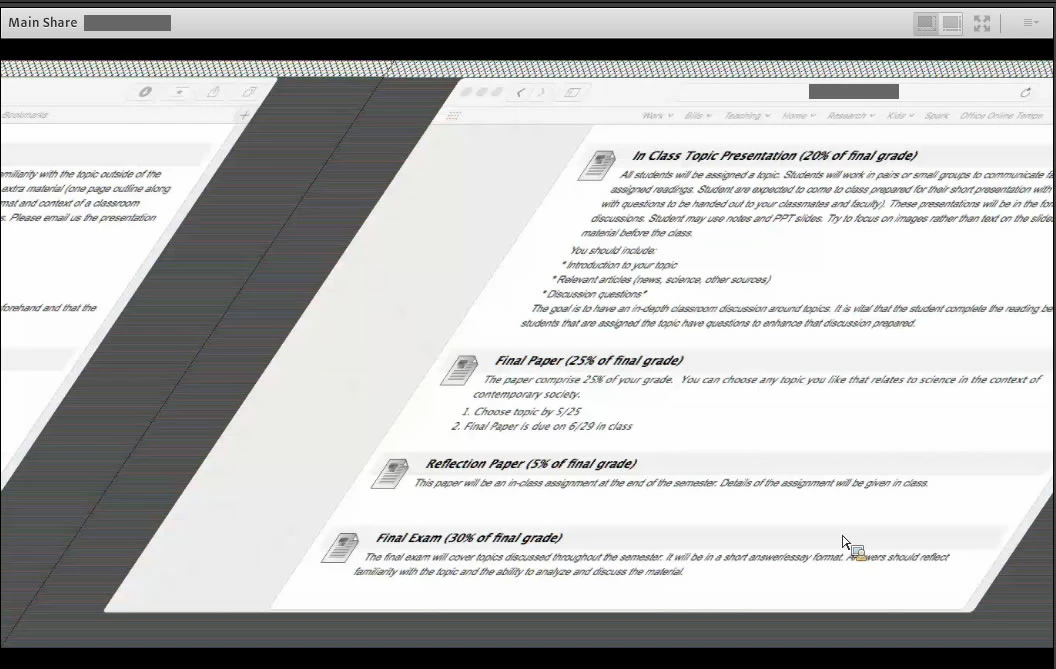Screen share: askew, slanted, distorted
Any one ever experience this before? Thoughts on fixing or preventing it from happening?
This is a screen capture of a Presenter's Screen Share. Using a MAC.
Here are the facts: Adobe Connect V9.6.01
Browser of Presenter: Safari w/ latest Adobe Plug-In (Uploads worked & displayed perfectly)
All 18 attendees (participants and Host) could see this distorted view. Regardless of their machine, browser, or OS.
Would appreciate any advice for correcting this for the future. Can't imagine taking a 12 week course trying to decipher this!
Thanks,
A.