Copy link to clipboard
Copied
Ever since i upgraded to a 2015 Macbook Pro Retina and installed Adobe CC I started have issues with my fan running at high speed while using apps, so after many trials and conversations with adobe customer care and help desk i managed to work out that if i completely deleted the CEPHtmlEngine files it removed the startup menus and CC libraries panels from all apps so i uninstalled the software then reinstalled of course the issue came back so found that disabling cc sync it actually fixed the fan issues and i was able to use cc libraries but them today while i had indesign and photoshop both running the fan issue arose again until i closed 1 app down, not ideal as sometimes you want to be ale to flick between apps. This issue never happened on my 2012 macbook pro i use to be able to have about 3 apps open at once. Never any fan issues. Any ideas is this is a CEPHtmlEngine bug? Hopefully adobe are aware and are looking into it. Cheers AdobeCC
 1 Correct answer
1 Correct answer
huid31332308 schrieb:
Dear All,
Could you please refer to this post and see whether it fixes your problem?
Thanks, the following workaround seems to be a solution .. it works.
Could you please try out the private build of Design Library (Shared Files - Acrobat.com), which has a potential fix for the CPU usage issue?
1. Move the old Design Library extension to somewhere else (move to your Desktop for example):
- Photoshop: /Applications/Adobe Photos
Copy link to clipboard
Copied
David, I'm having this issue with InDesign as well. I've uninstalled/reinstalled CC. All of my apps are updated. No change. I have spent hours online searching for a solution and have tried all of the ones in this thread and the several others I found. Right now, with no extensions open, there are 14 Adobe CEP HTML Engines running and the disk usage is 100%. I cannot explain to you how frustrated I am.
Copy link to clipboard
Copied
Hi Mbkeahey,
Sorry to hear about all your frustration regarding this. Thanks for providing info regarding what you've tried already. A couple additional questions to better understand the situation.
- Has it always done this?
- What operating and version are you using? Are all OS updates installed?
- Do you have any anti-virus software running on the system? What product and version?
- Did you have any other cloud storage client running (on the Taskbar or Menu Bar)i.e. OneDrive, iCloud, Dropbox, etc.?
- Are you behind a firewall or using firewall software (None/Corporate/Local)?
- Are you behind a proxy (Y/N)?
- Do you log onto a domain?
- Location where issue occurred (City, Country)?
I looked for any past cases where you interacted with support under the email address you're using here in the forums but didn't see any past history. Is this your first time contacted Adobe about the issue?
Please get back to me when you get the chance,
Thanks
- Dave
Copy link to clipboard
Copied
Hi Dave,
I just downloaded PS CC for the first time and when I launch Bridge, the fan becomes very loud. I have been using CS5 until now and it has worked fine. The CPU usage for Bridge is 639%. However, the CEPHTMLEngine remains at 0%. I can't find any other information on what is causing this. I would try this work around, but I'm not sure which file needs to be replaced for Bridge. It doesn't seem to be happening with Photoshop itself. I was using Sierra, but just upgraded to High Sierra to see if it changed anything, but it did not. Please advise.
Thanks,
Beth
Copy link to clipboard
Copied
Seems to work for me! thanks.
Copy link to clipboard
Copied
I'm on a mac with the same issue. Anyone have a mac workaround?
Copy link to clipboard
Copied
Hello stermano,
you'll find the workaround incl. some new files for MAC users above (4-5 posts before yours). It's also marked as right answer.
Cheers,
Frank
Copy link to clipboard
Copied
Yes, I saw that right after I submitted my question. It worked great! I found the folder I needed in Dreamweaver (it's not listed above) and no more issues. Thanks!!
/Applications/Adobe Dreamweaver CC 2015/configuration/CEP/extensions/
Copy link to clipboard
Copied
thanks a lot! it helped with my problem. now my mac is quiet again!!!
i just could´t find the folder for photoshop! so i could not change the photoshop file. it work for indesign and illustrator. but as far as i have tested it my mac keeps quiet anyway ...
Copy link to clipboard
Copied
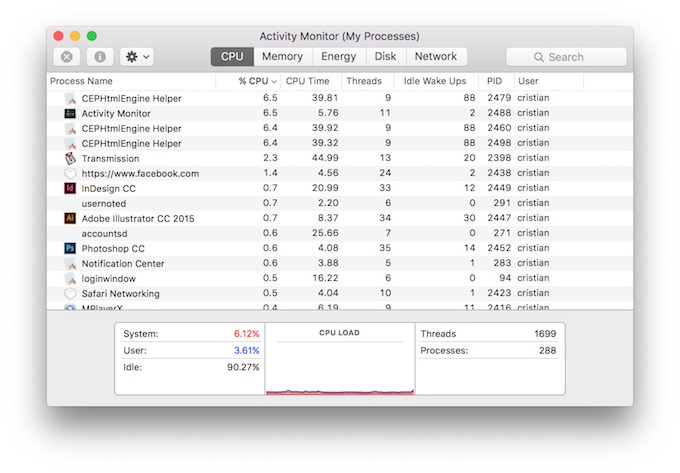
![]() finally with the last update of InDesign CEPHtmlEngine problems are over.
finally with the last update of InDesign CEPHtmlEngine problems are over.
online Library still operating.
Copy link to clipboard
Copied
this is the official solution? no date ... do not know if this was applied in the last updates yesterday 😕
https://helpx.adobe.com/x-productkb/global/high_cpu_usage_cephtmlengine.html
Copy link to clipboard
Copied
Hi Guys
Having the same problem,
Worked out that if I select the CEPHtmlengine in Activity monitor and click the x the engine will be deleted
This has solved the problem apparently? But what if I need to switch it back on again for some reason, like possible syncing?
How do I do that?
FWIW, I rang the Adobe help line this afternoon, and he said that CEPHtmlEngine was not Adobe and couldn't help me?
.......Gary
Copy link to clipboard
Copied
It is a adobe problem, read this blog.
What is the "Adobe CEP HTML Engine"? It`s using too much from my processor.
Also a solution here from adobe.
https://helpx.adobe.com/x-productkb/global/high_cpu_usage_cephtmlengine.html
It has on the above link.
Adobe engineering is aware of the issue and plans to address it in a future update.
The phone support are wrong and should be educated by the engineering department to give out correct information and not be in the process of making a bug problem worse.
Copy link to clipboard
Copied
Hello, I applied your solution to the CEP HTML Engine issue and my processor seems to be working normally now, but now checking the Task Manager I discovered multiple instances of the CEP HTML Engine when opening each CC App. Is this a normal behavior?
CPU has an ormal use but each CEP HTML Engine is using a certain amount of memory.
My laptop has an Intel i5 CPU
8GB of RAM
and a ATI HD5470 GPU
running on Windows 7 64 bits.
Thank you.
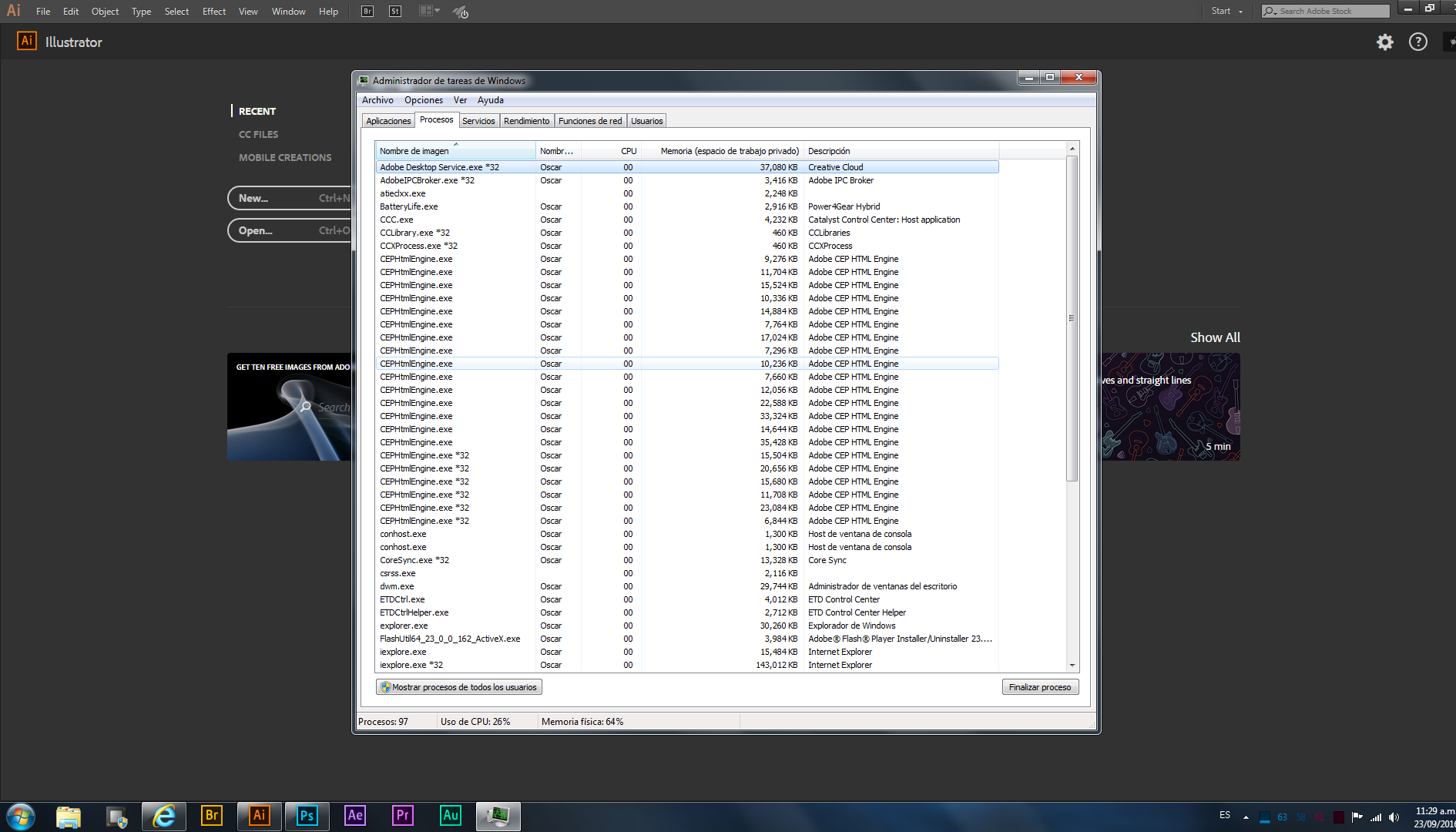
Copy link to clipboard
Copied
I have the same issue with Photoshop CC 2017. Normal CPU usage but double or triple CEPHtmlEngine processes.
Is there a fix yet? It doesn't interfere with my workflow or anything but still kinda trips me out.
Thanks in advance!
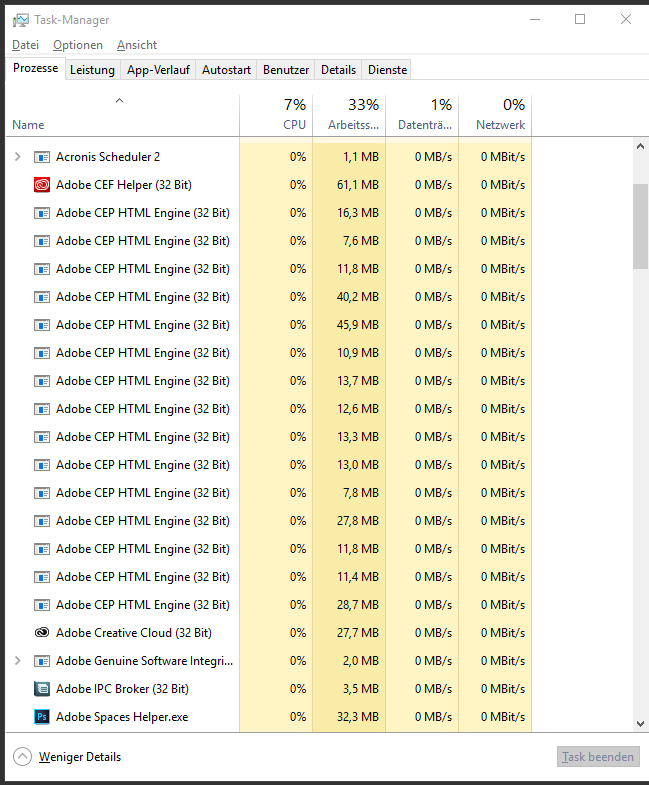
i7-6700K CPU
32 GB RAM
nVidia 970
Win10 Enterprise
Copy link to clipboard
Copied
WINDOWS USERS .. In short, just rename CEPHtmlEngine.exe & be done.
In long form.....
My system spec isnt stellar, its what corporate provided and im stuck with it (i7 3ghz +16gb ram + 5400rpm sled).
Seeing the same as above on windows 7. Any time photoshop 2017 is kicked up, 10+ instances of CEPHtmlEngine.exe are kicked up as well, with each allocating between 10-25mb of ram.
Before taking any action, photoshop startup was dog slow, and totally unresponsive for a good 3-5 minutes after startup.
From what I read, CEPHtmlEngine.exe is trying to connect to the internet & what Adobe seems to have forgotten is that depending on any number of corporate firewalls, proxies, etc, the solution may not be effective or work at all, for a great many people, as these forums have clearly evidenced.
This useless waste of system resources (memory and cpu threads & disk cycles) is not only asinine, to say the least, but also the usablilty of the software in this situation is suffering greatly, which is totally reprehensible.
For months and months we've endured with no responses from adobe other than 'Try this hacker crap with your dir tree & maybe it'll work.' Useless, Adobe. Totally forking useless. I'll say this again. Adobe's incredulity is totally asinine and reprehensible, from the standpoint of a paying/subscribing customer. We pay you monthly fees. FIX THIS NONSENSE!
In lieu of a solution from Adobe (those slackers!), I went and renamed CEPHtmlEngine.exe to CEPHtmlEngine.exe.BITEMEADOBE.
Now when I kick up photoshop 2017, its super fast to startup and no lag once loaded.. My problems are gone.
Someone pointed out that some 3rd party extensions and the "export as" functions are disabled when after renameing CEPHtmlEngine.exe.. This is true, but this has not affected my workflow at all. Those features (as well as CEPHtmlEngine.exe) are superfluous to Photoshop's core functionality anyway.
If I find that disabling CEPHtmlEngine.exe has adversely affected my workflow down the road I will report back with any alterntaives or workarounds i may discover.
Copy link to clipboard
Copied
Adobe, is there any update to this? I am getting multiple instances of the CEPHTMLEngine.exe showing in taskmanager and it is impacting the functionality of Illustrator
Copy link to clipboard
Copied
Hi Dave. This is the first time I've contacted Adobe because it's a pretty recent development. I'm not sure when the problem started, but about three weeks ago it got to the point that it was running so slowly that I uninstalled/reinstalled hoping that would help. Earlier this week I uninstalled InDesign 2018 and reinstalled 2017, again, hoping the update was the problem, but still no change. In answer to your questions:
1. It hasn't always done this. As I said above, it's a fairly recent development. As for the CEPhtml running so many/much, I never checked it before because I had never heard of it until I came across this thread.
2. I use Windows 10, all updates installed.
3. I do have anti-virus: AVG free version and Malwarebytes. These aren't recent additions, though. I disabled the AVG for a bit but there was no change.
4. Dropbox is running, no iCloud or OneDrive. Again, not new.
5. The Windows firewall is on, but I disabled it for a while with no change.
6. No proxy.
7. No domain. Just me at home. (I have noticed it running slowly at my office, but haven't been there in a few days so that's tomorrow's problem).
8. I'm in Little Rock, Arkansas.
Thanks for your help. -mbk
Copy link to clipboard
Copied
Hi,
I'm getting it as well on a Windows 10, I7 workstation, have 8 instances of the Adobe CEP HTML Engine running and Illustrator just hangs.
It's pretty poor of Adobe I have to say.
Shaun
Copy link to clipboard
Copied
Happening with InDesign & Photoshop CC 2019 (I haven't tested anything else yet). So much for a solution.
Some of the old recommendations here did help somewhat.
Copy link to clipboard
Copied
This seems to be happening again since I updated to CS2020. Does this work fix? The folder contents of the DL are different to what they were?
Copy link to clipboard
Copied
Hi Edward. i had the same problem and this worked for me. you better keep show "start"Workspace ..... https://www.youtube.com/watch?v=IbMYsLekKJU&list=WL&index=2&t=0s
Copy link to clipboard
Copied
Same for me using latest InDesign version 15.0.2 on OSX 10.14.6. This CEPHtmlEngine process goes mad and consumes 100% of CPU resources. Please Adobe, solve this. This kind of bug is unacceptable.
Copy link to clipboard
Copied
Why is Adobe still sitting on this maddening bug? I've followed their "fix" and my iMac is still consistently blowing hurricanes because of the CEPHtmlEngine(s). Why are there a dozen of these CEP processes in my Activity Monitor list anyway. Just sloppy.
Copy link to clipboard
Copied
I've have been trying for a long time to fix this issue on my mac os 10.15.7 and finally I opened up Adobe Indesign 2022 and went to Window-Interactive-hyperlinks - and unchecked the "Auto Update URL Status" - my CEP HTML status is almost non-existent now - hope this helps - will post update if anything changes. :))))))
Copy link to clipboard
Copied
I know I'm late for the party but - I have been trying for a long time to fix this issue on my mac os 10.15.7 and finally I opened up Indesign and went to Window-Interactive-hyperlinks - and unchecked the "Auto Update URL Status" - my CEPHTML status is almost non-existent now - hope this helps - will post update if anything changes. :))))))
Likes
Get ready! An upgraded Adobe Community experience is coming in January.
Learn more
