- Home
- Creative Cloud desktop
- Discussions
- Re: Changes to Adobe Creative Cloud Storage Experi...
- Re: Changes to Adobe Creative Cloud Storage Experi...
Changes to Adobe Creative Cloud Storage Experience
Copy link to clipboard
Copied
To enhance the Adobe Creative Cloud storage experience, we would like to inform you of upcoming changes to the Creative Cloud file syncing service that may impact your workflow.
Creative Cloud has previously enabled personal users to save files on their local devices in a folder called Creative Cloud Files. The contents of this folder can be synced (copied) to the user’s cloud storage via a process that runs on the local device. You can access those files locally on the device in a folder named Creative Cloud Files or through the Creative Cloud website within the Launch More menu (from the Synced files option)
Discontinuation of Synced Files: We would like to inform you that the Synced Files feature in Creative Cloud will be discontinued. Starting February 1, 2024, the Creative Cloud desktop synchronization service and the folder and file-sharing capabilities of Creative Cloud Synced Files will be phased out.
Impact on Users: If you are a personal user (free or paid) relying on Creative Cloud Synced Files for file syncing, folder sharing, or collaborative work, please be aware of the following changes:
- Files in the Creative Cloud Files local folder will no longer be copied to cloud storage.
- Copies of files in cloud storage related to Synced Files will be deleted.
- Files and folders shared with other users from Synced Files will no longer be accessible.
- Adobe apps leveraging Creative Cloud Synced Files for cross-device file sharing will remove those integrations.
Your Assets are Secure: Rest assured, all assets in your local Creative Cloud Files folder on your device will remain intact and under your complete control. You have the option to leave the assets in the Creative Cloud Files folder or move them to other Adobe-supported storage solutions such as Frame.io or Adobe Experience Manager (AEM) assets. Additionally, third-party cloud storage solutions with sync capabilities are viable alternatives.
Adobe continues to offer and support cloud storage and syncing across Creative Cloud with Cloud Documents, Creative Cloud Libraries, Lightroom Cloud storage, and Frame.io cloud storage. None of these cloud storage solutions are impacted by this change.
Quick Links
- Discontinuation of Creative Cloud Synced files
- Discontinuation of Creative Cloud Synced files for business plans
- Creative Cloud Synced Files End of life for Premiere Rush
- Creative Cloud Synced Files End of life for Media Encoder
- Creative Cloud Synced Files End of life for Premiere Pro
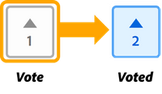
Copy link to clipboard
Copied
Could someone please explain how removing this function, which is vital to my workflow, "enhances" my "experience?"
Copy link to clipboard
Copied
that's the marketing talk for the message...same price, reduced content.
In the food sector it's: the same price with smaller packaging because marketing "found out" customers demand smaller packages^^
In both cases it means...let's see how far we can go to maximise profits.
It doesn't make me happy either, but I have to say that the possibilities offered by the AI are more important to me than the storage space.
Copy link to clipboard
Copied
Oh good with the new Feb1 update, the "cloud files personal account" folder is once again forced on me with no recourse to fix. THanks
This has been an issue for nearly 10 years.... The adobe provided regedit tool does not work.
Copy link to clipboard
Copied
can you explain @Errrmok
Copy link to clipboard
Copied
It injected itself with no discernible way to remove.
Copy link to clipboard
Copied
what regedit tool helped you remove that folder?
Copy link to clipboard
Copied
https://helpx.adobe.com/creative-cloud/kb/remove-cc-files-folder-shortcut-navigation-panel.html Was updated on January 23 and does not work.
I cant remove it. Even after a full uninstall now.
Copy link to clipboard
Copied
thanks for that.
seems like a minor problem (to me). is it causing a significant problem for you?
Copy link to clipboard
Copied
How exactly is it enhanced now, if it's over? Adobe really exhausts itself trying to piss off the users, frankly.
Copy link to clipboard
Copied
Copy link to clipboard
Copied
I'm at home trying to work remote today, but it seems Adobe has abandoned its users. I can't work from home anymore unless I carry a physical hard drive around with my files? Can't work with team members on the Cloud Its back to the 1990s courtesy of Adobe . . . ! I am a one very unhappy client, Adobe.
Copy link to clipboard
Copied
Copy link to clipboard
Copied
Yes of course, just sarcasm on my part
Copy link to clipboard
Copied
ok
Copy link to clipboard
Copied
Worse decision ever.. that is all I've got to say.
Copy link to clipboard
Copied
Copy link to clipboard
Copied
At least a not userfriendly decision....
Copy link to clipboard
Copied
I'm trying not to freak out as I didn't see Adobe's e-mail message about stopping the CC file storage synching feature. I did not get a chance to download my files, and when I look at Creative Cloud storage app my files are GONE! It seems impossible to me that they would simply delete people's files without more than a couple e-mails of warning. I have years of content on there! I've talked to two support people and they are supremely unhelpful. I'm not sure what to do. Any help would be most appreciated!
Copy link to clipboard
Copied
they are all local on your (renamed) cc sync folder
Copy link to clipboard
Copied
When I click the folder called: "C:\Users\gp73\Creative Cloud Files Personal Account ********@gmail.com 5A26442B48708773992015B9@AdobeID"
I cannot see anything within this folder? all my file are selected as "offline available".
Copy link to clipboard
Copied
is it a zipped file?
Copy link to clipboard
Copied
Zero and nothing with the properties of this folder.
Copy link to clipboard
Copied
that wasn't supposed to happen but i've seen one or two other similar reports.
for enterprise and teams, https://helpx.adobe.com/enterprise/kb/eol-cc-synced-files-for-business-plans.html
for individual subscribers, https://helpx.adobe.com/creative-cloud/kb/eol-creative-cloud-synced-files.html
Copy link to clipboard
Copied
I have followed all the instruction on this page, and still the same?
Am I suppose have my files in this folder on my PC, or only within the Creative Cloud Desktop only.
-
- 1
- 2





