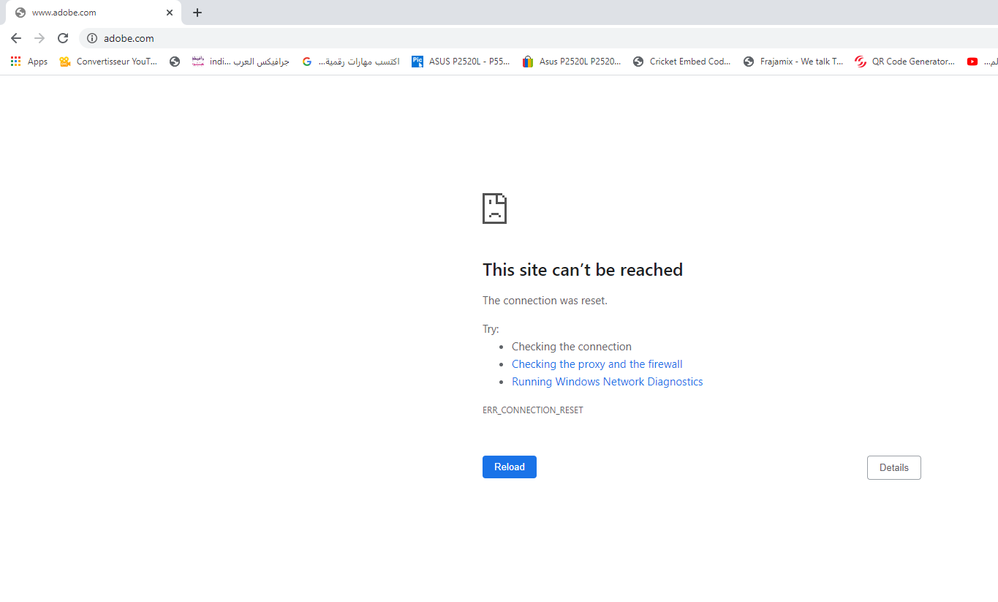Adobe Community
Adobe Community
Adobe site does not open
Copy link to clipboard
Copied
Why I can not access an Adobe site, in my computer and my phone, although the Internet availability with a high flow, and there are no problems in browsing any other location, only Adobe site, But when using a special Internet browser named TOR BROWSER, the site was operated.
I've been prepared to buy a full Adobe package but the site does not open and show the following error message:
This Site Can't Be Reachedthe Connection Was Reset.
TRY:
Checking The Connection Checking The Proxy and The Firewall
Running Windows Network Diagnostics
Err_connection_reset
Copy link to clipboard
Copied
1. use a browser that allows popups and cookies.
2. clear that browser's adobe.com cookies
3. restart your computer and retry connecting with that browser.
Copy link to clipboard
Copied
Check your proxy and firewall. But it may well be that your internet service provider blocks certain websites. I may also be that your host file contains addresses for adobe.com that are not correct. Your hosts file should not contain any Adobe entry at all.
I know Tor by name, but do not know if Tor uses a VPN to bypass some barriers that are in the way of standard browsers.