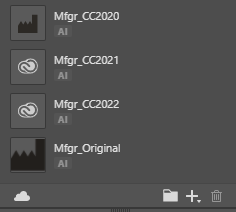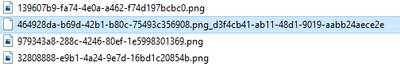- Home
- Creative Cloud Services
- Discussions
- CC Library previews lost when edited in CC2021 or ...
- CC Library previews lost when edited in CC2021 or ...
Copy link to clipboard
Copied
(cross-posting this from the Illustrator discussions based on the suggestion of Ton Frederiks)
Working in Windows 10 Enterprise and various CC versions of Illustrator.
As of a week or two ago, library previews of images recently edited in CC2021 and CC2022 are lost (general CC logo appears instead).
The one on the bottom is the original image. The others are edited and saved in CC2020, CC2021, and CC2022 this morning. Until a couple of weeks ago, previews of edited library images were fine.
These appear similarly in the CC app:
So far, I have tried the following:
- Completely uninstall a recently updated extension (same result)
- Sign in and sign out of Creative Cloud (same result)
- Completely uninstall CC2021, including prefs, reinstall, and try editing the image before making any changes to the re-installed Illustrator (same result)
- Sign out of Creative Cloud, use Task Manager to kill all CC processes, restart the computer, sign back into Creative Cloud (same result)
Note that this occurs with any library image I edit. Additionally, I just now tried adding new artwork to a library with the same result (no preview image is generated)
Since the previews are also not showing up in the CC app, even though syncing seems to be working fine. I guess these two versions of Illustrator are no longer generating a library image preview, which is reflected in the CC app.
Any other ideas on how to fix this would be appreciated.
Thanks
 1 Correct answer
1 Correct answer
Hello everyone, thank you for your patience as we have been working on fixing this issue. Please follow the following steps
1. Download and install the build linked in Step 1:
https://helpx.adobe.com/creative-cloud/kb/libraries-panel-not-working.html
2. Then remove the contents of the renditions folder at the two following locations in your file explorer:
- %appdata%\Adobe\Creative Cloud Libraries\LIBS\<userID>\collaborated\renditions
- %appdata%\Adobe\Creative Cloud Libraries\LIBS\<userID>\creat
Copy link to clipboard
Copied
When you save your AI format file - is "Create PDF Compatible File" cheked on?
Copy link to clipboard
Copied
Thank you for your response.
The short answer is Yes, it is selected.
However, I have normally been simply editing copies of libary .ai file images that were created by somebody else. but I'm sure that person also has PDF Compatibility selected, since that is an essential part of our workflow. Additionally, I didn't have any preview problems when I edited these very images 2 weeks ago.
Yesterday I also tested this in CC2021 on a newly created file (with PDF Compatibility selected) and no preview image was generated for that file. Note that previews are still generated when I edit a library image in CC2020.
Thanks again.
Robert
Copy link to clipboard
Copied
Hi,
Did you find a resolution for this issue? Seems to be happening to lots of people.
Stephen
Copy link to clipboard
Copied
I have a ticket open with Adobe Support. I was informed last Friday (4/29) that Adobe engineers are aware of the issue and are working on a fix. If I don't hear back from my Support contact by early to mid next week, I'll email him regarding the status. He said the hope was to have a fix within 1 to 4 weeks.
Hope this helps with temper the angst.
Robert
Copy link to clipboard
Copied
Hi Robert - thanks for the reply. Good to know it's getting sorted - it's very annoying. 🙂 I love Libraries - such a cool feature but it constantly feels like it's half finished. 🙄
Copy link to clipboard
Copied
I have an update to the CC Libraries Preview issue.
I spoke with a couple of Adobe Engineers yesterday and we were able to figure out the cause of the problem. The engineers later got back to me saying that they had isolated the problem and that they should be able to have a fix for it within a week or two, perhaps sooner.
The problen is that Illustrator (I believe) is appending additional text following the .png file extension of the file that is used for the preview. As a workaround until the fix is available, you could go into the Creative Cloud Libraries folder under your AppData folder and simply delete all the text following ".png" in the offending file names.
Example:
In the list above, you would delete everything following "png" in the second file.
To locate, check the files in the folders under renditions in the following path:
C:\Users\<user-name>\AppData\Roaming\Adobe\Creative Cloud Libraries\LIBS\<long-string-of-random-hex-characters\creative_cloud\renditions\
Hope this helps.
Robert
Copy link to clipboard
Copied
Following up on the reply above, it looks like you have to then duplicate the library object (right-click object in library > Duplicate) to get Illustrator to refresh the preview.
Copy link to clipboard
Copied
Thank you so much for taking the time to write such a deatiled reply. Unfortunately, I'm on a work laptop and can't get to that directory without Admin rights so I'll have to wait for the Adobe fix.
Copy link to clipboard
Copied
Hello everyone, thank you for your patience as we have been working on fixing this issue. Please follow the following steps
1. Download and install the build linked in Step 1:
https://helpx.adobe.com/creative-cloud/kb/libraries-panel-not-working.html
2. Then remove the contents of the renditions folder at the two following locations in your file explorer:
- %appdata%\Adobe\Creative Cloud Libraries\LIBS\<userID>\collaborated\renditions
- %appdata%\Adobe\Creative Cloud Libraries\LIBS\<userID>\creative_cloud\renditions
3. Finally, kill CCLibrary Process from Task Manager and restart all Adobe products such Photoshop, Illustrator, etc
Copy link to clipboard
Copied
This has worked. Thanks for your help. 🙂
Find more inspiration, events, and resources on the new Adobe Community
Explore Now