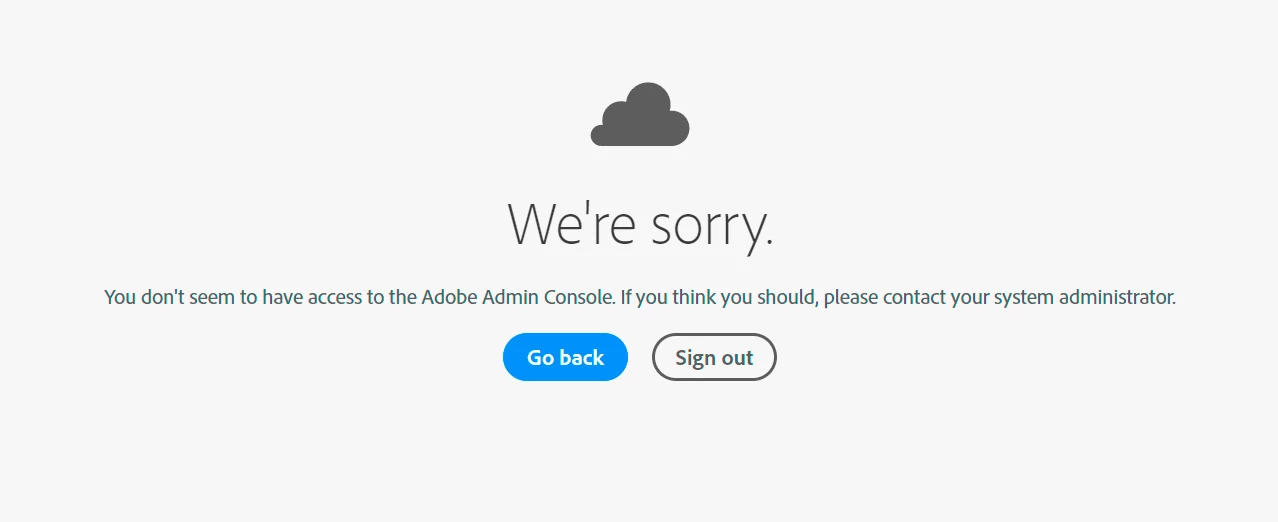CC Storage Management is wack
Creative Cloud Storage is wack and needs a major overhaul. Clearly it's been designed with confusing UI and vernacular to prevent users from easily managing their own storage in the hopes that users will just give up and purchase more. TERRIBLE ethics Adobe.
Here's the screen I'm presented with when trying to figure out how my synced folder (which contains just 1.4 GB) is contributing to 45GB/40GB total storage (I'm over the limit, apparently). I suspect that it's my LR storage but as I can't access my own account (see attached screenshot), I can't be certain.
Futhermore, why the heck doesn't Adobe allow us to sync our LRCC Catalogs to the Cloud yet?? This is the only thing I'd use it for, but for some reason, they're preventing us from making even backups of our catalogs in the cloud.
Awful implementation all around!