- Home
- Creative Cloud Services
- Discussions
- Changes to Adobe Creative Cloud Storage Experience
- Changes to Adobe Creative Cloud Storage Experience
Changes to Adobe Creative Cloud Storage Experience
Copy link to clipboard
Copied
To enhance the Adobe Creative Cloud storage experience, we would like to inform you of the upcoming changes to the Creative Cloud file syncing service that may impact your workflow.
Creative Cloud has previously enabled personal users to save files on their local devices in a folder called Creative Cloud Files. The contents of this folder can be synced (copied) to the user’s cloud storage via a process that runs on the local device. You can access those files locally on the device in a folder named Creative Cloud Files or through the Creative Cloud website within the Launch More menu (from the Synced files option).
Discontinuation of Synced Files: We would like to inform you that the Synced Files feature in Creative Cloud were discontinued. Starting February 1, 2024 (now extended through February 3, 2025), the Creative Cloud desktop synchronization service, folder, and the file-sharing capabilities of Creative Cloud Synced Files were phased out.
Impact on Users: If you are a personal user (free or paid) relying on Creative Cloud Synced Files for file syncing, folder sharing, or collaborative work, please be aware of the following changes:
- Files in the Creative Cloud Files local folder will no longer be copied to cloud storage.
- Copies of files in cloud storage related to Synced Files will be deleted.
- Files and folders shared with other users from Synced Files will no longer be accessible.
- Adobe apps leveraging Creative Cloud Synced Files for cross-device file sharing will remove those integrations.
If your Creative Cloud desktop version is less than 6.0, you should mandatorily make a copy or export files in your local Creative Cloud files folder to your chosen destination. They will be deleted from your local drive when cloud copies are deleted.
Your Assets are Secure: Rest assured, all assets in your local Creative Cloud Files folder on your device will remain intact and under your complete control. You have the option to leave the assets in the Creative Cloud Files folder, but we highly recommend to move them to a different local folder or to the other Adobe-supported storage solutions such as Frame.io or Adobe Experience Manager (AEM) assets. Additionally, third-party cloud storage solutions with sync capabilities are viable alternatives.
Adobe continues to offer and support cloud storage and syncing across Creative Cloud with Cloud Documents, Creative Cloud Libraries, Lightroom Cloud storage, and Frame.io cloud storage. None of these cloud storage solutions are impacted by this change.
Quick Links
- Discontinuation of Creative Cloud Synced files
- Discontinuation of Creative Cloud Synced files for business plans
- Creative Cloud Synced Files End of life for Premiere Rush
- Creative Cloud Synced Files End of life for Media Encoder
- Creative Cloud Synced Files End of life for Premiere Pro
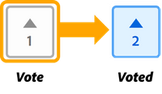
Copy link to clipboard
Copied
new android device...
Copy link to clipboard
Copied
I don't think you'd want to use Smart Switch. I'd suggest trying to backup the entire Adobe
Rush app to Google Drive, thenb move it over to your new Android device and see if the projects make the trip.
Copy link to clipboard
Copied
Copy link to clipboard
Copied
sharing services. They have a DropBox option box but that DropBox option is
not linked to the projects.
Copy link to clipboard
Copied
yes, that's why i suggested any file sharing service.
Copy link to clipboard
Copied
Hi
Possibly I'm missing something.
But can someone explain to me how discontinuing the "Synced Files" service will improve
the Adobe Creative cloud storage experience.
Thanks
Copy link to clipboard
Copied
Easy, it's a oxymoron, It's not ideal but I've move over this years files to sync with google drive, then keep copies of previous years as duplicates on each of my computers, such a stupid move, but its so you have no other choice once you move to libraries, just keep in mind that jobs you need to come back too just stay away from using libraries or you will be stuck with using Adobe, it really should be Illegal for this is anti competitive behaviour.
Copy link to clipboard
Copied
you can download all your cc files to your computer and use any storage you like. use a web browser to navigate to the following locations. at each location there are several folders/link to check.:
https://documentcloud.adobe.com
if you delete anything from any of these locations, check for a deleted folder where your file(s) was (were) moved. if you want to clear space you must delete files in the deleted folder. the used storage shown at each of those four sites (when totaled), should match the space shown used by your cc files. more info,
https://helpx.adobe.com/creative-cloud/kb/file-storage-quota.html?linkId=100000257885896
Copy link to clipboard
Copied
Hi kglad
Thank you for the message and the information. However, for those who use Synced Files in the workflow of different teams of designers, made up of several designers working on the same project, a solution that does not allow sharing and synchronization will not work. For those who only use Synced Files for Backups, any option (Onedrive, Googledrive, etc.) can work, but for teamwork and sharing between teams, the Synced Files solution worked relatively well.
Thanks
Copy link to clipboard
Copied
the sync folder was the easiest to use and understand. and unfortunately, adobe's developed a reputation for withdrawing features/apps. at least, they gave advance notice of this change.
Copy link to clipboard
Copied
Hi kglad
Thanks for your answer.
But is there an alternative solution to Synced Files within Creative Cloud when it comes to sharing Folders and Files between teams with permissions management?
Thanks
Copy link to clipboard
Copied
not from adobe. you can check other services like google cloud and onedrive.
Find more inspiration, events, and resources on the new Adobe Community
Explore Now


