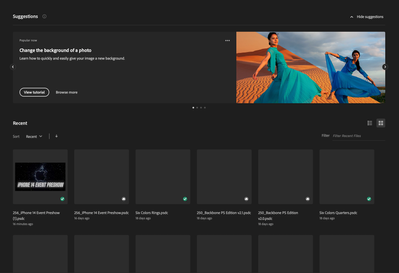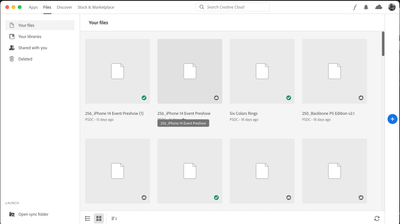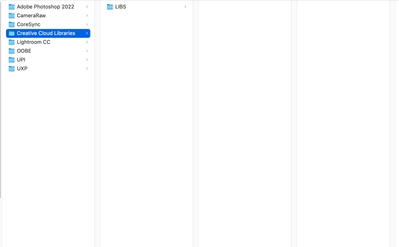- Home
- Creative Cloud Services
- Discussions
- Cloud Document Previews Missing in CreativeCloud D...
- Cloud Document Previews Missing in CreativeCloud D...
Cloud Document Previews Missing in CreativeCloud Desktop and Photoshop (MacOS)
Copy link to clipboard
Copied
Unable to view file previews for .psd that are stored in CreativeCloud storage with the same behavior in the latest version of Photoshop 2022 (23.5) and CC Desktop App.
OS: macOS 12.5.1
Steps taken:
1) Signed out CC
2) Ran CC cleaner
3) Reinstalled CC
4) Navigated to App Support > Adobe and created Creative Cloud Library folder, which was missing
5) Verified that all cloud document previews are visible when viewing on the web (https://assets.adobe.com/cloud-documents)
6) I can click on a psd cloud document in Photoshop to generate the preview.
This issue is reproducible with two physically different Macs.
Copy link to clipboard
Copied
Slight correct, the macOS version is 12.6, which was updated yesterday; however, the issue predates the new version. And Photoshop version is 23.5.1
Copy link to clipboard
Copied
Anyone?