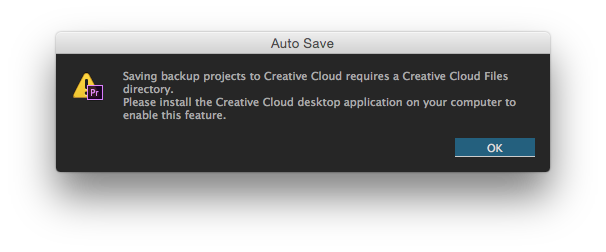- Home
- Creative Cloud Services
- Discussions
- Creative Cloud desktop app won´t sync
- Creative Cloud desktop app won´t sync
Copy link to clipboard
Copied
Hi,
my Creative Cloud App won´t snyc my files.
There´s no error, it simply don´t work. It tried to reinstall, but nothing happened.
The Online files are not being refreshed.
Thanks
 1 Correct answer
1 Correct answer
Hi all,
I have same problems too. Couple of weeks ago I had some memory related problems with my mac, it crashed every once in a while without any particular reason. I removed all login items, and then it started to work fine. I uninstalled and reinstalled CC, file syncing is on, no error messages, nothing syncs. Fonts syncs fine. New CC update didn´t fix the problem.
Copy link to clipboard
Copied
talked to someone at Adobe for a hour and they cant fix it- ever since the last CC update i cant use the file sync option
keeps saying "please install the creative cloud application to enable this feature"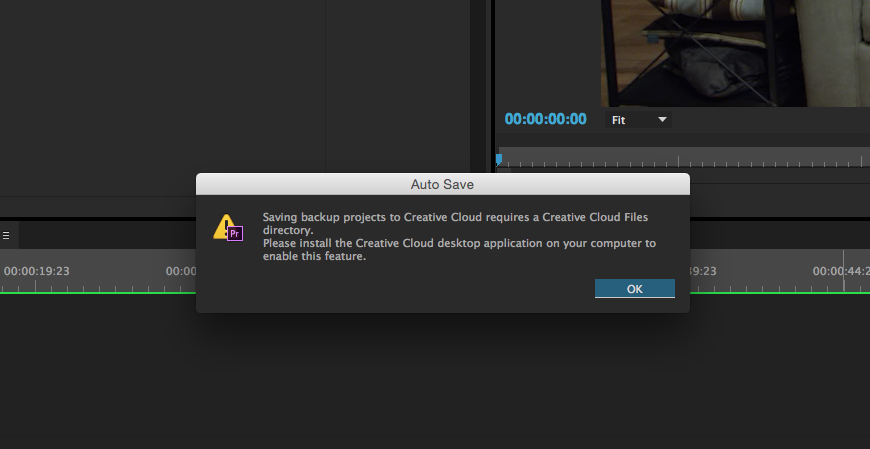
Copy link to clipboard
Copied
Same here! Thank you for letting me know a phone call won't help either.
As of today I even can't log into the creative cloud desktop application.
Copy link to clipboard
Copied
Since I updated to 2015.2, sync hasn't worked. I've tried all the solutions on these forums I can find, to no avail Sync works if I copy a file manually in the Finder to my CC directory in my home folder - it syncs to the cloud, and CC shows it as a Recently Changed File. But from PP, clicking on Auto Save to CC brings up this window:
That directory exists, and CC can sync from it. So I am beyond knowing what to do. I've uninstalled and reinstalled, etc. However, I do notice that there is only a Premiere Pro > 8.0 directory, no 9.0. I am running 9.0, so that's obviously part of the issue.
Copy link to clipboard
Copied
If you are having Premiere Pro issues with sync you might be better answered in the Premiere Pro forum here Premiere Pro
Copy link to clipboard
Copied
I had an interactive session with tech support (they assumed control of my system remotely), and here's what they did:
1. Sign out of CC Desktop app
2. In Finder, navigate to '/Users/[username]/Library/Application Support/Adobe/CoreSync' and delete all of the *.db files.
3. Reboot
4. Sign back into CC
5. Hope for the best
It seemed to work for a few days, but then there were more problems. Especially with larger files (eg. 50 MB). I gave up and started using Document Cloud instead...
Copy link to clipboard
Copied
Same problem here.
I've tried erasing the OODB folder, but the problem persists.
Does anyone have a solution? I don't know what else to do!
Copy link to clipboard
Copied
I've been having the same problem with CC Desktop for a few days now. Tried the following:
logging off and back on from CC desktop app
Logging off, restart, log back in
quit CC, reopen CC
Quit CC, reboot, reopen CC
Deleted *.db files as per a previous post, rebooted, reopened CC
Nothing works. No error message, only spinning wheel on the Assets>Files screen. All other tabs are working.
Tried uninstalling CC but it tells me I still have CC applications installed. Does that mean I have to uninstall Ps, Ai, Mu, Lr, Id, and Acrobat and start completely over??
iMac OSX Yosemite 10.10.5
2.66GHz Intel Core i5
8GB RAM
Copy link to clipboard
Copied
I lost a sync button on In program
Find more inspiration, events, and resources on the new Adobe Community
Explore Now