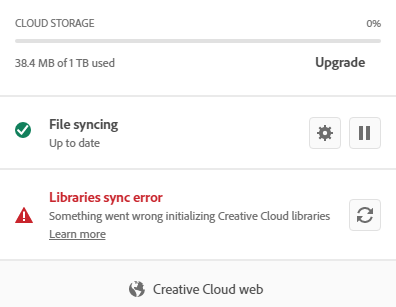- Home
- Creative Cloud Services
- Discussions
- Creative Cloud Sync fails - Full resync
- Creative Cloud Sync fails - Full resync
Creative Cloud Sync fails - Full resync
Copy link to clipboard
Copied
Hello all! I've looked around and couldn't find any solution to this. At my current workplace we aim to keep everything available online at all times, and since Adobe has the Creative Cloud services for it I hoped to keep it synced as not to lose client work. The thing is: even after reinstalling it, changing the default folder and restarting the entire sync multiple times in the last year, Creative Cloud still gives me an error (Failed to Sync) without details about what happened. I haven't been able to check even which file is causing this issue.
Is there any way to 1) check where has the sync failed and/or 2) force-resync from my desktop to the web (I'm 100% sure the desktop files are more recent so it would be better to remove the current ones from the cloud and reupload everything)?
Thanks in advance!
Copy link to clipboard
Copied
i always see a file sync error, but it still syncs:
to check synced files, open your cc app>click the cloud icon at the upper right>click cc web
if you need (or just want to clear the error message), reset the cc app:
to reset the cc desktop app, make sure it's in the foreground, then press:
Win: Ctrl + Alt + R
Mac: Cmd + Opt + R