Question
Device activation limit reached
Getting notification about activation limit reached. One of the devices that I need to sign out of, shown in the notification, is actually the device I am using.
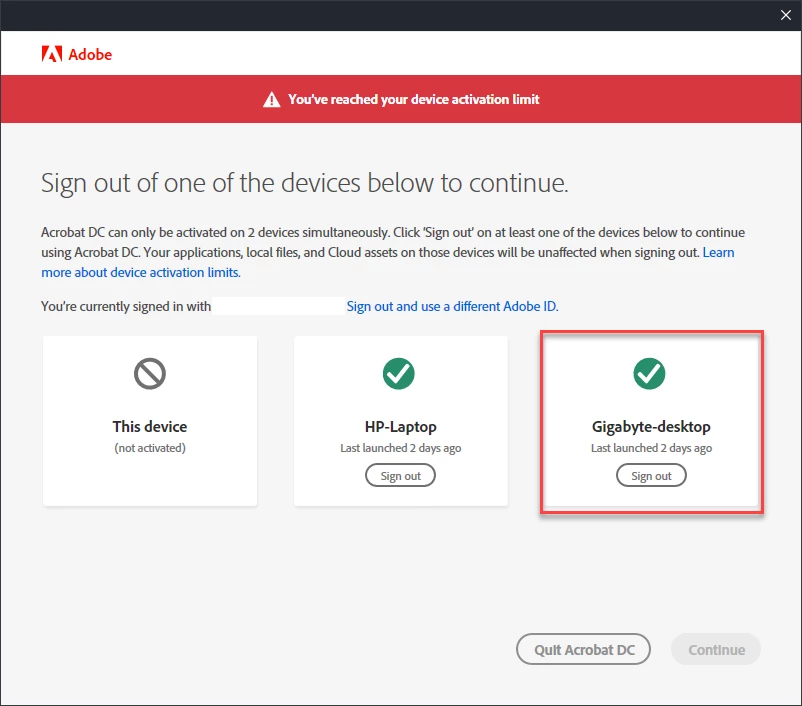
What gives?
Getting notification about activation limit reached. One of the devices that I need to sign out of, shown in the notification, is actually the device I am using.
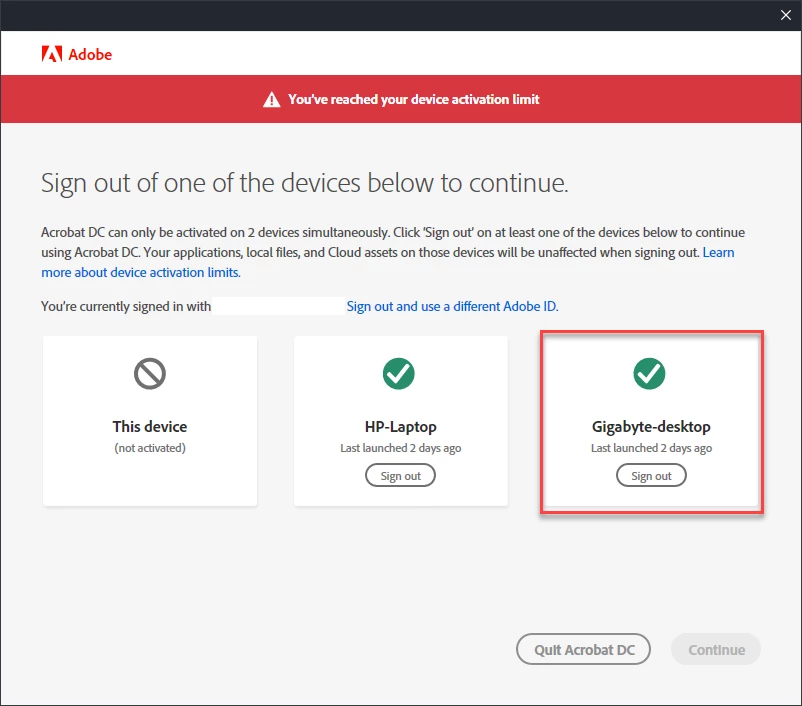
What gives?
Already have an account? Login
Enter your E-mail address. We'll send you an e-mail with instructions to reset your password.