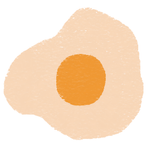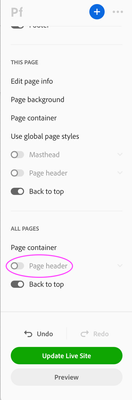- Home
- Creative Cloud Services
- Discussions
- Erasing the page title on adobe portfolio
- Erasing the page title on adobe portfolio
Erasing the page title on adobe portfolio
Copy link to clipboard
Copied
Hey, how do I make the title of the page not to appear, it looks very big and I would love not to have it shown, only the menu is fine, but the menu and title of the page that you are currently in show Please help, if I erase the page title, the menu also gets erased.
Copy link to clipboard
Copied
Your post was moved over from the "Using the Community" forum, which is for getting help using this forum system, to a better forum.
I hope this helps. Best of luck to you.
Copy link to clipboard
Copied
Sorry, no help here... See Employee Dave's reply "Portfolio team asked us to close up shop here"
-this link has all of the currently available information on Portfolio
-https://community.adobe.com/t5/download-install/is-portfolio-still-being-developed/td-p/11583268?pag...
Copy link to clipboard
Copied
Every website page must have a unique page title for search engines to identify and index. Removing titles would be tantamount to shooting yourself in the foot. And Portfolio is stupidity proofing you from doing that. See Portfolio Help article below.
https://help.myportfolio.com/hc/en-us/articles/360035499214-Renaming-pages
Copy link to clipboard
Copied
Ironically, I don't think it's the question asker here who needs "stupidity proofing" (whatever that is). Because in most cases the title CAN be hidden from the page via the control column > All Pages > Page Container > Page Header (tick off). Second, the question is how to HIDE the title that appears on the page, not remove the page's title metadata. Third, besides the word "portfolio" and the owner's name, why would a portfolio site need its pages labeled (e.g., Portfolio, Resume, Contact) labeled for SEO?
Copy link to clipboard
Copied
Page titles have multi-function:
- used for file name,
- used in site navigation,
- used in <title> tags,
- used by Google Search Results Pages (SERPs) -- the first impression people have of you & your web pages. See Google's SEO Starter Guide.
"Create unique,accurate page titles. A <title>element tells both users and search engines what the topic of a particular page is. Place the<title>element within the<head>element of the HTML document, and create unique title text for each page on your site."
https://developers.google.com/search/docs/beginner/seo-starter-guide
In the absence of human-friendly page titles, you're toast.
Copy link to clipboard
Copied
In the page container menu, go to "this page" or "all pages" and you can toggle the page header off.
Copy link to clipboard
Copied
Page headers are NOT titles.