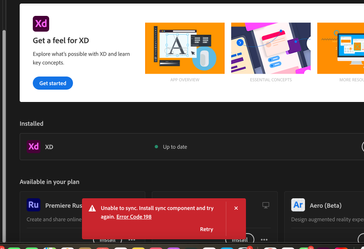- Home
- Creative Cloud Services
- Discussions
- Hi, I've been having issue syncing cloud. I've tri...
- Hi, I've been having issue syncing cloud. I've tri...
Hi, I've been having issue syncing cloud. I've tried every possible solution I've seen.
Copy link to clipboard
Copied
I keep getting the error message "unable to sync, install sync component and try again. Error code 198"
I use a MacBook pro 2014.
Copy link to clipboard
Copied
reset the cc desktop app: make sure it's in the foreground, then press:
Win: Ctrl + Alt + R
Mac: Cmd + Opt + R
if that fails, https://helpx.adobe.com/creative-cloud/kb/troubleshoot-download-install-logs.html#error198
Copy link to clipboard
Copied
Thanks ... but I've tried and nothing's worked
Copy link to clipboard
Copied
use a browser that allows popups and cookies and contact adobe support by clicking here, https://helpx.adobe.com/contact.html?rghtup=autoOpen
in the chat field (lower right), type AGENT
be patient, it can take quite a while to reach a human
p.s you can also use phone (but chat is usually quicker), https://helpx.adobe.com/contact/phone.html
p.p.s. you can also use twitter to tweet @AdobeCare
p.p.p.s. if you're contacted by anyone (via email or private message), it's much more likely to be a scammer than an adobe representative. ie, double check for an employee badge if contacted in the forums and look for an adobe.com domain in the email address if you click reply to an email. then check again and be very suspicious. any other method of contacting (or offering to contact you) is almost certainly a scam, https://community.adobe.com/t5/using-the-community-discussions/staying-safe-in-the-adobe-support-com...
Copy link to clipboard
Copied
The chat worked!!! Thank you so much for your help, I really appreciate
Copy link to clipboard
Copied
thank you for the follow up, and you're welcome.