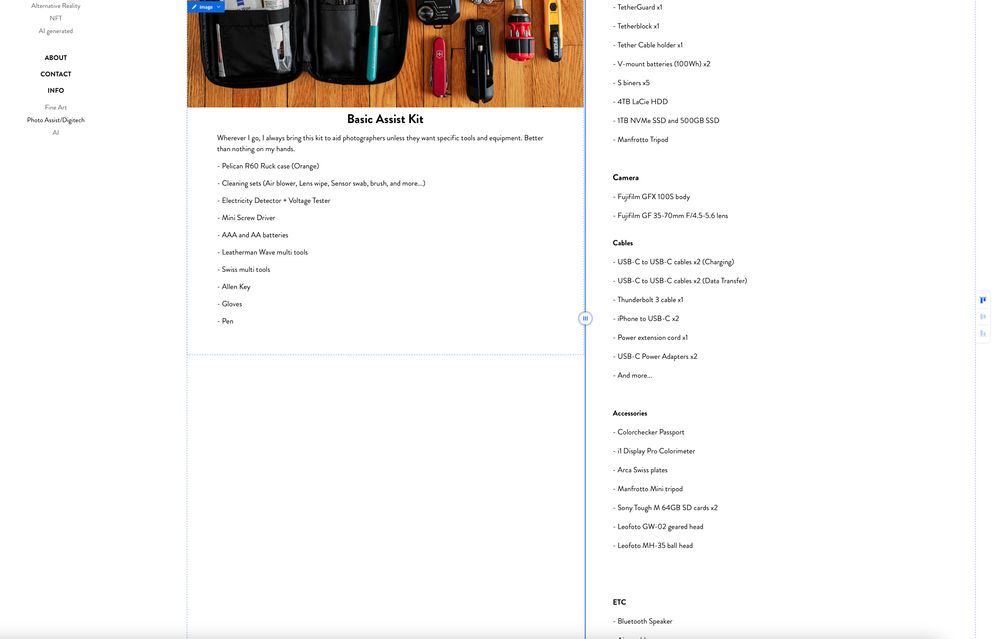How can I add images at the bottom of the image?
Copy link to clipboard
Copied
Adobe Portolio does not allow to add images at the bottom of the image. Otherwise, I have to ditch the current setting to line up all information. I want images on left, texts on left just what I did above.
No other way to add images on left side bottom?
Copy link to clipboard
Copied
Hi There,
Welcome to our Community Forum. We are sorry for your difficulties and we understand your frustration. To know about your design and customization of the image in your Adobe Portfolio created, we have an article link created with different sections, I would recommend you to please go through it and let me know if this helps. Please refer to the below article:
https://help.myportfolio.com/hc/en-us/sections/360005834533-Collections
Please let me know how it goes. We hope to hear from you soon.
Regards,
Neelam