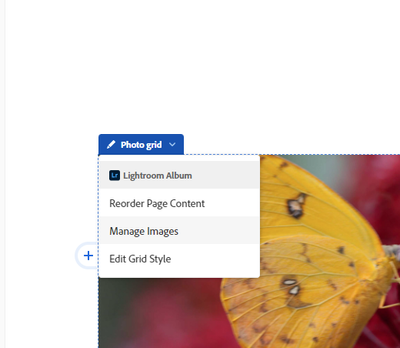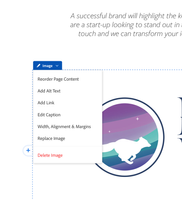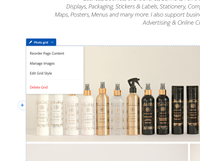- Home
- Creative Cloud Services
- Discussions
- how do I change the name of the file adobe portfol...
- how do I change the name of the file adobe portfol...
how do I change the name of the file adobe portfolio has given the photos on my site?
Copy link to clipboard
Copied
Hi!
I wonder if you can help.
I just did "right click" & "save as" to a photo on my portfolio site and the file name is not the one that i gave the original photo when i uploaded it. It's all code etc.
Is there a way i can rename the jpg in AP so it has a relevant name to the image?
Sorry if this is a really dumb question, i've not come across this before.
Thanks!
Copy link to clipboard
Copied
Hi there,
Thanks for reaching out. I would like to inform you that when you do a right-click and save a photo, it will give you some random code on the file name while you save which is expected behaviour. In order to rename the image on Adobe Portfolio, you can go to the website, hover on the image & click on the Photo grid option > Manage Image and then rename the image > & then click on save.
Let us know if that helps.
Regards,
Tarun
Copy link to clipboard
Copied
Thanks so much Tarun,
So the image in question is a stand alone "image", not an actual grid. I double checked anyway but there was no option to rename the image.
I do have a couple of grids with a collection of images but they also don't have an option to rename the images, just to add captions. Does that make sense?
I'm not importing them from lightroom (which may be part of the prblem) just from a folder on my computer.
Could this be the reason i can't rename each image?
Copy link to clipboard
Copied
Thanks for your response. Could you please share the screenshot of the Adobe Portfolio website where there is an image saved on the website? Have you tried hovering on the image to check if you get the option of Photo grid?
Copy link to clipboard
Copied
Hi Tarun,
So when i hover over the "image", this is what pops up"
When i hover over the grid, this is what i get to choose from:
The options for me to select adding an image or grid is from this option on the page where i can also select other media types:
Am i making this too complicated for myself?
The reason i want to rename all of the photos is to improve my SEO by ensuring my keywords feature in the image name.
I went to "inspect element dev tools" and found the area of the images and the code names portfolio has given them but i can't see how to change it?
I just really wanted to know if they can be renamed or if they need to stay like this.
Thanks so much for you patience & help!
Copy link to clipboard
Copied
SEO has nothing to do with file names. The images you upload to Adobe are re-coded and stored on content distribution networks (CDN) for faster delivery to web pages. The URLs are meaningless to search engine crawlers.
What matters most is the actual text and headings used to describe content in your pages. Read Google's SEO starter guide for more details.
https://developers.google.com/search/docs/beginner/seo-starter-guide
Copy link to clipboard
Copied
Thank's so much for your advise! I'll check this out.
Copy link to clipboard
Copied
Hi there, I have the same issue.
I checked mentioned Google SEO documentation and it says that we should name the filenames also, you can see specifically here:
https://developers.google.com/search/docs/fundamentals/seo-starter-guide#use-brief-but-descriptive-f...
Having proper image names was always part of a good SEO strategy.
To recap it says to:
- Provide a descriptive filename
- Avoid using generic filenames (something like the code Adobe portfolio adds)
- this increases the chance for the images to be found in Google results
I am building a portfolio of very specific images right now, and not having the option to have normal filenames could be a big minus.
Is it possible to go around that?
Copy link to clipboard
Copied
portfolio questions: https://help.myportfolio.com/hc/en-us/requests/new?ticket_form_id=177168
portfolio faq: https://help.myportfolio.com/hc/en-us
Copy link to clipboard
Copied
Thank you. I submited.
Copy link to clipboard
Copied
You cannot change filenames, sorry. That's all handled automatically by the Portfolio CMS.
If you want search engines to find you, Use LR CC to add image Captions to your Albums before exporting to Portfolio. Portfolio displays LR Captions on images by default which will get picked-up by search engine crawlers.
How Lightroom Integration Works:
- https://help.myportfolio.com/hc/en-us/articles/360036720853-How-the-Lightroom-integration-works
- https://help.myportfolio.com/hc/en-us/articles/360036768213-Troubleshooting-Lightroom-albums-in-Adob...
Alternatively, add text Captions manually from Portfolio with the Text Module.
https://help.myportfolio.com/hc/en-us/articles/360036413113-Text-module
Hope that helps.
Copy link to clipboard
Copied
Hi Nancy, thank you for your time and answering.
I see I might have to use another service, as I would need something more like a standard webpage, not just a "portfolio".
Well see in next couple of days what happens to the traffic on the website.
Best
Copy link to clipboard
Copied
adobe's portfolio is nothing close to a standard web page. it does what it does.
the main benefit, imo, is that it's quick and easy to establish a presence online. if you want more, also create a standard website with a domain host and use a registrar to register a domain name. then get to work or hire someone.
Copy link to clipboard
Copied
Along with social media, I use Portfolio & Behance to compliment my main website. I reach a wider audience that way.
My main site is hosted on a dedicated commercial server that I control. Likewise, I use my favorite coding tools -- Dreamweaver, Visual Studio Code among others to maintain it. If that's beyond your skill set, look at WordPress or Webflow.