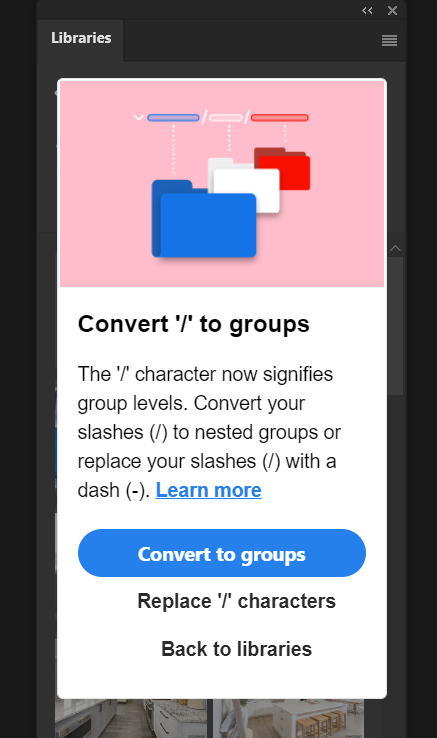Turn on suggestions
Auto-suggest helps you quickly narrow down your search results by suggesting possible matches as you type.
Exit
- Home
- Creative Cloud Services
- Discussions
- How to get rid of this so I never see it ever agai...
- How to get rid of this so I never see it ever agai...
0
How to get rid of this so I never see it ever again.
New Here
,
/t5/creative-cloud-services-discussions/how-to-get-rid-of-this-so-i-never-see-it-ever-again/td-p/12828058
Mar 21, 2022
Mar 21, 2022
Copy link to clipboard
Copied
I Waste so much time clicking back to libraries only for it popup again. I want these tips gone forever!
TOPICS
Libraries
Community guidelines
Be kind and respectful, give credit to the original source of content, and search for duplicates before posting.
Learn more
Adobe Employee
,
LATEST
/t5/creative-cloud-services-discussions/how-to-get-rid-of-this-so-i-never-see-it-ever-again/m-p/12828785#M31514
Mar 22, 2022
Mar 22, 2022
Copy link to clipboard
Copied
Hi There,
We are sorry to hear about your difficulties as you are unable to get rid of the pop-up you shared with us. To assist you with your issue resolution, could you please provide us with the below details:
>>What operating system are you using?
>>Is this on your iPad or your computer?
>>If iPad, What iOS version are you using?
>>Has it always done this or is this something that just started happening recently?
>>Which Creative cloud application are you working with? when exactly are you getting this pop-up? Since when have you been seeing this error?
Regards,
Neelam
Community guidelines
Be kind and respectful, give credit to the original source of content, and search for duplicates before posting.
Learn more
Resources
Getting Started
Services
Collaboration & Sharing
Copyright © 2024 Adobe. All rights reserved.